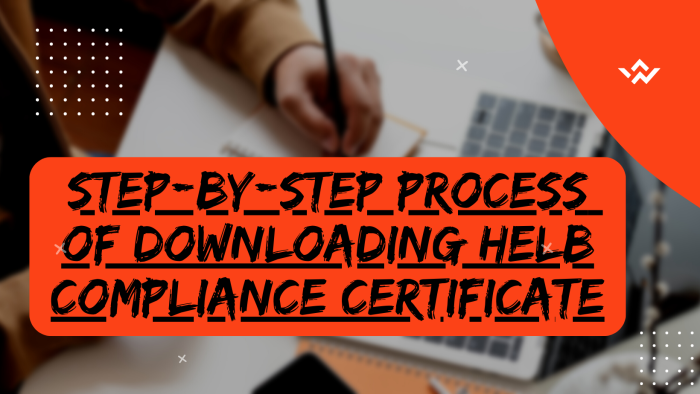HELB, acronym for the Higher Education Loans Board, plays a pivotal role in Kenya’s education sector by offering financial support to students pursuing higher education through loans and scholarships. The HELB Compliance Certificate, a key document associated with the loan process, serves as evidence that an individual has fulfilled their financial obligations and repaid the loan in accordance with agreed-upon terms. It signifies the borrower’s dedication to meeting responsibilities, reflecting positively on their financial integrity. Issued to both HELB Loanees and HELB Non-Loanees, this certificate holds substantial significance for employers and institutions in Kenya.
READ ALSO: How To Register On HEF Portal
Beyond its essential nature, the HELB Compliance Certificate carries significant weight in the Kenyan job market. Many employers mandate that potential hires present this certificate during the hiring/recruitment process, ensuring candidates have demonstrated responsible financial management and discipline. Moreover, when seeking other financial products or services in Kenya, the HELB Compliance Certificate may be required, testifying to an individual’s creditworthiness and reliability in meeting financial obligations.
To download the HELB Compliance Certificate, individuals can download it from either the HEF Portal or eCitizen. Those who applied through the HEF Portal can easily access the certificate on their HEF Portal account, while individuals who utilized eCitizen for their application can download the certificate from their eCitizen account. The choice of platform for downloading the HELB Clearance Certificate is at the discretion of the individual. This blog post will focus on the process of downloading the certificate using the HEF Portal.
Downloading HELB Compliance Certificate involves the following; Visit HEF Portal, Login Into HEF Portal, Click On Self Service Then Compliance Certificate, Click On Get HELB Compliance Certificate and finally Download HELB Compliance Certificate. Below is an in depth step-by-step process that you need to follow.
How To Download HELB Compliance Certificate
The following are the 5 main steps involved in the process of How To Download HELB Compliance Certificate that you need to follow.
Step 1: Visit HEF Portal
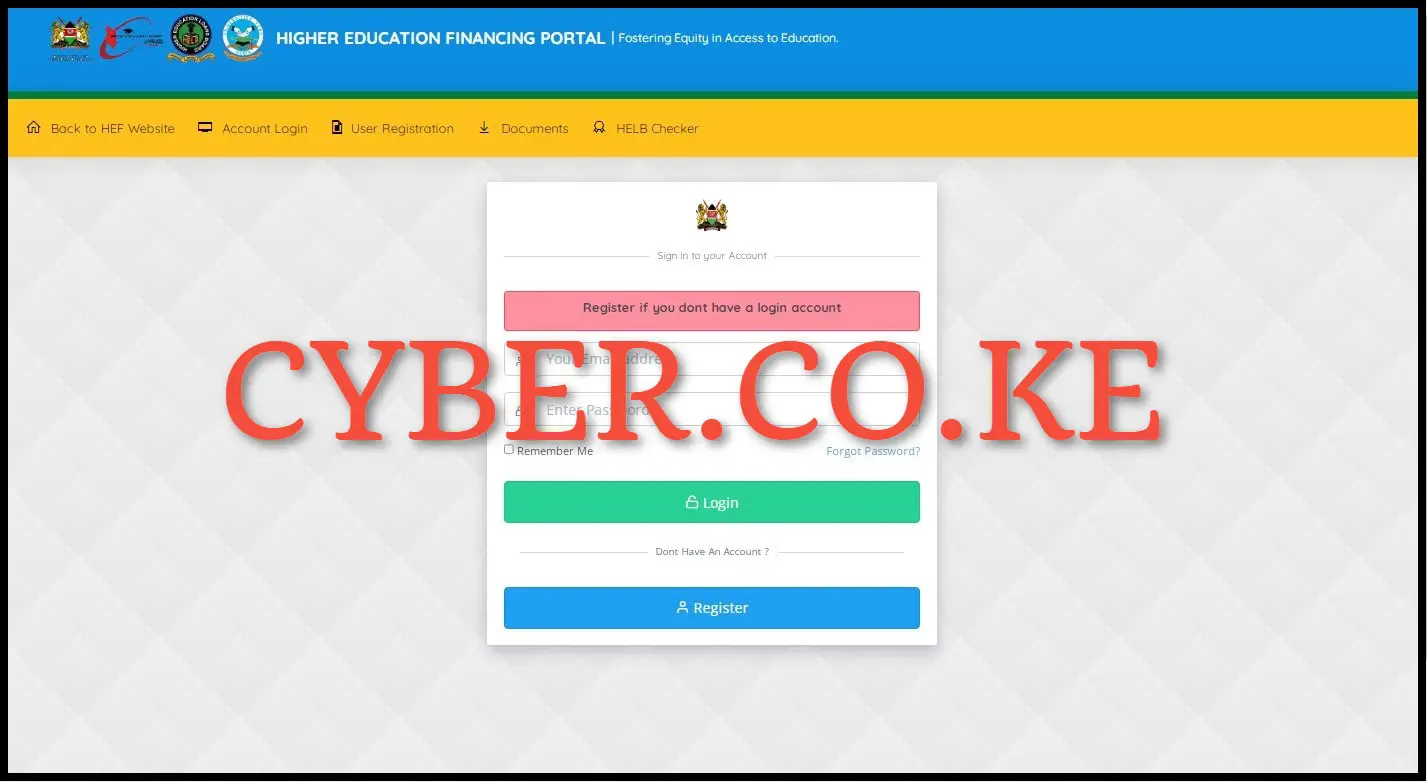
The first step in the process of downloading HELB Compliance Certificate is to visit HEF Portal by using https://portal.hef.co.ke/auth/signin
Step 2: Login Into HEF Portal

Next, login into HEF Portal account by entering your HEF Portal account email address and HEF Portal account password, then proceed to click on the the “Login” button.
Step 3: Click On Self Service Then Compliance Certificate

Upon successful login into HEF Portal account, click on “Self Service” followed by “Compliance Certificate” from the drop down menu.
Step 4: Click On Get HELB Compliance Certificate

In this step you need to click on “Get HELB Compliance Certificate” to start the process of HELB Compliance Certificate download on HEF Portal.
Step 5: Download HELB Compliance Certificate
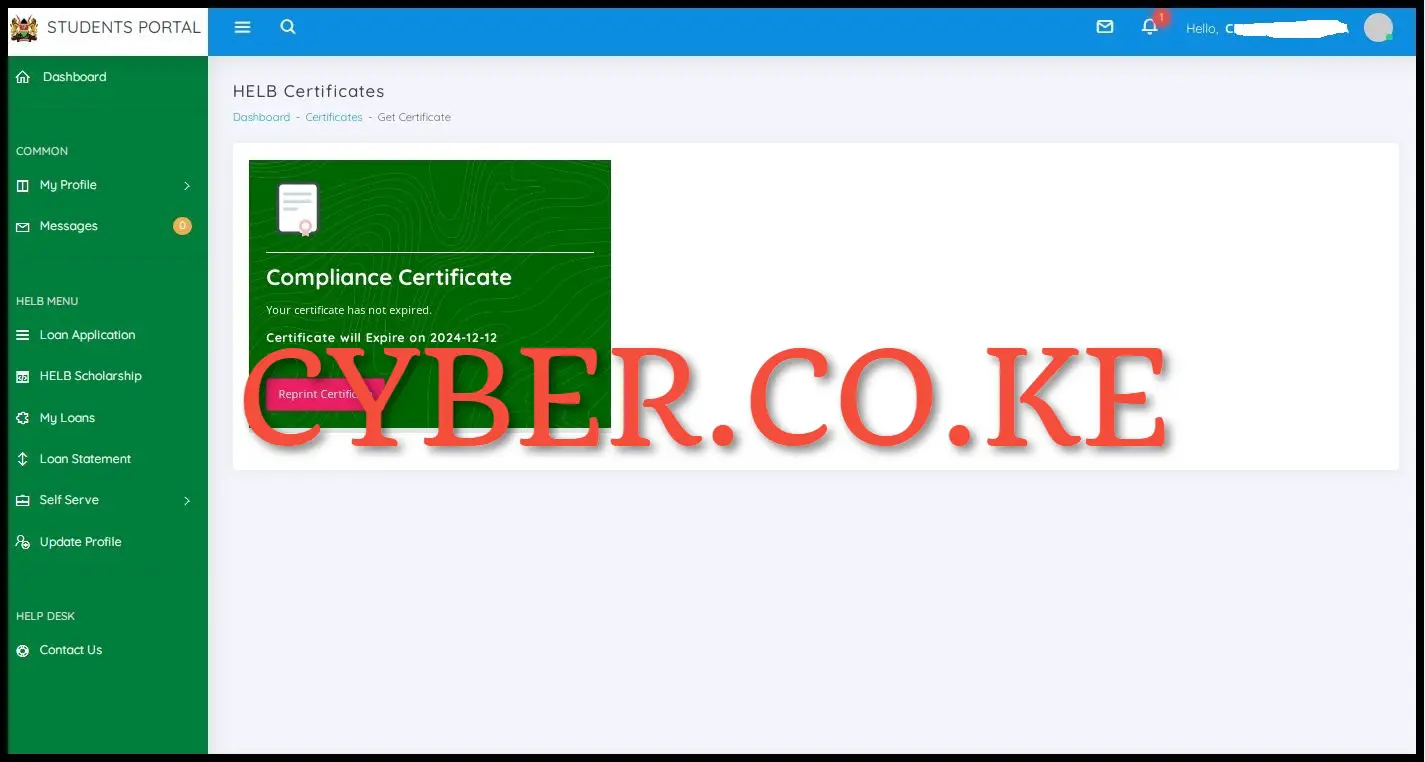
The final step is to download the HELB Compliance Certificate. To download HELB Compliance Certificate, click on the “Reprint Certificate” which will in turn automatically download the HELB Compliance Certificate and save a copy on your device either computer, phone or tablet.
READ ALSO: How To Change eCitizen Account Password
The process of downloading HELB Compliance Certificate is simple and straightforward as long as you are able to access your HEF Portal account and also you had already applied for and was issued with HELB Compliance Certificate and you just want to download a copy of the same HELB Compliance Certificate for usage. When you want a copy of the compliance certificate, all you need to do is to follow the above 5 main steps so as to be able to Download HELB Compliance Certificate.