The KRA Payment Slip is a very important document that is generated on iTax after filing of KRA Returns and you have a tax due and the payment has to be made to Kenya Revenue Authority (KRA). All tax payments to KRA have to be made using the details that are contained on the KRA Payment Slip for that tax obligation.
KRA Payment Slip has important sections that includes; Payment Registration Number (PRN), Amount of Tax Payable and the Payment Methods to be used either using the authorized banks or M-PESA Paybill Number 222222. You are supposed to make the exact payment that is displayed on the KRA Payment Slip.
NEED HELP? SUBMIT YOUR SERVICE REQUEST
Select your service request below to get started.
CHECK YOUR KRA PIN EMAIL ADDRESS
Chat on WhatsApp
Customer Support:
To be able to generate KRA Payment Slip on iTax, there are two key requirements that you need to ensure that you have with you. This includes your KRA PIN Number and KRA Password (iTax Password). You need both of these as you will be required to login to iTax so as to be able to generate a KRA Payment Slip online.
This article provides a comprehensive guide for Kenyan taxpayers to create a KRA Payment Slip through the iTax portal. This slip is essential for remitting taxes to the Kenya Revenue Authority (KRA) after filing returns that indicate a tax liability.
Key Highlights from the Article:
-
Importance of the KRA Payment Slip:
- The KRA Payment Slip contains critical details such as the Payment Registration Number (PRN), the exact tax amount due, and available payment methods, including authorized banks and the M-PESA Paybill Number 222222.
- It serves as an official document required to facilitate accurate and timely tax payments to KRA.
-
Requirements for Generating the Payment Slip:
- KRA PIN Number: A unique identifier assigned to each taxpayer. If forgotten, retrieval services are available through CYBER.CO.KE.
- KRA Password (iTax Password): Necessary for accessing the iTax account. Guidance on resetting the password is provided for those who have misplaced their credentials.
-
Step-by-Step Guide to Generating the KRA Payment Slip:
- Step 1: Visit the iTax portal at https://itax.kra.go.ke/KRA-Portal/.
- Step 2: Log in using your KRA PIN and Password.
- Step 3: Navigate to the ‘Payments’ menu and select ‘Payment Registration’.
- Step 4: Complete the e-Payment and e-Payment Registration forms by selecting the appropriate Tax Head, Tax Sub Head, Payment Type, and Tax Period. For example, for Turnover Tax, choose:
- Tax Head: Income Tax
- Tax Sub Head: (0107) Income Tax Turnover Tax
- Payment Type: Self Assessment Tax
- Tax Period: Specify the relevant period, e.g., September 2023.
- Step 5: After submitting the details, download the generated KRA Payment Slip in PDF format.
This article emphasizes the importance of paying the exact amount specified on the KRA Payment Slip and highlights the flexibility of payment methods, including bank payments or mobile money transfers via M-PESA Paybill Number 222222. Additionally, it underscores the necessity of maintaining an active and accessible email address linked to the KRA PIN, as all communications, including password resets, are directed there. For individuals who have lost access to their registered email or have forgotten their KRA PIN, CYBER.CO.KE offers services such as Retrieval and Change of Email Address to assist in resolving these issues.
Requirements Needed In Generating KRA Payment Slip
For you to be able to generate KRA Payment Slip on iTax, you need to first login to iTax account using both KRA PIN Number and KRA Password (iTax Password). Below is a brief of what these two requirements entails in relation to the process of How To Generate KRA Payment Slip On iTax.
1. KRA PIN Number
KRA PIN Number is the most important requirement that you need to have with you when you want to login to iTax. If by any chance you have forgotten or you don’t remember your KRA PIN Number, you can submit KRA PIN Retrieval request online here at CYBER.CO.KE and our support team will be able to assist with the retrieval of your lost or forgotten KRA PIN Number.
At the same time, if you are looking for a new KRA PIN Number, you can get it here in less than 3 minutes by submitting your KRA PIN Registration request at CYBER.CO.KE. Your new KRA PIN Number and KRA PIN Certificate will be sent to your Email Address once the request for KRA PIN Registration has been done and processed by our support team.
2. KRA Password (iTax Password)
The next requirement that you need to have with you in the process of generating KRA Payment Slip on iTax is your KRA Password, which you will need to access your iTax Portal account. If you don’t know or have forgotten your KRA Password, you can check our article on How To Reset KRA iTax Password. Once you have requested for KRA Password reset, a new password will be emailed to you and you can use it to log into your iTax Account.
You can only change or reset your iTax Password if the email used in KRA iTax Portal is the same that you currently have. If you don’t remember or need to change your KRA Email Address, you can submit KRA PIN Change of Email Address order online at CYBER.CO.KE and have your Email Address changed so as to enable your Reset KRA Password.
Did you know that you can easily apply and get your KRA PIN Number and KRA PIN Certificate online in less than 5 minutes by using CYBER.CO.KE today. Get it via email address or even WhatsApp upon submission.
Here at, CYBER.CO.KE, we offer unmatched KRA PIN Registration, KRA PIN Retrieval, KRA PIN Update and KRA PIN Change of Email Address services to Kenyans daily. Fill and submit your request online today.
NEED HELP? SUBMIT YOUR SERVICE REQUEST
Select your service request below to get started.
CHECK YOUR KRA PIN EMAIL ADDRESS
Chat on WhatsApp
Customer Support:
How To Generate KRA Payment Slip
The following are the 5 main steps involved in the process of How To Generate KRA Payment Slip that you need to follow.
Step 1: Visit iTax (KRA Portal)
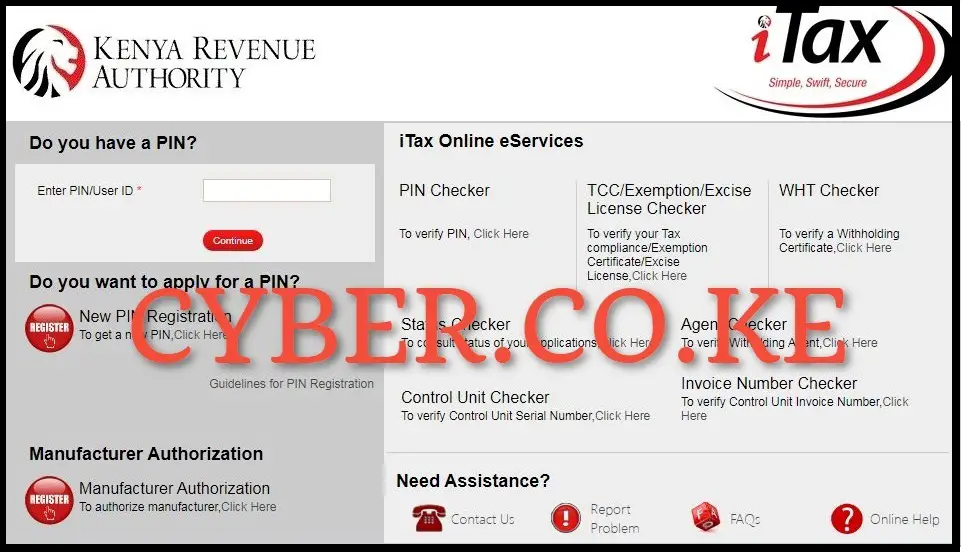
The first step in the process of generating KRA Payment Slip is to visit iTax by using https://itax.kra.go.ke/KRA-Portal/
Step 2: Login Into iTax (KRA Portal)
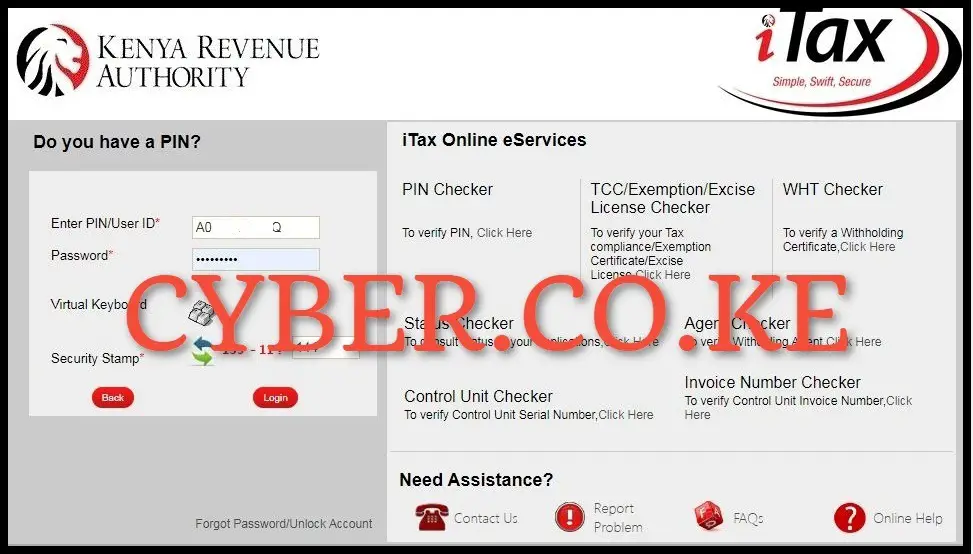
Next, using both your KRA PIN Number and KRA Password (iTax Password), solve the arithmetic question (security stamp) and click on the “Login” button.
Step 3: Click on Payments then Payment Registration

Upon successful login to iTax, click on the “Payments” menu and from the drop down list, click on “Payment Registration” to initiate the process of generating KRA Payment Slip on iTax.
Step 4: Fill the e-Payment and e-Payment Registration Form
In this step, there are two important forms i.e e-Payment Form and the e-Payment Registration Form. The first form is pre-filled while the second form is where you have to capture the payment details.
- e-Payment Form

The first form in is the e-payment Form of the Payment Registration module on KRA Portal. It displays the Applicant Type, Taxpayer PIN Number and Taxpayer Names. Click on the “Next” button to load the e-Payment Registration Form.
- e-Payment Registration Form
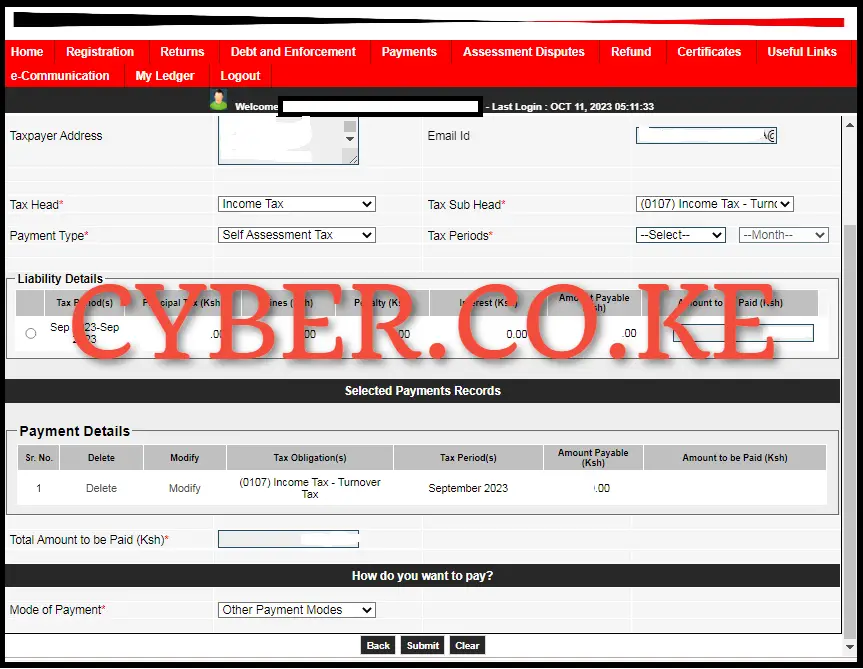
The e-Payment Registration Form is important since it is the one that will enable the generation of the KRA Payment Slip on iTax, the payment information and how do you want to pay part. The important fields that you are supposed to fill are the; Tax Head, Tax Sub Head and Payment Type. In this example, we are generating KRA Payment Slip for Turnover Tax on iTax, we will fill the fields as follows; Tax Head: Income Tax, Tax Sub Head: (0107) Income Tax Turnover Tax, Payment Type: Self Assessment Tax and Tax Periods: 2023 – September. Click on the “Add” button to add it to the payment records.
Under the modes of Payments for the tax, you can choose either RTGS, Bank or other payments modes like paying using M-PESA Paybill Number 222222 (Government’s Single Payment Platform). The choice of mode of payment of the tax depends on your chosen and preferred method. You need to ensure that you pay the exact amount as shown of the KRA Payment Slip.
Step 5: Download KRA Payment Slip

NEED HELP? SUBMIT YOUR SERVICE REQUEST
Select your service request below to get started.
CHECK YOUR KRA PIN EMAIL ADDRESS
Chat on WhatsApp
Customer Support:
In this final step, you are required to download the KRA Payment Slip that has been generated on iTax. To download the KRA Payment Slip on iTax, click on the “Download KRA Payment Slip” text link, this will automatically download the KRA Payment Slip and save the PDF version/format of the KRA Payment Slip in your device and from there you can use the generated KRA Payment Slip in making the tax payment to Kenya Revenue Authority (KRA).
Kindly take note, that all tax payments via mobile money shall only be made through the Government Paybill Number 222222 with immediate effect in line with the Kenya Gazette Notice No. 16008 of 2022 and the Presidential Directive. So, you can make payment either using Bank or using the M-PESA Paybill Number 222222. Next time you want to generate a KRA Payment Slip for a tax obligation on iTax, just follow the above 5 key steps that are involved in How To Generate KRA Payment Slip on iTax.



