Looking for the steps to follow in downloading your KRA PIN Certificate on iTax Portal (KRA Portal)? Well, in this blog post I will be sharing with you the steps that you need to take in downloading your KRA PIN Certificate online. You can easily get your KRA PIN Certificate online as quickly as in less than 5 minutes.
The KRA PIN Certificate is a very important document that is issued to Kenyan taxpayers by Kenya Revenue Authority (KRA). The main purpose of the KRA PIN Certificate is to certify that taxpayer whose details are shown on the PIN Certificate has been registered with Kenya Revenue Authority (KRA). This documents is very important in all aspects of day to day transactions in Kenya. Be it job application, bank account opening, tender applications, loan applications amongst many other used.
NEED HELP? SUBMIT YOUR SERVICE REQUEST
Select your service request below to get started.
CHECK YOUR KRA PIN EMAIL ADDRESS
Chat on WhatsApp
Customer Support:
To be able to download your KRA PIN Certificate online using KRA Portal (iTax Portal), you need to access your iTax account first. This is only possible when you have with you the two most important iTax login credentials i.e. KRA PIN Number and KRA Password (iTax Password). Just like any online tax system, you need to access the account through logging in first, that’s when you will be able to download KRA PIN Certificate online with ease.
This article provides a comprehensive guide for Kenyan taxpayers to obtain their KRA PIN Certificate through the iTax Portal. The KRA PIN Certificate is essential for various transactions in Kenya, including job applications, bank account openings, tender applications, and loan applications.
Key Highlights from the Article:
-
Importance of the KRA PIN Certificate: The certificate serves as official proof of registration with the Kenya Revenue Authority (KRA) and is mandatory for numerous financial and legal processes in the country.
-
Requirements for Downloading the Certificate:
- KRA PIN Number: A unique identifier issued to every taxpayer. If forgotten, individuals can request retrieval services through CYBER.CO.KE.
- KRA Password (iTax Password): Necessary for accessing the iTax account. The article provides guidance on resetting the password if it’s forgotten.
-
Step-by-Step Guide to Downloading the KRA PIN Certificate:
- Step 1: Visit the KRA Portal at https://itax.kra.go.ke/KRA-Portal/.
- Step 2: Log in using your KRA PIN Number and Password.
- Step 3: Navigate to the ‘Registration’ menu and select ‘Reprint PIN Certificate’.
- Step 4: Choose ‘Taxpayer’ as the applicant type and submit.
- Step 5: Download the generated KRA PIN Certificate in PDF format.
This article emphasizes the ease and speed of this process, noting that taxpayers can obtain their certificate in less than five minutes if they have the necessary credentials. Additionally, it highlights the services offered by CYBER.CO.KE, such as Registration, Retrieval, Update and Change of Email Address, providing support for individuals who may encounter challenges during the process.
Requirements Needed In Downloading KRA PIN Certificate
As mentioned above, for you to download your KRA PIN Certificate, you need to login to KRA Portal first using both your KRA PIN Number and KRA Password (iTax Password). Below is a brief descriptions of what these two KRA PIN Certificate download requirements entails.
1. KRA PIN Number
KRA PIN Number is the most important requirement that you need to have with you when you want to login to KRA Portal (iTax Portal). If by any chance you have forgotten or you don’t remember your KRA PIN Number, you can submit KRA PIN Retrieval request online here at CYBER.CO.KE and our support team will be able to assist with the retrieval of your lost or forgotten KRA PIN Number.
At the same time, if you are looking for a new KRA PIN Number, you can get it here in less than 3 minutes by submitting your KRA PIN Registration request at CYBER.CO.KE. Your new KRA PIN Number and KRA PIN Certificate will be sent to your Email Address once the request for KRA PIN Registration has been done and processed by our support team.
2. KRA Password (iTax Password)
The next requirement that you need to have with you in the process of downloading KRA PIN Certificate online using KRA Portal is your KRA Password, which you will need to access your KRA Portal account. If you don’t know or have forgotten your KRA Password, you can check our article on How To Reset KRA iTax Password. Once you have requested for KRA Password reset, a new password will be emailed to you and you can use it to log into your iTax Account.
You can only change or reset your iTax Password if the email used in KRA iTax Portal is the same that you currently have. If you don’t remember or need to change your KRA Email Address, you can submit KRA PIN Change of Email Address order online at CYBER.CO.KE and have your Email Address changed so as to enable your Reset KRA Password.
Did you know that you can easily apply and get your KRA PIN Number and KRA PIN Certificate online in less than 5 minutes by using CYBER.CO.KE today. Get it via email address or even WhatsApp upon submission.
Here at, CYBER.CO.KE, we offer unmatched KRA PIN Registration, KRA PIN Retrieval, KRA PIN Update and KRA PIN Change of Email Address services to Kenyans daily. Fill and submit your request online today.
NEED HELP? SUBMIT YOUR SERVICE REQUEST
Select your service request below to get started.
CHECK YOUR KRA PIN EMAIL ADDRESS
Chat on WhatsApp
Customer Support:
How To Download KRA PIN Certificate
The following are the 5 main steps involved in the process of How To Download KRA PIN Certificate that you need to follow.
Step 1: Visit iTax (KRA Portal)
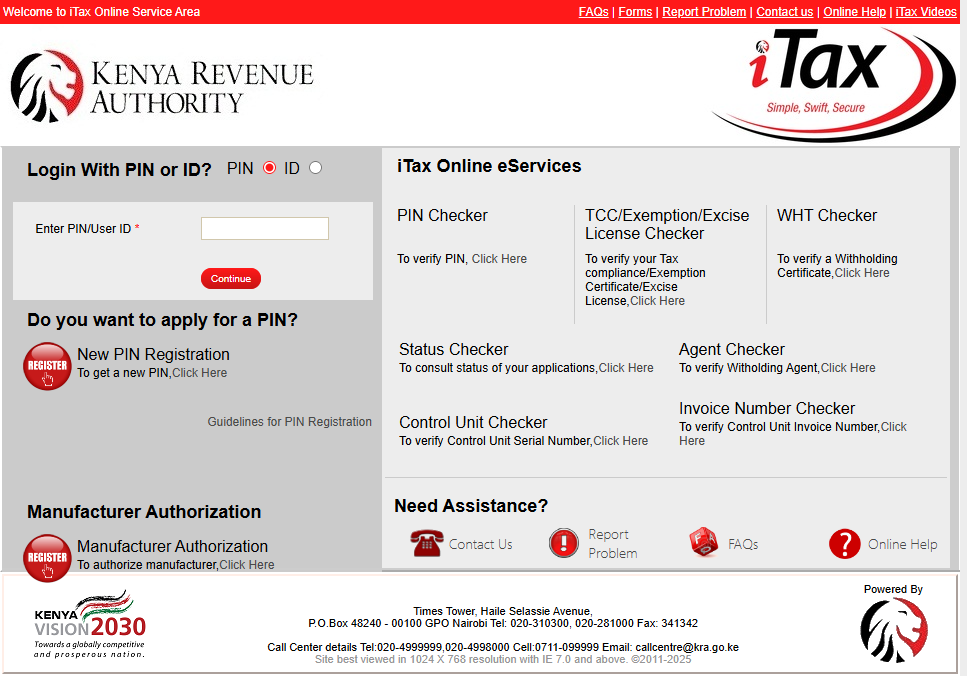
To be able to download your KRA PIN Certificate online, the first step to take is to visit the KRA Portal by using the link https://itax.kra.go.ke/KRA-Portal/
Step 2: Log in to iTax (KRA Portal)
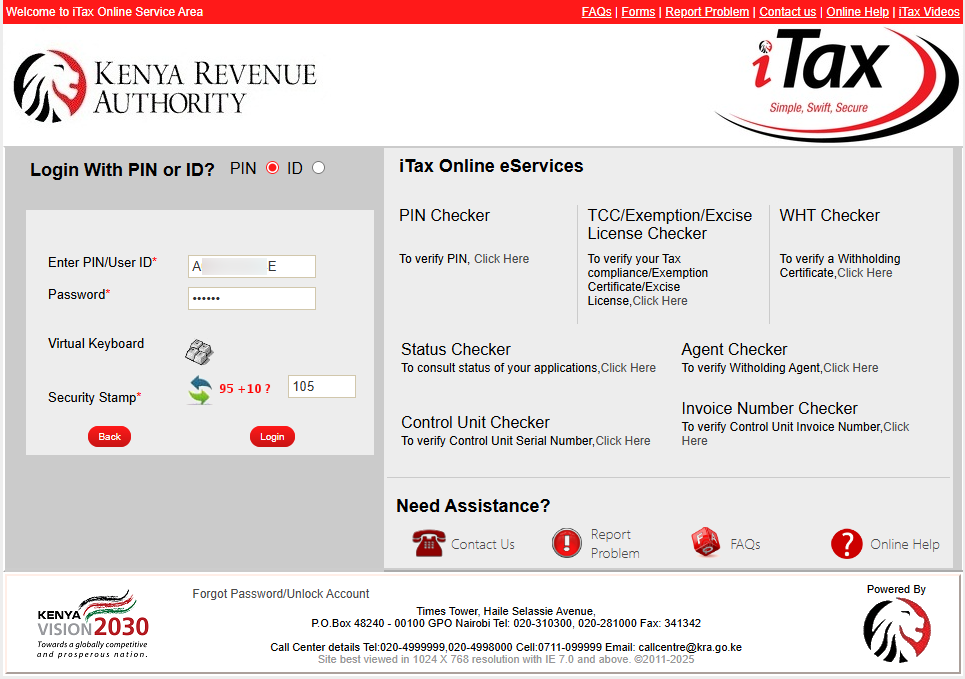
Next, you need to login to KRA Portal by using your KRA PIN Number and KRA Password (iTax Password). Once you have input these two credentials, solve the arithmetic question (security stamp) and click on the “Login” button so as to login to your KRA Portal account.
Step 3: Click on Registration menu then Reprint PIN Certificate
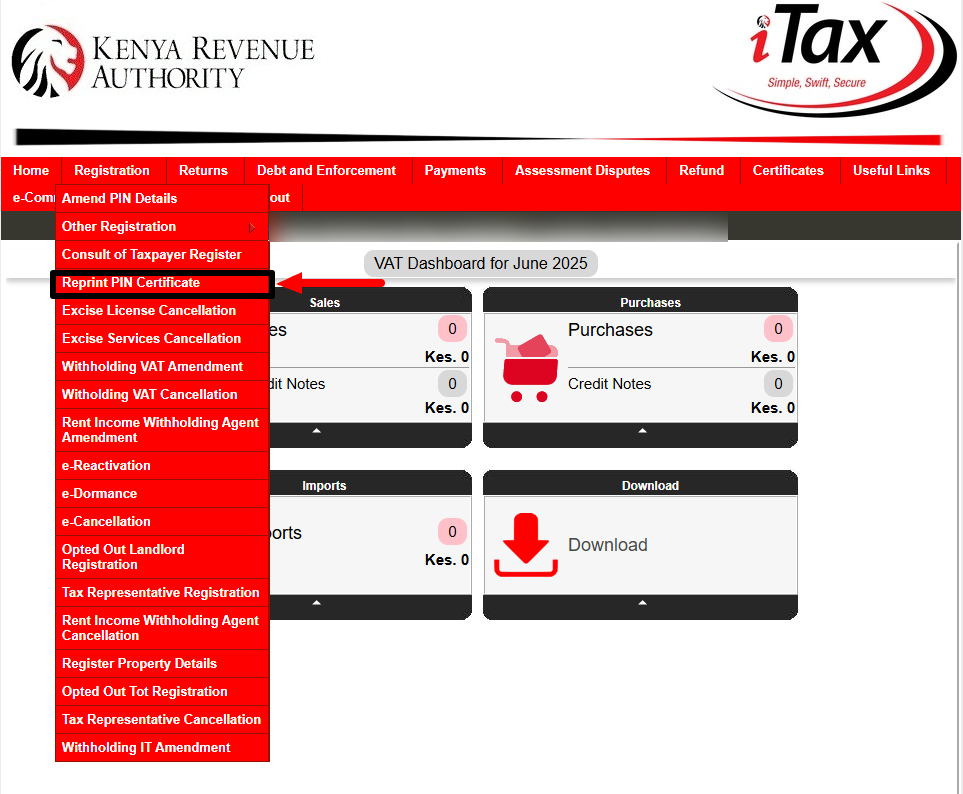 In this step, once logged into KRA Portal successfully, on the top menu click on “Registration” and from the drop-down menu list click on “Reprint PIN Certificate“. Both Reprint PIN Certificate and Reprint KRA PIN Certificate means the same thing as Downloading KRA PIN Certificate.
In this step, once logged into KRA Portal successfully, on the top menu click on “Registration” and from the drop-down menu list click on “Reprint PIN Certificate“. Both Reprint PIN Certificate and Reprint KRA PIN Certificate means the same thing as Downloading KRA PIN Certificate.
Step 4: Select Applicant Type as Taxpayer
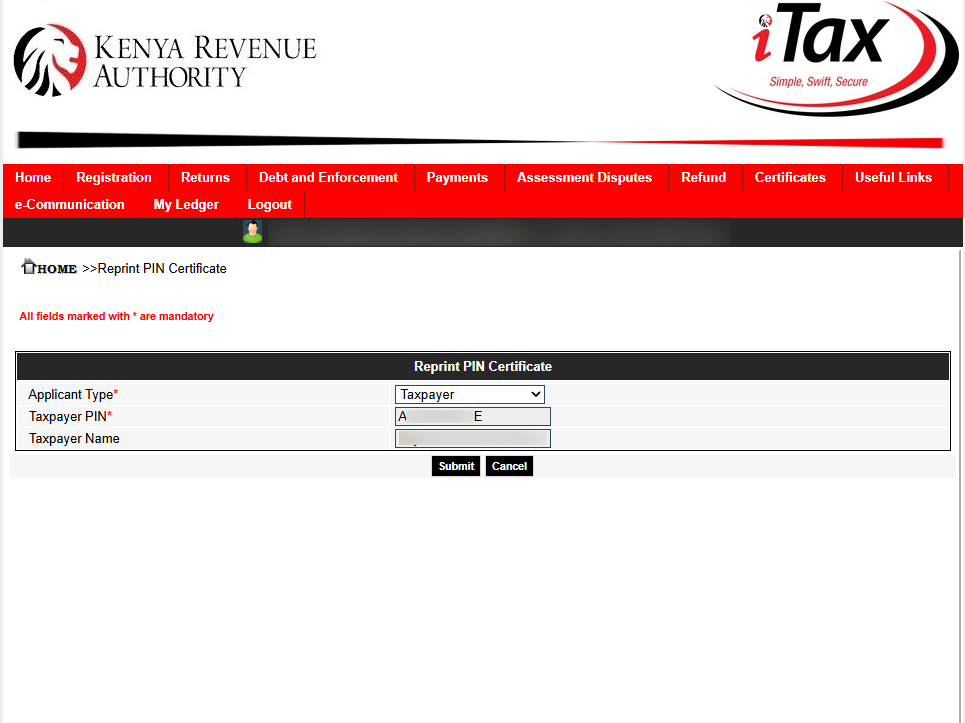
Next, in this step you are to select the applicant type, either the taxpayer or agent. Since it’s a taxpayer who is downloading the KRA PIN Certificate, choosing taxpayer as applicant type is the most recommended selection. Click on the “Submit” button.
Step 5: Download KRA PIN Certificate
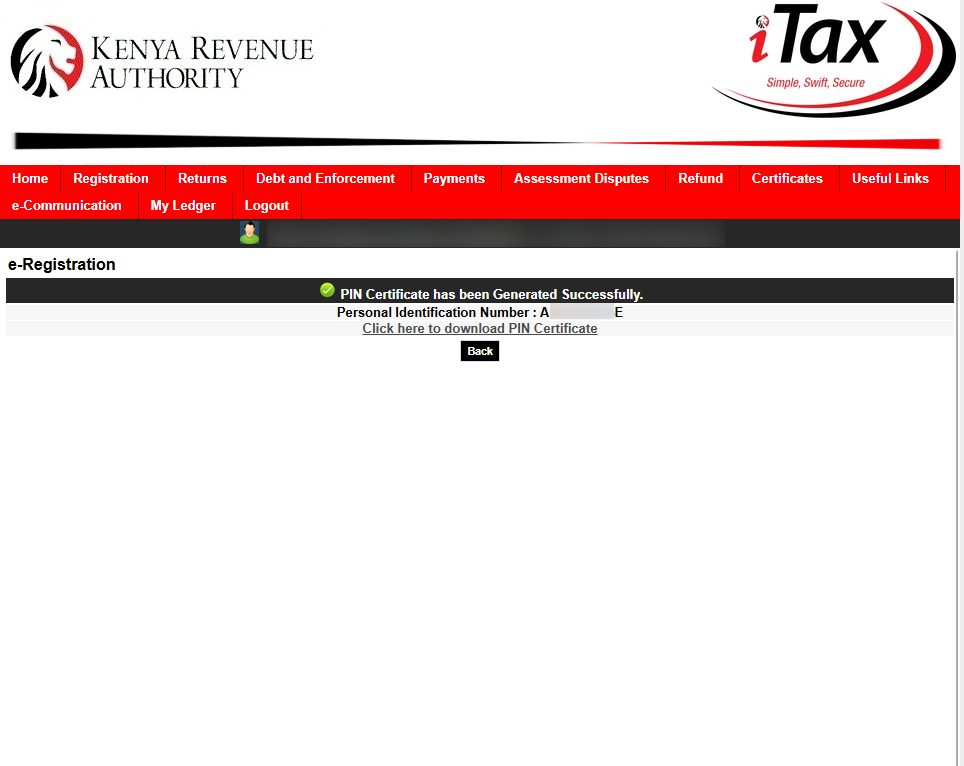
The last in the process of Downloading KRA PIN Certificate online using KRA Portal (iTax Portal) is downloading the PIN Certificate itself online. You will get a notification that the KRA PIN Certificate has been successfully generated and you can proceed to download it by clicking on the text link title “Click here to Download KRA PIN Certificate” and a PDF version of the KRA PIN certificate will be saved to your device.
NEED HELP? SUBMIT YOUR SERVICE REQUEST
Select your service request below to get started.
CHECK YOUR KRA PIN EMAIL ADDRESS
Chat on WhatsApp
Customer Support:
So, summing up the who process of How To Download KRA PIN Certificate Online, you need to ensure first and foremost you have your iTax login credentials i.e. KRA PIN Number and KRA Password (iTax Password). When you have these two requirements with you, then downloading KRA PIN Certificate online using KRA Portal (iTax Portal) will be easy as long as you follow the above outlined step by step process of downloading KRA PIN Certificate online in Kenya.



