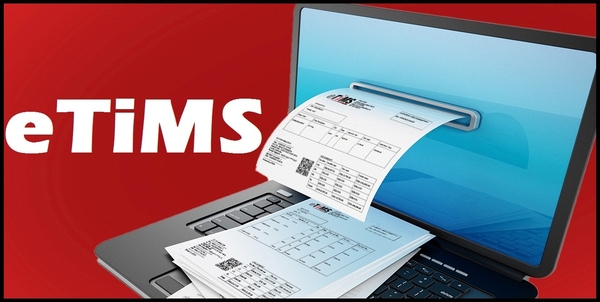Do you have any questions in regards to eTIMS? No need to worry. I have compiled the most frequently asked questions by taxpayers in Kenya in regards to eTIMS. This blog post addresses all the most commonly asked questions that taxpayers in Kenya need to know and understand in great details.
READ ALSO: Types of eTIMS Solutions That Taxpayers in Kenya Can Use
What is eTIMS?
eTIMS, an acronym for Electronic Tax Invoice Management System, represents a cutting-edge software solution meticulously crafted for the purpose of tax invoicing efficiency.
Accessible across a spectrum of electronic devices, including computers, laptops, tablets, smartphones, and Personal Digital Assistants (PDA) devices, eTIMS heralds a new era of accessibility and convenience in fiscal administration.
Who is required to onboard eTIMS?
In Kenya, adherence to eTIMS is mandatory for every individual or entity engaged in business activities, ensuring the issuance of electronic tax invoices and the seamless transmission of such invoices to the Kenya Revenue Authority (KRA) via the system. The scope of individuals and entities encompassed by this requirement is comprehensive and includes:
i. Companies, partnerships, sole proprietorships, associations, trusts, and other similar entities operating within the Kenyan business landscape.
ii. Individuals with various income tax obligations, which may include:
- Monthly Rental Income (MRI) Tax
- Turnover Tax (TOT)
- Annual Income Tax obligations for Corporations, Partnerships, and Individuals, regardless of residency status, provided they maintain a permanent establishment within Kenya.
iii. Entities conducting business across diverse sectors, including those operating within the informal economy.
iv. All individuals and entities engaged in business, irrespective of their VAT registration status. This encompasses:
- Those required to register for VAT and adhere to its regulations.
- Entities supplying goods and services that are exempt from VAT, such as hospitals providing medical services, educational institutions offering educational services, tour operators, non-governmental organizations (NGOs) engaged in business activities, among others.
It’s important to note that even VAT-registered entities that have not adopted the TIMS Electronic Tax Register (ETR) device are obligated to onboard onto eTIMS to comply with regulatory requirements. This ensures uniformity and adherence to electronic tax invoicing standards across the business landscape in Kenya.
If I already have the TIMS ETR device, am I required to onboard eTIMS?
VAT registered taxpayers who have adopted the TIMS Electronic Tax Register (ETR) are permitted to retain and utilize these devices for the generation and transmission of tax invoices to the Kenya Revenue Authority (KRA).
Nevertheless, individuals encountering technical impediments or challenges while utilizing TIMS ETR devices are advised to transition to eTIMS to ensure uninterrupted business operations.
In such instances, taxpayers must undertake the process of retiring or deactivating their ETR device by accessing the “TIMS Menu” within their iTax profile.
By clicking on the designated sub-menu titled “Retire Control Unit Device,” taxpayers can initiate the requisite procedures to facilitate a smooth transition to eTIMS.
What are the timelines for complying with the requirement to have an electronic tax invoice?
Every individual or entity registered for VAT must have completed the onboarding process onto either TIMS or eTIMS, leaving no exceptions, and must ensure that all their invoices are electronically issued and transmitted to the Kenya Revenue Authority (KRA).
For individuals or entities not registered for VAT, the onboarding process onto eTIMS is currently ongoing until the 31st of March, 2024. Upon completion of the onboarding process, these taxpayers must systematically input into eTIMS all invoices and receipts that were manually issued from the 1st of January, 2024, until the date of their onboarding.
Why should a person in business onboard eTIMS, issue eTIMS compliant tax invoices and what are the consequences of not issuing an eTIMS compliant tax invoice?
The legal mandate to onboard eTIMS and issue invoices compliant with eTIMS standards is firmly established.
Commencing from the 1st of January 2024, any individual or entity deducting business expenses, including purchases and other operational costs, for income tax purposes, is obligated to substantiate such expenditures with a valid electronic tax invoice.
It’s crucial to note that the failure to provide TIMS ETR or eTIMS compliant tax invoices to customers will render them unable to claim the respective expenses when filing their income tax returns for periods beginning on the 1st of January 2024.
It’s noteworthy, however, that certain legitimate business expenses such as emoluments, imports, investment allowances, interest, and air passenger ticketing have been exempted from the requirement of being supported by an eTIMS invoice.
Is there a charge for obtaining the eTIMS software?
No. The eTIMS software, including the online portal and eTIMS client software, is provided free of charge by the Kenya Revenue Authority (KRA).
However, businesses choosing to integrate their invoicing systems directly with eTIMS may face expenses if they decide to collaborate with one of the authorized third-party integrators, rather than pursuing self-integration.
What are the options available to onboard onto eTIMS?
- Online Portal: This web-based platform is tailored for taxpayers exclusively offering services.
- eTIMS Client: A downloadable software designed for taxpayers involved in the sale of goods, as well as those engaged in both goods and services transactions. The software boasts the capability to manage multiple branches and cashier tills efficiently.
- Virtual Sales Control Unit (VSCU): This solution facilitates seamless system-to-system integration between the taxpayer’s invoicing/ERP system and eTIMS, making it ideal for taxpayers with extensive transaction volumes or bulk invoicing needs.
- Online Sales Control Unit (OSCU): Similarly, this solution enables system-to-system integration between the taxpayer’s invoicing/ERP system and eTIMS, catering specifically to taxpayers utilizing an online invoicing system.
What should I do if I get an error message when I input my PIN during sign up?
In the event that you encounter an error message after inputting your PIN, please reach out to [email protected] via email for prompt assistance.
What should I do if I do not receive the One Time Password (OTP) during sign up?
Please ensure that you have access to your iTax registered mobile number. If not, you will need to update your mobile number through your iTax profile to finalize the sign-up process. Additionally, activate promotional messages on your mobile phone to receive the OTP (One-Time Password).
In case I forget my password, how can I retrieve it?
To reset your password on the eTIMS Portal, simply click on the “Forgot password” link provided.
Can I use the same electronic device to install the eTIMS software for different companies?
No. For taxpayers engaged in the sale of goods, the eTIMS client software is limited to installation on a single device per taxpayer.
Conversely, for taxpayers exclusively providing services, the online portal, being a web-based solution, can be accessed from any device without restrictions.
Does eTIMS provide for stock management?
Yes. The eTIMS software is designed for individuals or entities engaged in supplying goods. It facilitates comprehensive stock management for both outgoing (sales) and incoming (purchases) stock. The stock management modules are configured during the software installation process.
Is it possible to integrate my billing system with eTIMS?
Yes. System-to-system integration is achievable through the Virtual Sales Control Unit (VSCU) or Online Sales Control Unit (OSCU).
To facilitate this integration process for taxpayers, KRA has designated third-party integrators. The list of approved third-party integrators can be found on the KRA website.
How can one be certified as an eTIMS third-party integrator?
Details regarding the certification process for becoming a third-party integrator or a self-integrator can be found on the KRA website within the eTIMS menu section.
Is it possible to re-install the eTIMS client software from one device to another?
Yes, it is feasible to resolve the issue. However, you will need to visit the nearest KRA office for assistance. The following documents will be necessary:
- If the device was stolen, provide the Occurrence Book (OB) report from a police station confirming the theft of the device.
- If the device malfunctioned, provide a job card from a qualified technician confirming the malfunction.
- For any other scenarios, such as software upgrades or device changes, provide relevant supporting documents.
Does one require internet connectivity to invoice through eTIMS?
- Stable internet connectivity is necessary to generate invoices for the online solutions, including the online portal and Online Sales Control Unit (OSCU).
- Conversely, for the other solutions such as eTIMS Client and VSCU, in the event of internet downtime, you can still generate tax invoices. Upon the restoration of a stable internet connection, the generated invoices will be automatically transmitted to KRA.
How can one verify whether an electronic tax invoice is valid?
- Scan the QR code provided.
- Enter the invoice number in the “Invoice number checker” section on the iTax portal.
Can I appoint a representative to onboard me on eTIMS?
Yes. You have the option to designate a suitable representative to register and install the eTIMS solution on your behalf.
The following documents are required:
- An introductory letter, signed by at least one director, partner, or business owner, clearly indicating the appointed tax representative and their role in the business. This letter should also include your contact information for KRA’s reference.
- The director(s), partner(s), or owner(s) of the business must complete and sign the eTIMS Acknowledgement & Commitment Form.
- A copy of the national ID belonging to the director(s), partner(s), or owner(s).
- For companies, a copy of the CR12 form; for partnerships, a Partnership Deed.
READ ALSO: The Complete Beginner’s Guide To eTIMS
The designated representative should upload the aforementioned documents onto the eTIMS portal for processing.