If you are in good standing with your HELB (Higher Education Loans Board) loan repayments or have never availed yourself of a HELB loan, obtaining a HELB Compliance Certificate is a straightforward process through either the HEF Portal or the eCitizen Portal. In this article we shall be looking at how to apply for the HELB Compliance Certificate by using HEF Portal. Previously application was been done on HELB Portal but it was moved to HEF Portal. So, you can either use HEF Portal or eCitizen account to apply for your HELB Compliance Certificate online.
READ ALSO: How To Register On HEF Portal
The Loanee HELB Compliance Certificate caters to individuals who have previously received HELB loans and are either current on their repayment schedule or still within the repayment grace period. Once a beneficiary successfully completes the loan repayment, they are eligible for a Certificate of Clearance, a testament to their commitment to meeting their financial obligations. Importantly, this service is provided free of charge, reflecting HELB’s commitment to supporting the educational aspirations of individuals without burdening them with additional fees.
On the other hand, the Non-Loanee HELB Compliance Certificate is designed for those who have never been recipients of a HELB loan. This certificate serves as a declaration of non-benefit from the loan scheme and can be obtained through the HELB Portal or the e-Citizen Portal. Similar to the Loanee Compliance Certificate, this service is also offered free of charge, encouraging individuals who did not utilize HELB loans to easily obtain the necessary documentation for various purposes.
Requirements Needed In Applying For HELB Compliance Certificate
To be able to apply for HELB Compliance Certificate on HEF Portal, there are wto important requirements that you need to ensure you have with you. This includes; HEF Portal Email Address and HEF Portal Password. Below is brief description of what both of these two requirements entails in relation to the whole process of How To Apply For HELB Compliance Certificate On HEF Portal.
HEF Portal Email Address
The HEF Portal Email Address is important as it serves as the username for all HEF Portal accounts. So, the first thing that you need to use so as to login into your HEF Portal account is the HEF Portal Email Address.
HEF Portal Password
Next requirements is the HEF Portal Password. This is quite important as it enables one to authenticate the login session on HEF Portal. You are supposed to input your HEF Portal Password so as to login into your HEF Portal account quickly and easily.
How To Apply For HELB Compliance Certificate
The following are the 5 main steps involved in the process of How To Apply for HELB Compliance Certificate that you need to follow.
Step 1: Visit HEF Portal
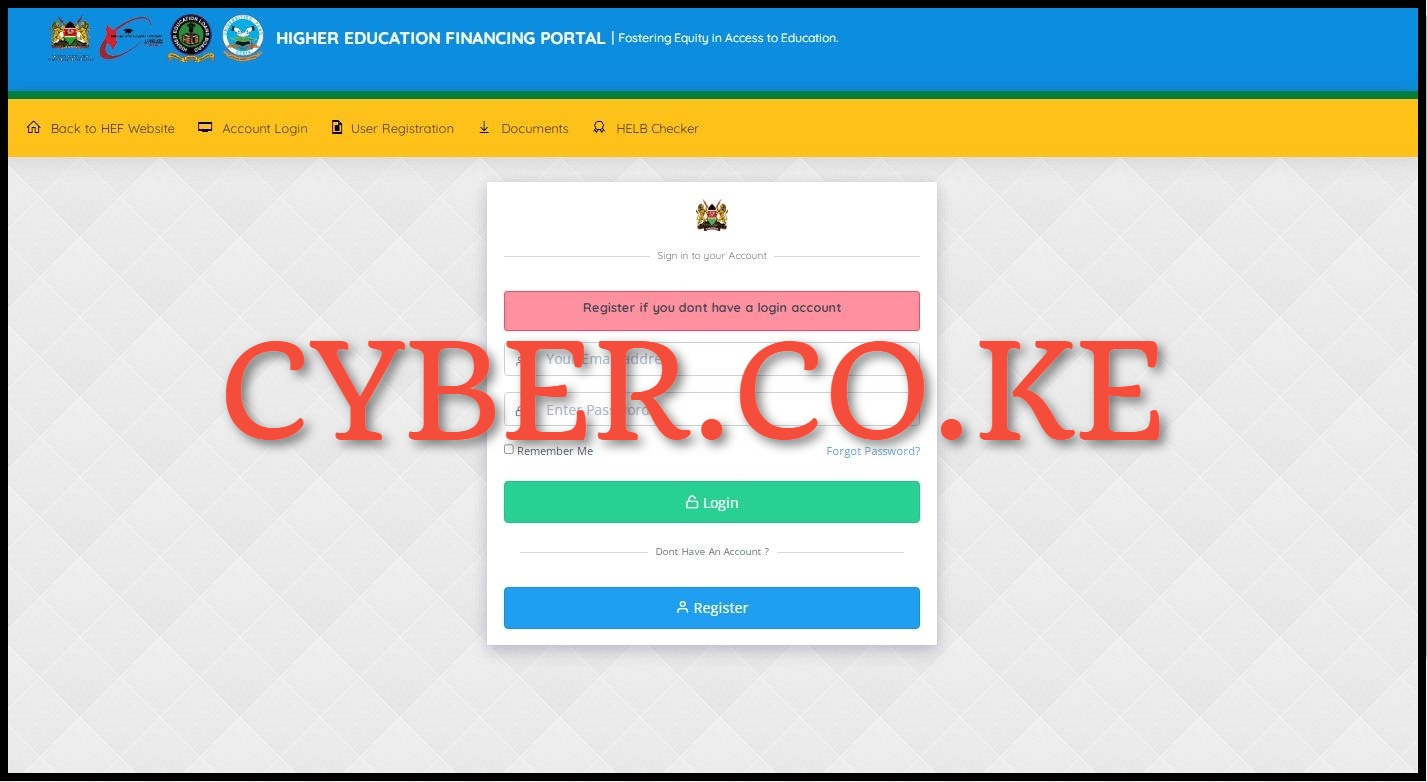
The first step in the process of applying for HELB Compliance Certificate is to visit HEF Portal by using https://portal.hef.co.ke/auth/signin
Step 2: Login Into HEF Portal
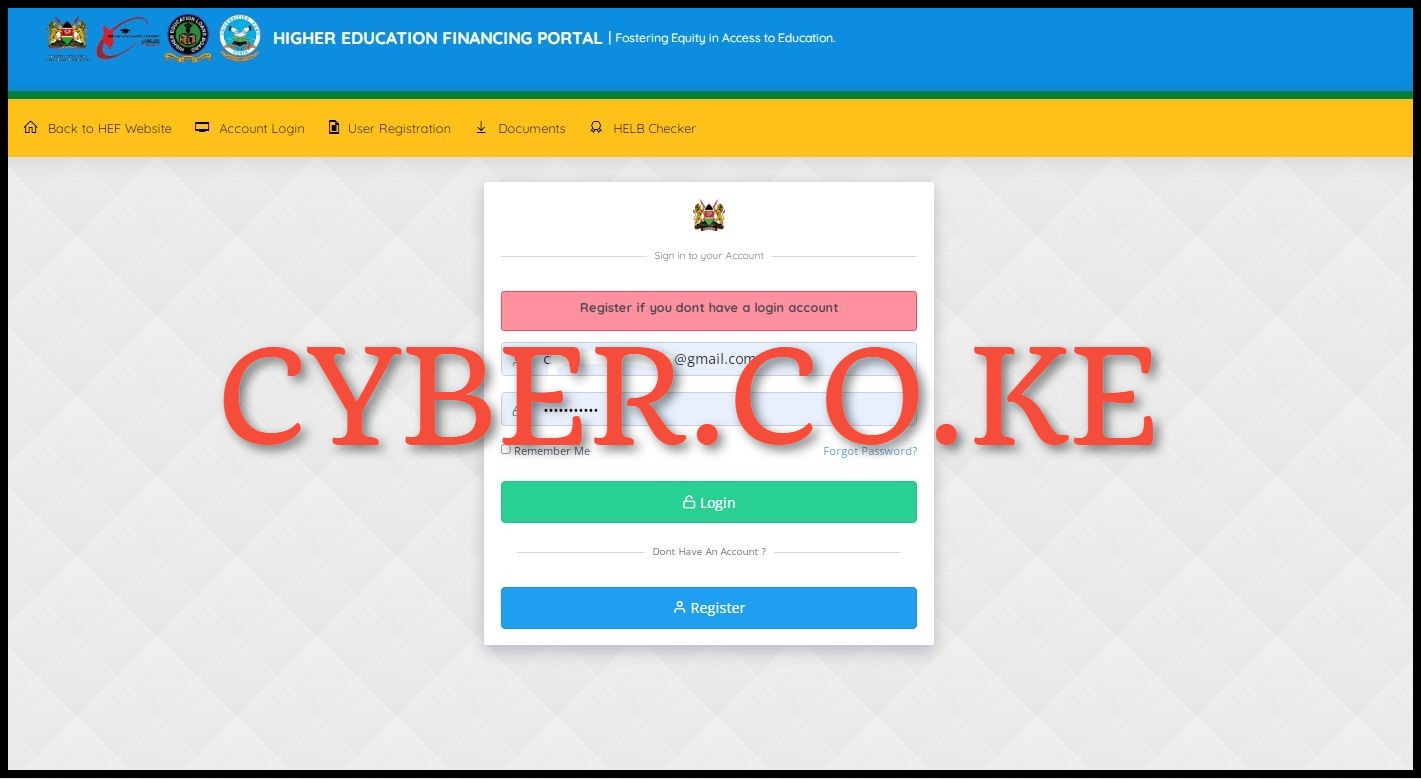
Next, login into your HEF Portal account by entering your HEF Portal Email Address and HEF Portal Password, and clicking on the “Login” button to begin the process of applying for HELB Compliance Certificate on HEF Portal.
Step 3: Click On Self Service Then Compliance Certificate

Once you are successfully logged into HEF Portal account, on the left panel menu list click on “Self Service” and from the drop down list, click on “Compliance Certificate” to initiate the process of applying for HELB Compliance Certificate on HEF Portal.
Step 4: Click On Get HELB Compliance Certificate

In this step, click on the button titled “Get Compliance Certificate” to initiate the process of applying for HELB Compliance Certificate Certificate on HEF Portal.
Step 5: Download HELB Compliance Certificate

Next, upon clicking the “Get Compliance Certificate” button, you will be prompted to download your HELB Compliance Certificate. You will only be issued with HELB Compliance Certificate once verification of records has been done by HELB so as to ascertain that you did not benefit from HELB loan. You will then proceed to click on the button titled “Download HELB Compliance Certificate” to download your compliance certificate on HEF Portal.
READ ALSO: How To Change eCitizen Account Password
The above 5 steps sums up the process that is involved in applying for HELB Compliance Certificate using HEF Portal. To be able to apply for HELB Compliance Certificate using HEF Portal, ensure that you are able to login into your HEF Portal account. Once you are logged into HEF Portal account, you can follow the above 5 steps so as to be able to successfully apply for your HELB Compliance Certificate on HEF Portal quickly and easily.


