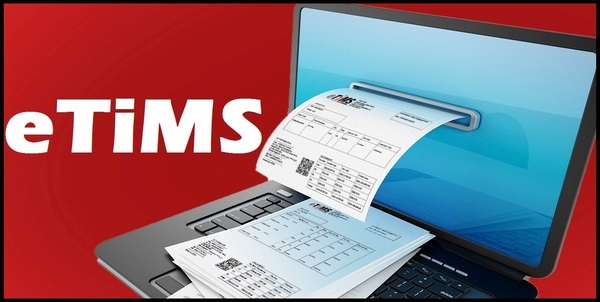The eTIMS Password on eTIMS Taxpayer Portal plays an important role in allowing the eTIMS registered taxpayers easily login and access their eTIMS Taxpayer Portal accounts online. The eTIMS Password is basically a string of characters or a passphrase used to authenticate a user’s identity and grant access to eTIMS Taxpayer Portal account. The eTIMS Password serves as a security measure used to prevent unauthorized access to the eTIMS Taxpayer Portal account. It is essential for all eTIMS registered taxpayers to regularly update, change or even reset their eTIMS passwords online and also avoid sharing them with others so as to maintain the integrity of their online eTIMS Taxpayer Portal accounts. The security of eTIMS Taxpayer Portal account relies on the eTIMS Password to secure it from unauthorized access.
READ ALSO: Overview of Available eTIMS Solutions and Their Eligibility Criteria
If by any chance you have forgotten your eTIMS Password, you can easily reset it online using the eTIMS Taxpayer Portal. The process of resetting eTIMS Password requires that you with you both your KRA PIN Number and the Phone Number that was used to register for the eTIMS Taxpayer Portal account. The phone number on eTIMS is important as it will receive the SMS from KRA under the sender ID “KRA Internal” which contains the eTIMS credentials i.e. User ID (KRA PIN Number) and the eTIMS Password. You will use the sent eTIMS credentials from KRA Internal to login into the eTIMS Taxpayer Portal account. You need to take note that you can also decide to change the eTIMS Password and setup your own unique password on eTIMS Taxpayer Portal.
How To Reset eTIMS Password
The following are the 7 main steps involved in the process of How To Reset eTIMS Password that you need to follow.
Step 1: Visit eTIMS Taxpayer Portal

For you to be able to reset your eTIMS Password online, you first need to visit the TIMS Taxpayer Portal by using https://etims.kra.go.ke/basic/login/indexLogin
Step 2: Click on Forgot your Password
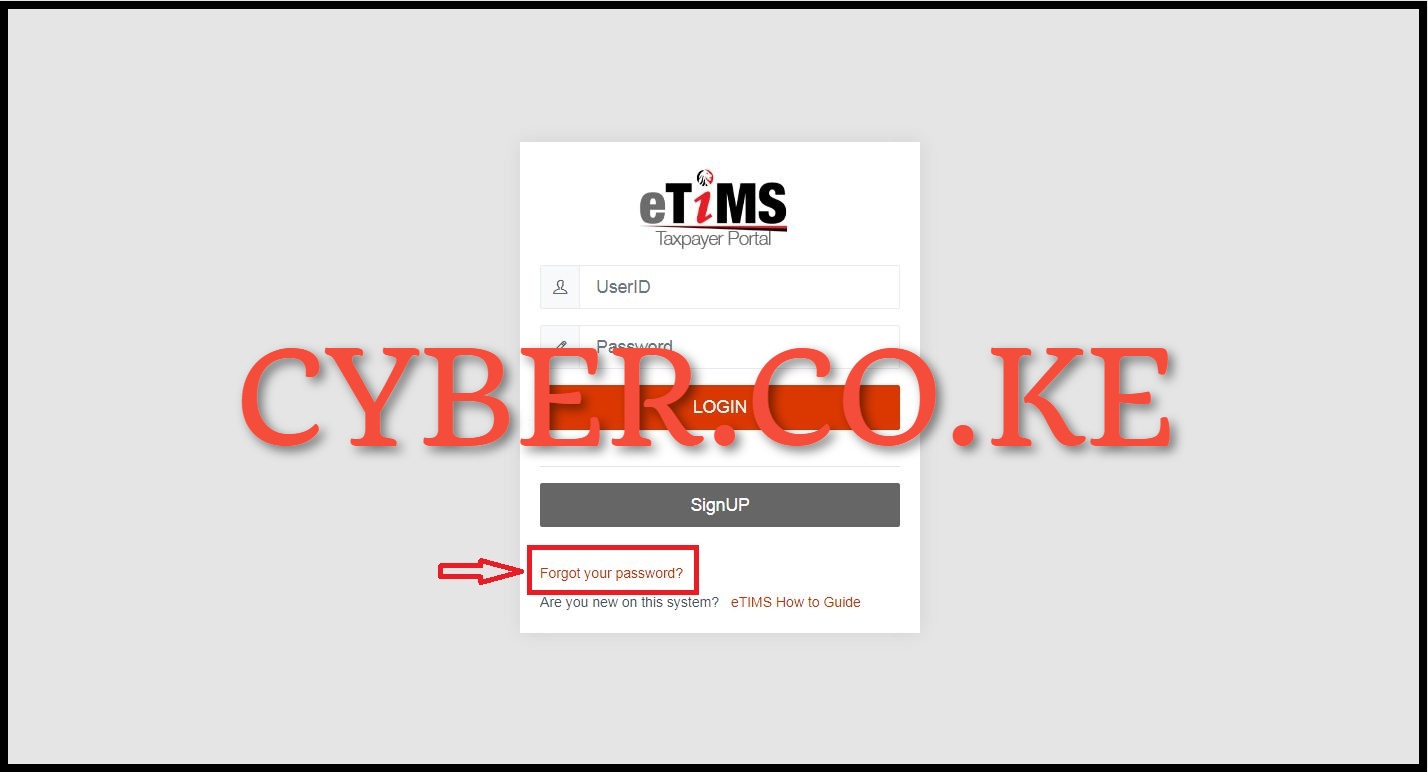
Next, you need to click on “Forgot your Password” link that is located just underneath the Sign Up button on the eTIMS Taxpayer Portal login page.
Step 3: Enter KRA PIN Number and Phone Number
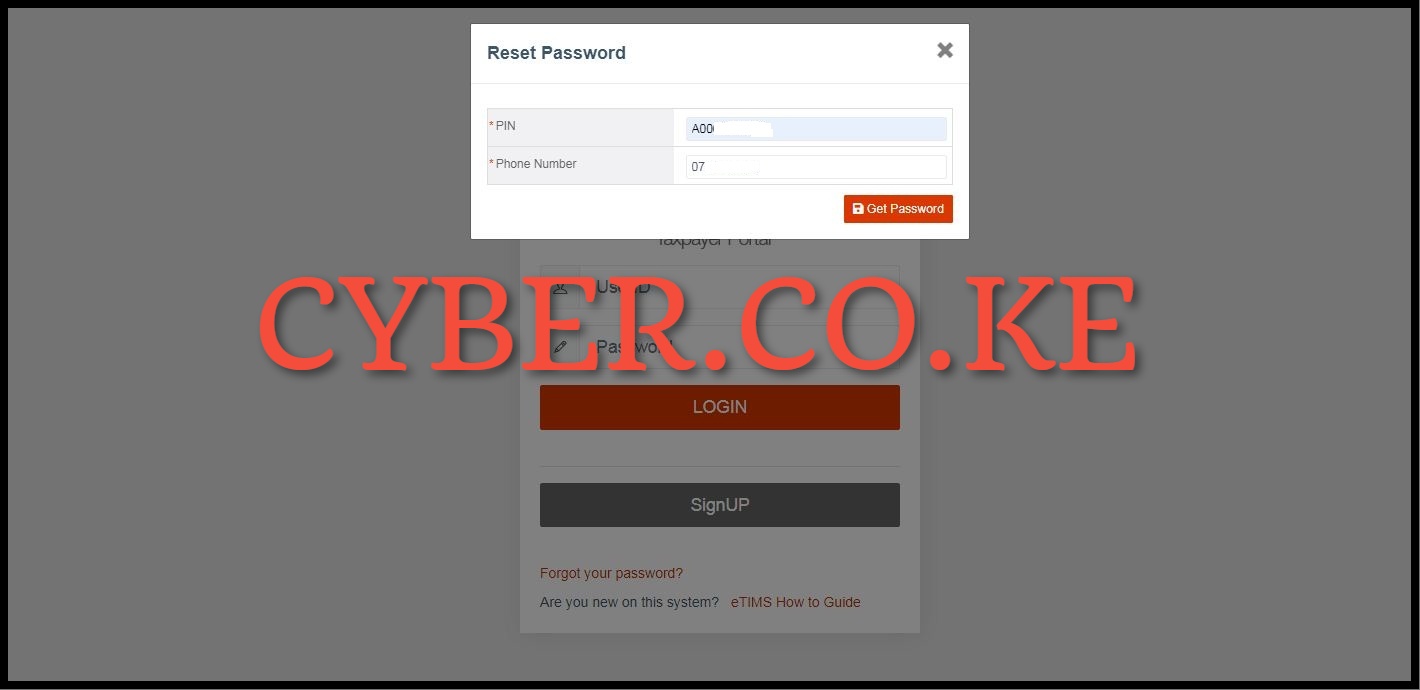
In this step, you need to enter the KRA PIN Number and Phone Number that is registered on eTIMS Taxpayer Portal. You need to ensure that you enter the correct KRA PIN Number and also the correct Phone Number that was used to register the eTIMS Taxpayer Portal account. If you enter the wrong KRA PIN Number and wrong Phone Number you will get the following two errors: “PIN isn’t registered in our system” and “Phone Number isn’t registered to your PIN.”
So, ensure that you enter the correct details for you to be able to successfully reset your eTIMS Password online using eTIMS Taxpayer Portal. Once you have entered your KRA PIN Number and Phone Number, click on the “Get Password” button to receive the eTIMS credentials from Kenya Revenue Authority (KRA).
Step 4: Reset eTIMS Password

In this step, after clicking on the “Get Password” button in step 3 above, you will a pop up window saying “Do you want to Reset eTIMS Password?” Since you are the process of resetting eTIMS Password online using the eTIMS Taxpayer Portal, click on the “Yes” button to proceed. You will the notification “Reset is completed” meaning the eTIMS account password has been successfully reset and the eTIMS login credentials have been sent via SMS to the phone number registered on eTIMS Taxpayer Portal.
Step 5: eTIMS Credentials from Kenya Revenue Authority (KRA)
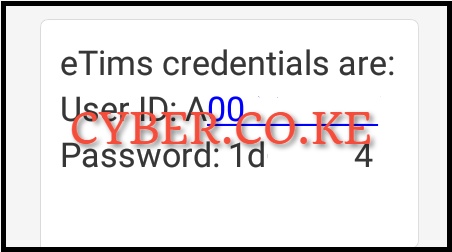
Next, you will receive an SMS from KRA Internal with the eTIMS Credentials that you need to use so as to successfully login into your eTIMS Taxpayer Portal account. The SMS contains your User ID (KRA PIN Number) and the Password that you need to use to login into eTIMS Taxpayer Portal. You need to take note that the eTIMS Password received from KRA is system generated and you can choose to either use the system generated eTIMS Password or change the eTIMS Password once you login into eTIMS Taxpayer Portal.
Step 6: Login Into eTIMS Taxpayer Portal

In this step, you need to use the sent eTIMS credentials to login into your eTIMS Taxpayer Portal account. Enter your eTIMS “User ID” (KRA PIN Number) and “eTIMS Password” (password sent to you via SMS from KRA). Once you have entered both your eTIMS User ID and eTIMS Password, click on the “Login” button to access the eTIMS Taxpayer Portal account.
Step 7: eTIMS Taxpayer Portal Account
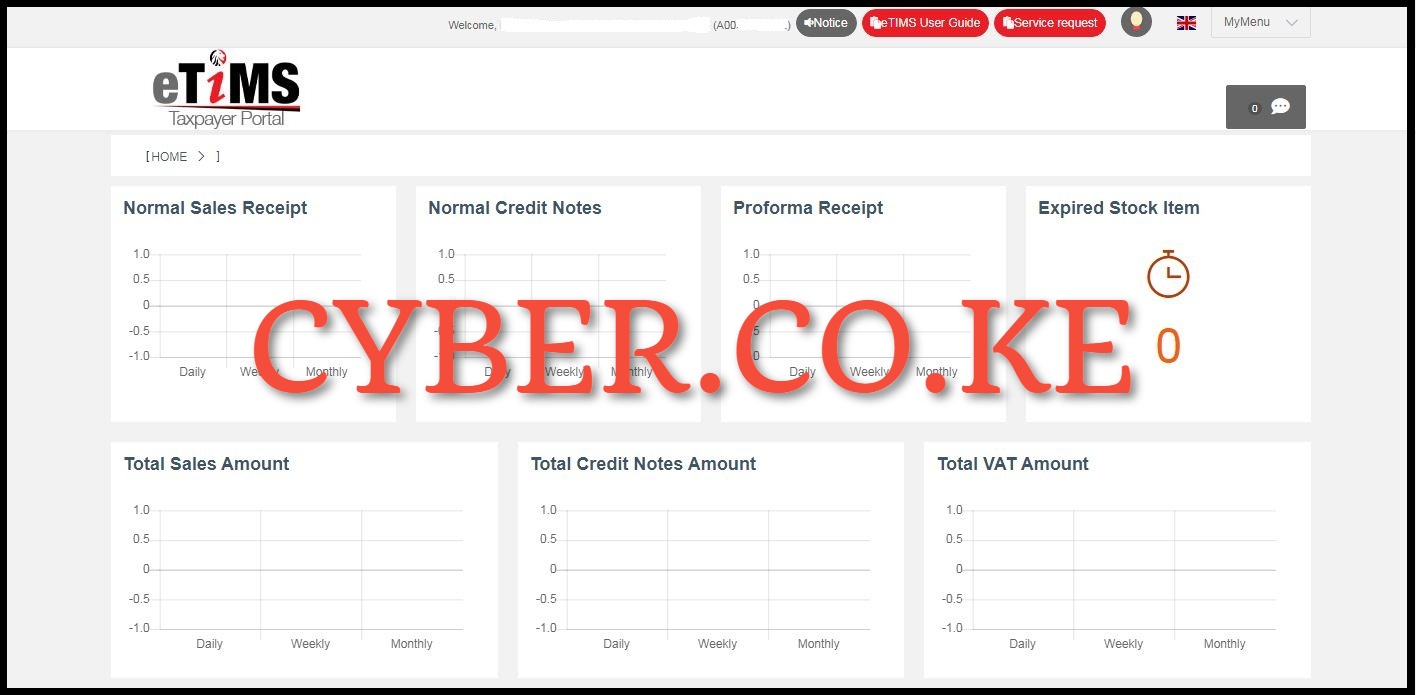
Once you have the eTIMS User ID and eTIMS Password, you will be logged into your eTIMS Taxpayer Portal account. This will mark the end of the process of resetting eTIMS Taxpayer Portal Password online. At this point, you have two choices to make; either to continue using the system generated eTIMS Password or change the eTIMS Password to a new one which you can easily memorize and remember.
READ ALSO: How To Register for eTIMS using eTIMS Taxpayer Portal
The process of resetting eTIMS account password on eTIMS Taxpayer Portal is quite simple and straightforward. But there are two things that you need to take into consideration i.e. KRA PIN Number and Phone Number. You need to ensure that you enter the KRA PIN Number and also enter the Phone Number that is linked to the KRA PIN on eTIMS Taxpayer Portal account. The phone number on eTIMS Taxpayer Portal is quite important as you will receice the eTIMS Login Credentials via SMS once you have successfully initiated eTIMS Password reset online. You can follow the above 7 main steps that are involved in the process of How To Reset eTIMS Password online using eTIMS Taxpayer Portal.