The eCitizen account serves as a crucial gateway for Kenyans to avail to themselves of the more than 5,000 government services accessible through the eCitizen online platform. It is highly recommended that all Kenyan citizens possessing a National ID take the initiative to register for an eCitizen account, ensuring a rapid and effortless online access to government services. Having an eCitizen account is paramount as you will be able to request and pay for the various government services that are listed on eCitizen quickly easily and conveniently. Operating akin to various other online accounts in Kenya, eCitizen allows individuals to gain entry through the sign in process. Once successfully signed into eCitizen account, users can explore the diverse range of government services available online, submit their requests, complete payments and conveniently monitor the progress of their online applications.
READ ALSO: How To Disable Two-Factor Authentication (2FA) On eCitizen
Signing into your eCitizen account enables you enjoy the convenience of applying for and getting the over 5,000 government services at the touch of a button on your phone, computer or tablet. To sign in into eCitizen account, begin by visiting the eCitizen website and signing in. As an additional security measure, undergo the eCitizen OTP verification process by entering the verification code sent to your account. Once successfully authenticated, you will be directed to your eCitizen account dashboard. From there, you can conveniently navigate and utilize the various features and services offered through the platform, ensuring a secure and personalized experience.
Requirements Needed In Signing Into eCitizen Account
The process of signing into eCitizen account requires one to have with them two key requirements that are needed for this process. This includes; ID Number and eCitizen Account Password. Below is a brief description of what each of these two main requirements entails in relation to the process of How To Sign Into eCitizen Account.
ID Number
The ID Number is needed for purposes of eCitizen account login. It normally serves as the default username for all eCitizen accounts for individuals in Kenya. You need to take note that for Kenyan citizens, the ID number is the username for your eCitizen account and that is what you should use.
eCitizen Account Password
You need the eCitizen Account password so as to be able to authenticate that you are accessing your own personal account i.e. login to your eCitizen account. The eCitizen password allows you to login to your eCitizen account. The eCitizen account password will allow you to access your account online.
How To Sign Into eCitizen Account
The following are the 5 main steps involved in the process of How To Sign Into eCitizen Account that you need to follow.
Step 1: Visit eCitizen
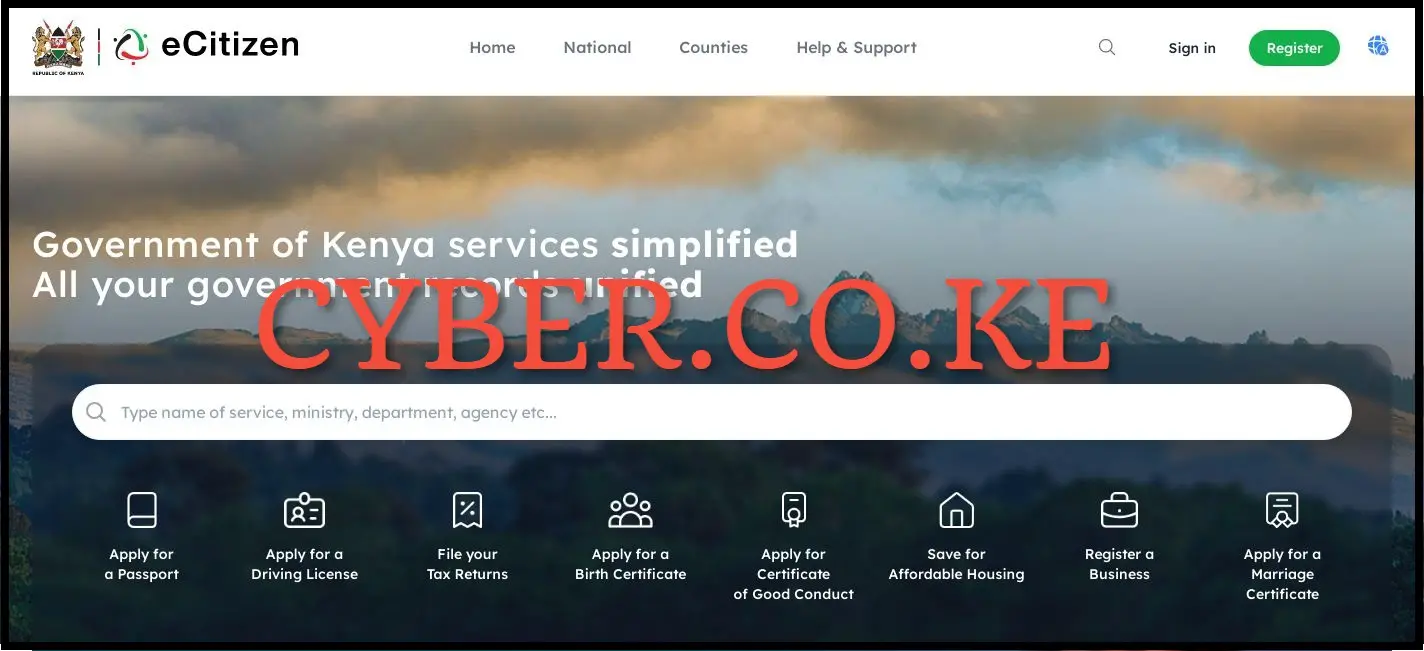
The first and foremost step in the process of signing into eCitizen account is to visit eCitizen by using https://accounts.ecitizen.go.ke/en then click on the “Sign in” button to proceed to step 2 below.
Step 2: Sign Into eCitizen Account

In this step, you need to enter your ID Number and eCitizen password then click on the “Sign in” button to access your eCitizen account and begin the process of signing into your eCitizen account.
Step 3: eCitizen OTP Verification
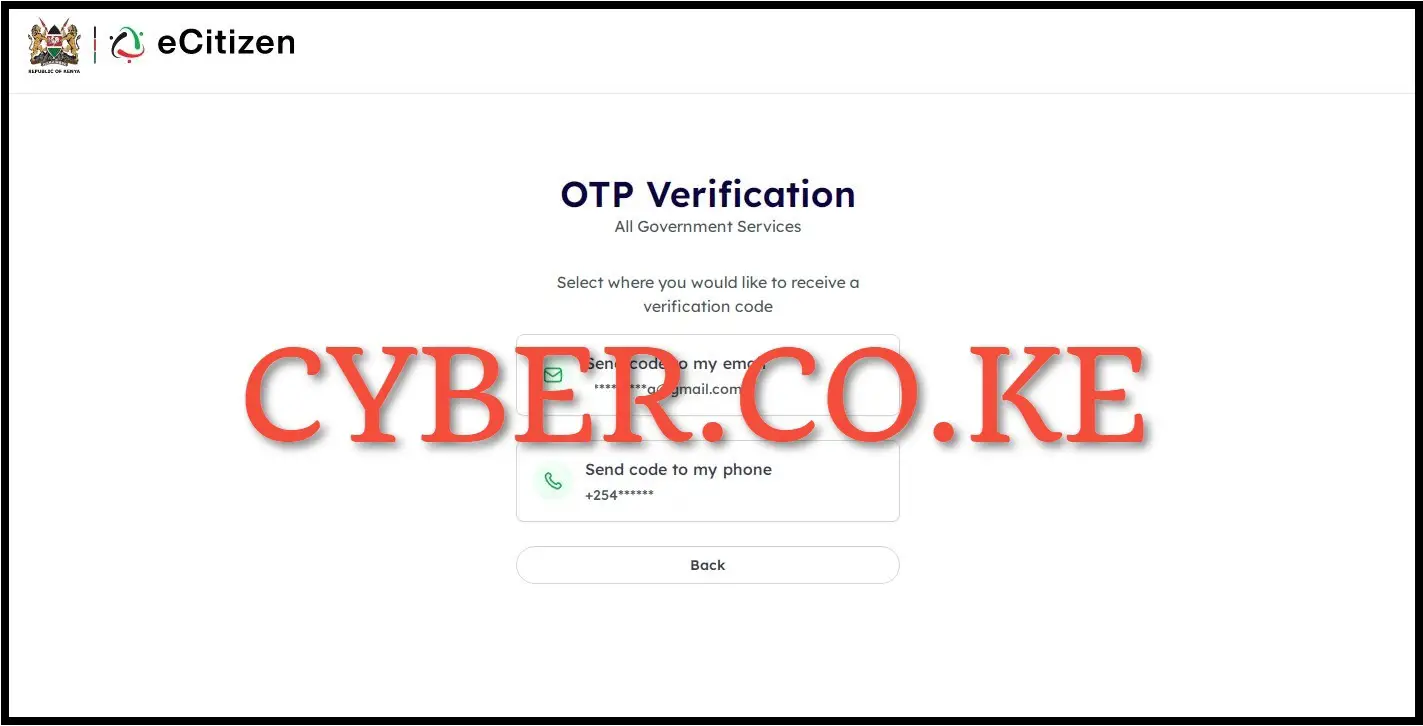
Once you have entered your ID Number and eCitizen account password in step 2 above, next you will need to verify your eCitizen account. To do that, you have to select where you want to receive the one time password (OTP) verification code i.e send code to email address or send code to phone number (mobile number). To get the eCitizen one time password (OTP) verification code faster, we select “Send code to my phone” to proceed to the next step.
Step 4: Enter eCitizen Account Verification Code
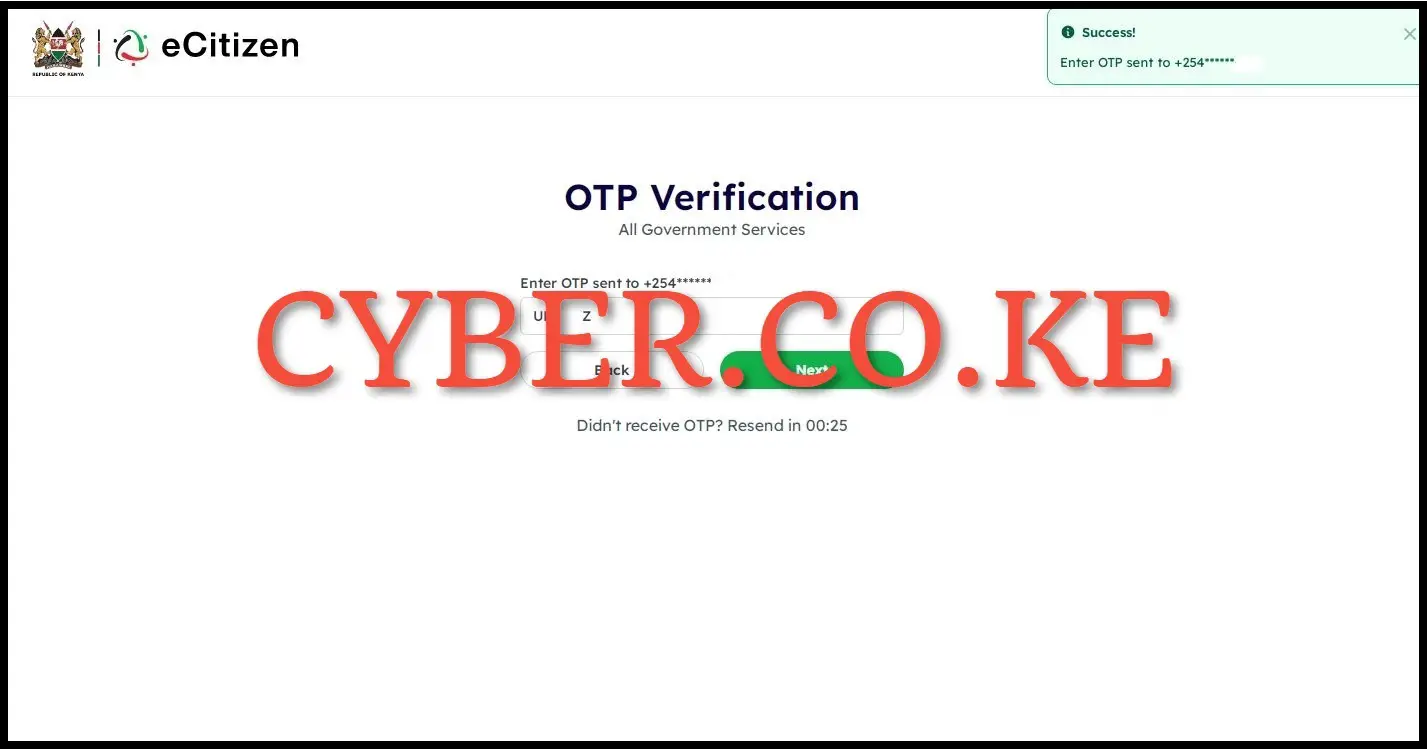
Once you have received the eCitizen account verification code, you need to enter it in the input box . Afterwards, click on the “Next” button so as to sign into your eCitizen account dashboard.
Step 5: eCitizen Account Dashboard
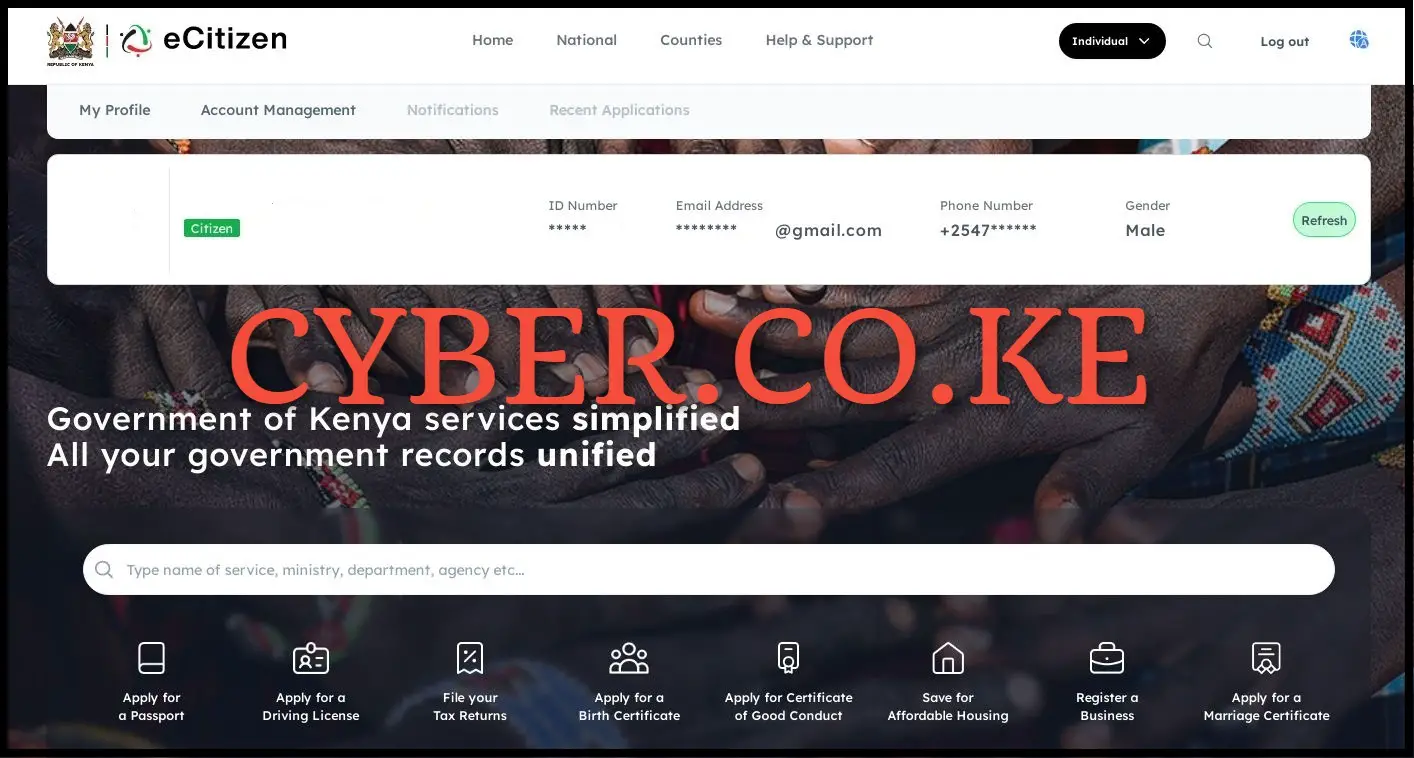
Upon successful verification of the entered OTP code in step 4 above, you will be signed into your eCitizen account dashboard. From the eCitizen account dashboard, you can apply for the various government services that are on offer and get the same quickly and easily from your eCitizen account.
READ ALSO: How To Enable Two-Factor Authentication (2FA) On eCitizen
The above 5 steps sums up the whole process of signing into eCitizen account. For you to sign into your eCitizen account successfully, you need to ensure that you have with you the eCitizen login credentials i.e ID Number and eCitizen account password. Once you have with you these two key requirements, you can follow the above 5 keys steps in the process of How To Sign Into eCitizen Account.


