The information provided by the HELB Certificate Checker is deliberately limited to the basic details of the HELB Compliance Certificate holder, ensuring a balance between user privacy and the need for validation, verification and confirmation of the HELB Compliance Certificate using the HELB Certificate Checker functionality that is located on the HEF Portal.
READ ALSO: How To Reprint HELB Compliance Certificate On HEF Portal
This strategic approach safeguards sensitive personal information while still serving its primary purpose – to check, validate and confirm the validity of the HELB Compliance Certificate in question. By focusing on essential details, such as the authenticity of the HELB Compliance Certificate and the identity of the holder of the compliance certificate from HELB, the HELB Certificate Checker streamlines the verification process, promoting efficiency and accuracy in various sectors where online compliance certificate validation is crucial.
The HELB Compliance Certificate serves as a pivotal document issued to both beneficiaries who are actively repaying their HELB loans and to non-beneficiaries seeking Higher Education Loans Board (HELB) Compliance Certificate in Kenya. For the HELB loan recipients, it not only reflects their commitment to fulfilling financial obligations but also attests to their compliance with repayment terms that have been laid out by the Higher Education Loans Board (HELB).
Non-beneficiaries, such as individuals requiring HELB Compliance Certificate for various reasons i.e. job applications in Kenya, rely on this HELB Compliance Certificate to demonstrate their financial standing and adherence to regulatory requirements in Kenya. This dual purpose emphasizes the broader role that various compliance certificates play in facilitating transparency and accountability within the financial and regulatory landscape.
Obtaining compliance certificate from the Higher Education Loans Board (HELB) is a straightforward process, typically accomplished online either using the HEF Portal or even eCitizen. This procedural requirement ensures that individuals who have successfully fulfilled their financial commitments receive the necessary documentation to signify the conclusion of their HELB loan obligations. The HELB Compliance Certificate becomes a tangible proof of financial responsibility and regulatory compliance, opening doors to new opportunities and signaling a clean financial record.
This streamlined clearance process also contributes to the overall efficiency of the loan repayment system, allowing individuals to transition smoothly from the loan repayment phase to other aspects of their academic or professional journey. You can easily validate the HELB Compliance Certificate using HELB Certificate Checker that is found on HEF Portal. In this blog post, we shall be looking at the steps that you need to take so as to check, validate and confirm HELB Compliance Certificate using the HELB Certificate Checker.
Requirements Needed In Validating HELB Compliance Certificate
To be able to validate HELB Compliance Certificate on HEF Portal, there are two key requirements that you need to ensure that you have with you. The two requirements includes; National ID Number and HELB Compliance Certificate Serial Number. Below is a brief overview of what both of these two requirements entails in relation to the process of How To Validate HELB Compliance Certificate On HEF Portal.
National ID Number
The first requirement that you need to have with you when you want to validate the HELB Compliance Certificate using HELB Certificate Checker on HEF Portal is your ID Number. The National ID Number is normally linked to your account under the HELB system.
HELB Compliance Certificate Serial Number
The next requirement that is needed in the process of validating HELB Compliance Certificate on HEF Portal by using the HELB Certificate Checker is the HELB Compliance Certificate Serial Number. You need this serial number that is normally found on the HELB Compliance Certificate so as to be able to check, validate and confirm its genuineness and authenticity.
How To Validate HELB Compliance Certificate
The following are the 7 main steps involved in the process of How To Validate HELB Compliance Certificate that you need to follow.
Step 1: Visit HEF Portal
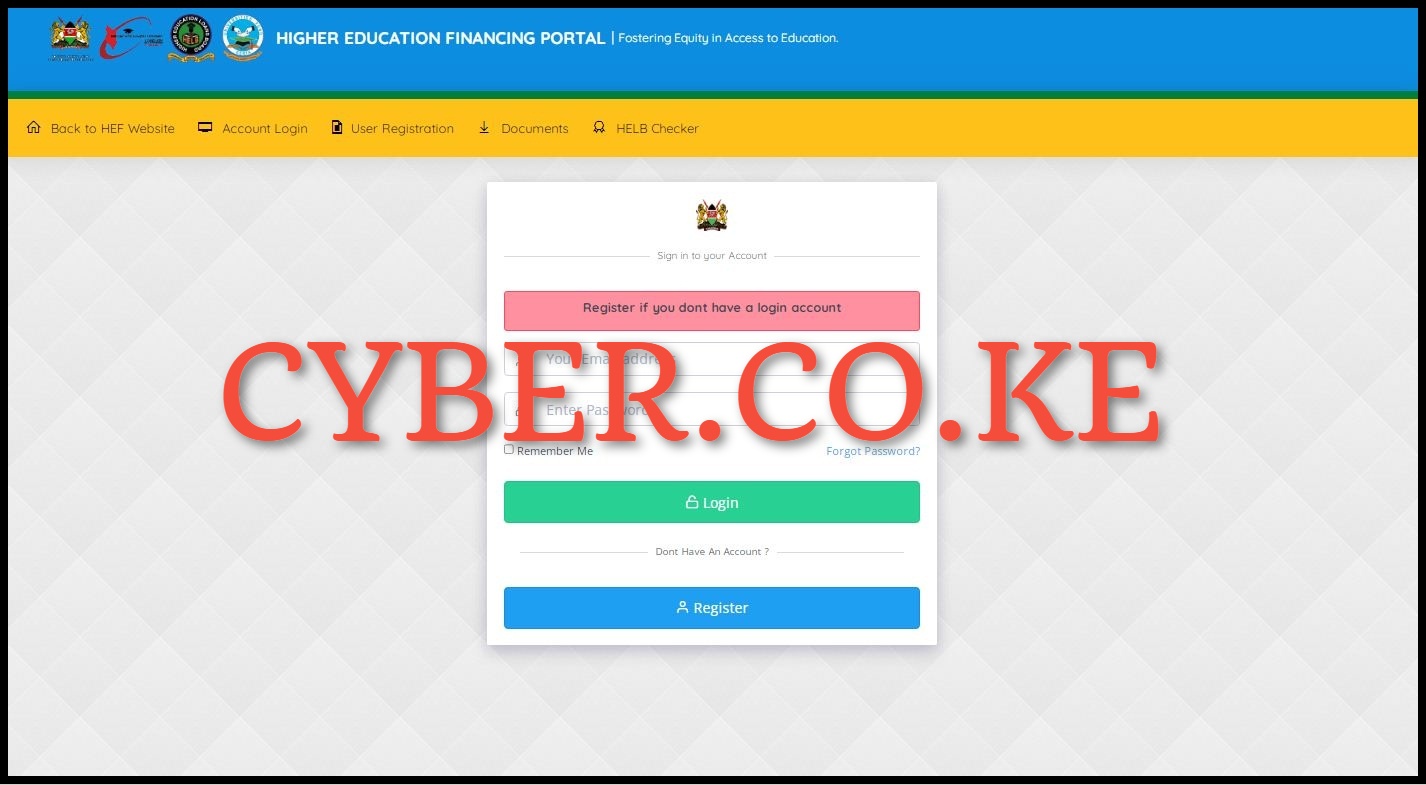
The first step in the process of validating HELB Compliance Certificate using the HELB Certificate Checker feature is to visit HEF Portal using https://portal.hef.co.ke/auth/signin
Step 2: Click On HELB Certificate Checker
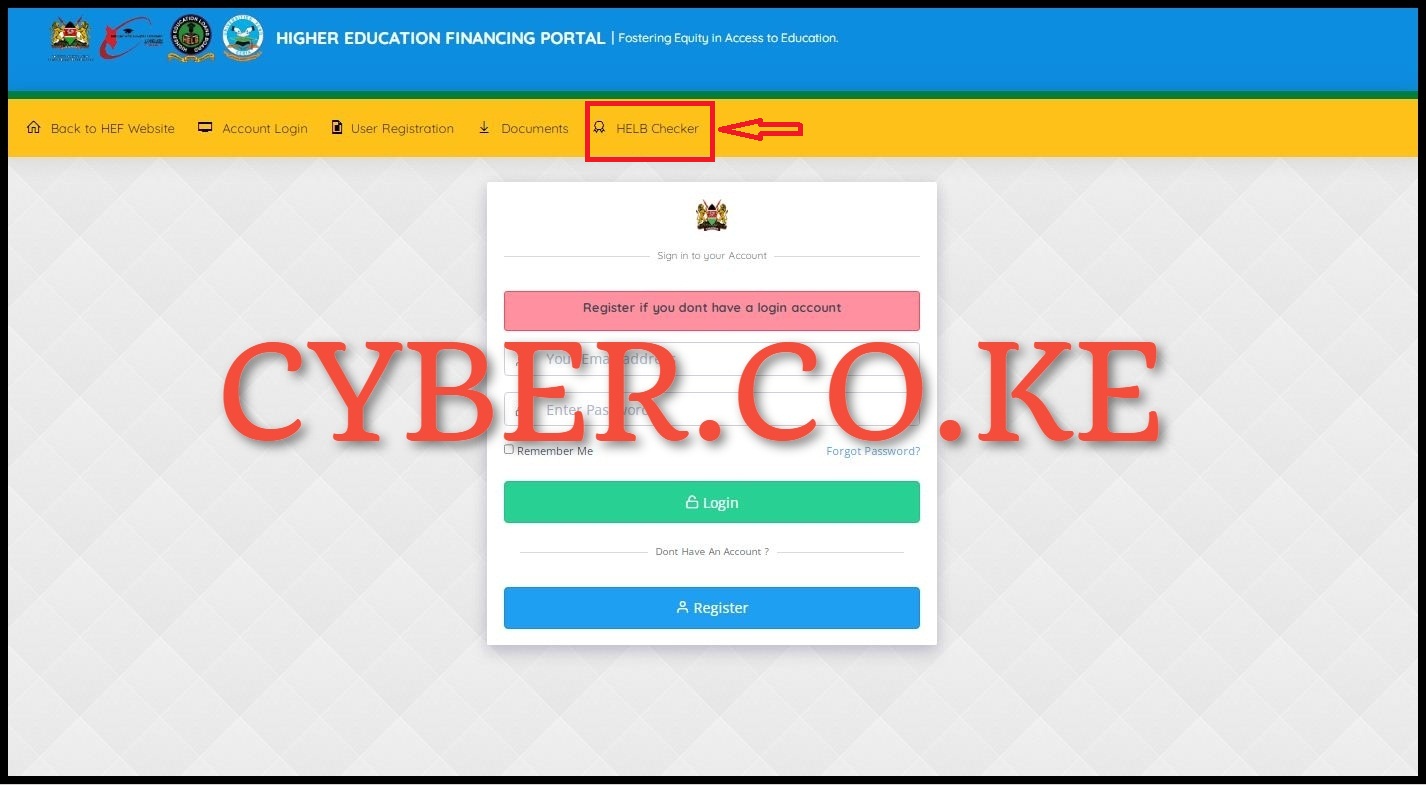
Once you are on HEF Portal, on the top menu, click on “HELB Certificate Checker” to start the process of checking and confirming your HELB Compliance Certificate online.
Step 3: Select Certificate Type as Compliance Certificate
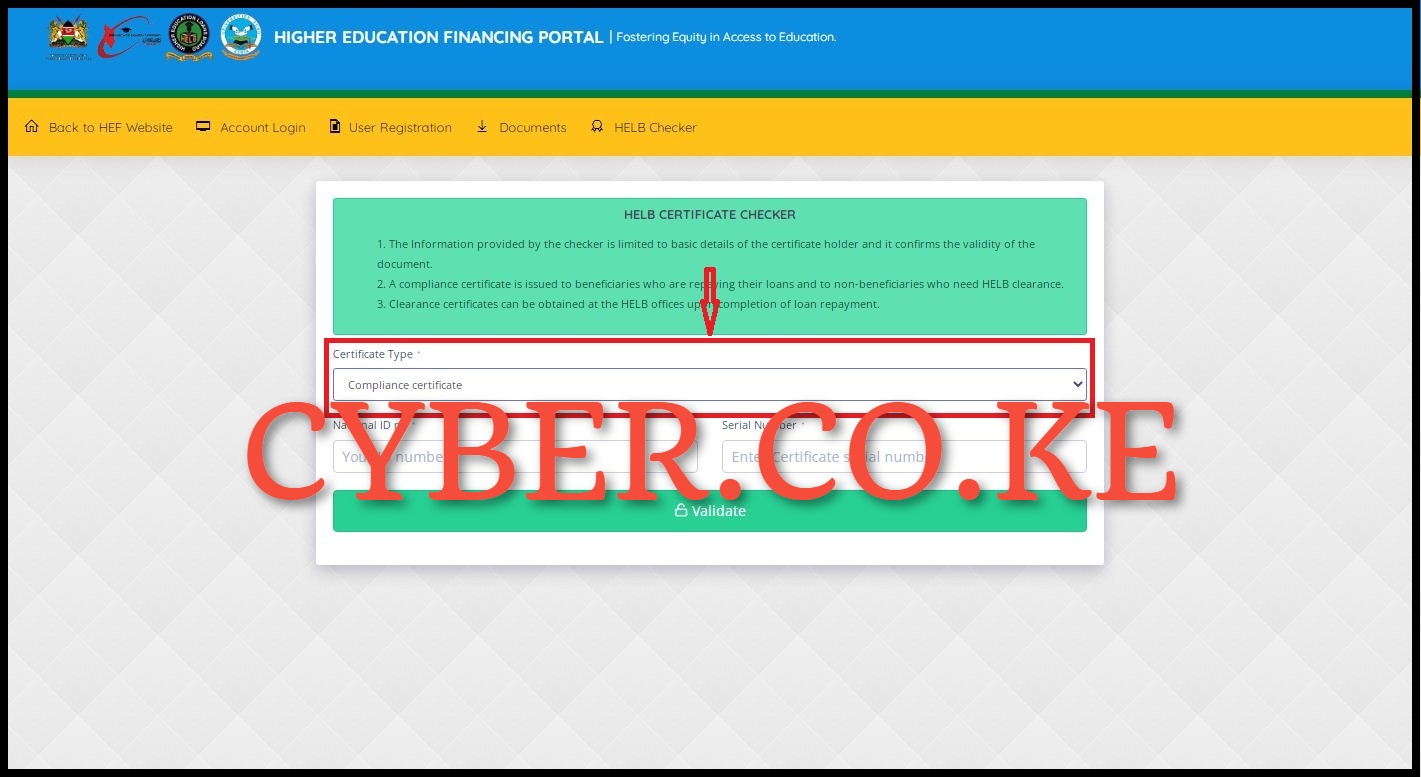
In this step, you need to select the certificate type as “Compliance Certificate” since you want to check and validate the HELB Compliance Compliance Certificate using the HELB Certificate Checker.
Step 4: Enter National ID Number
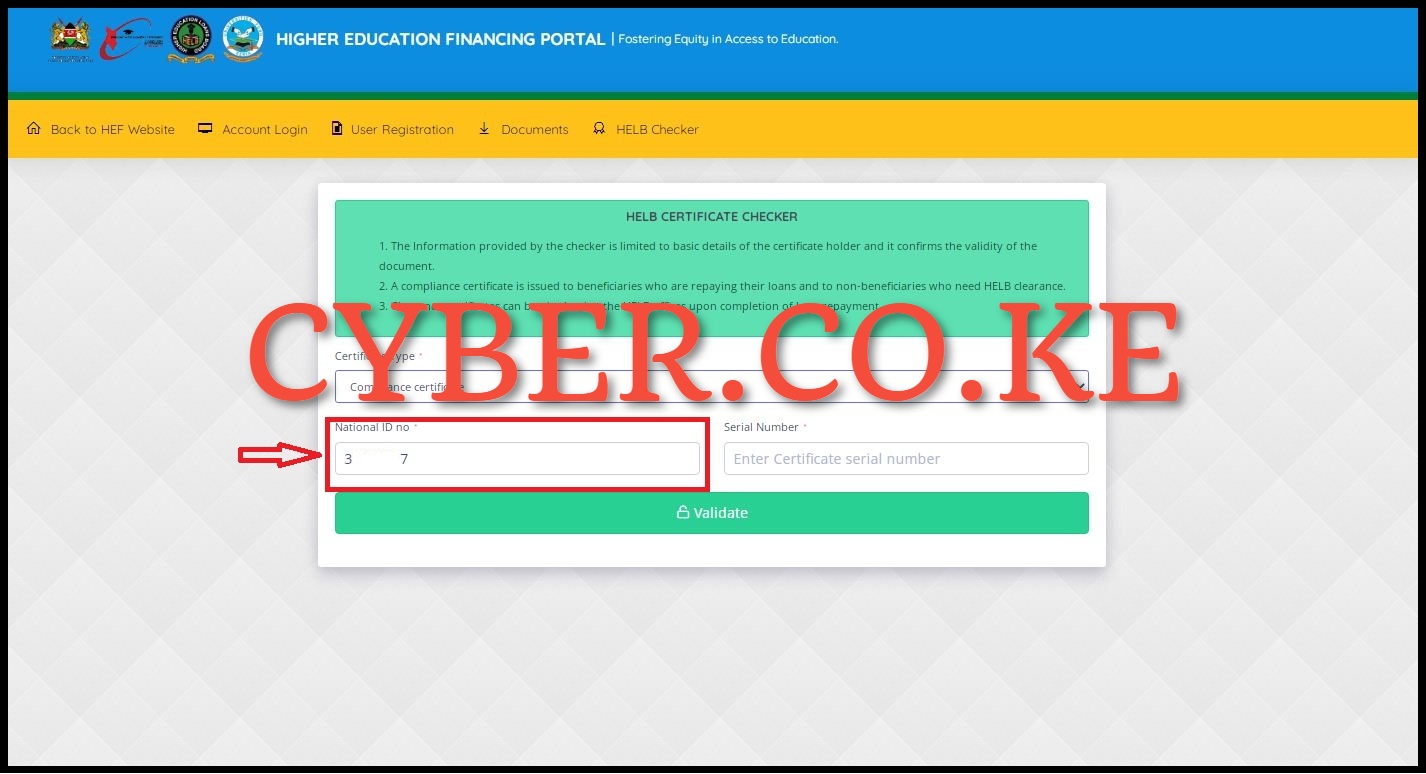
Next, you need to enter/type in your national ID number in the respective input unit. Ensure that you write the correct ID number that is linked to your HEF Portal account.
Step 5: Enter HELB Compliance Certificate Serial Number
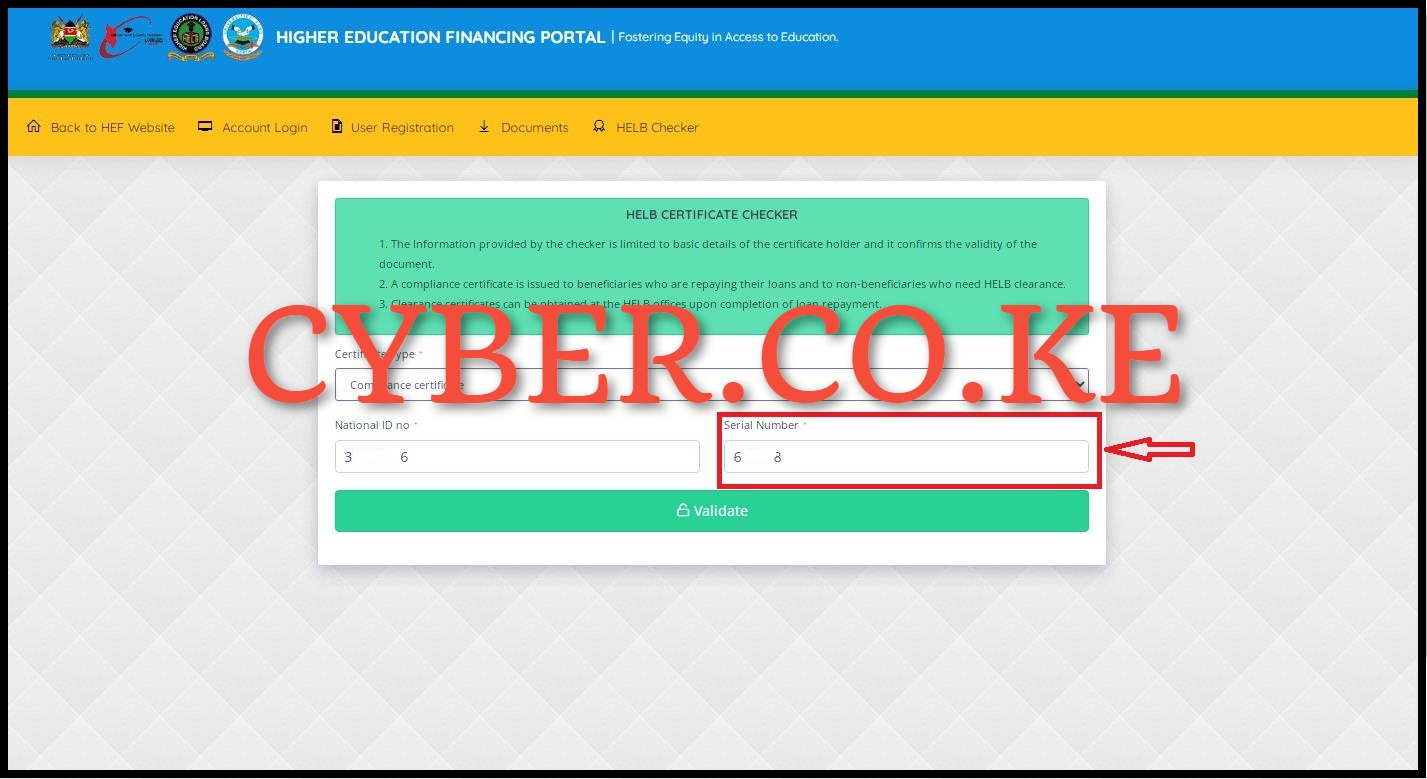
In this step, you need to enter/type in the HELB Compliance Certificate Serial Number in the respective input section of the HELB Certificate Checker. The serial number is located at the top right hand side of the HELB Compliance Certificate Certificate.
Step 6: Click On The Validate Button
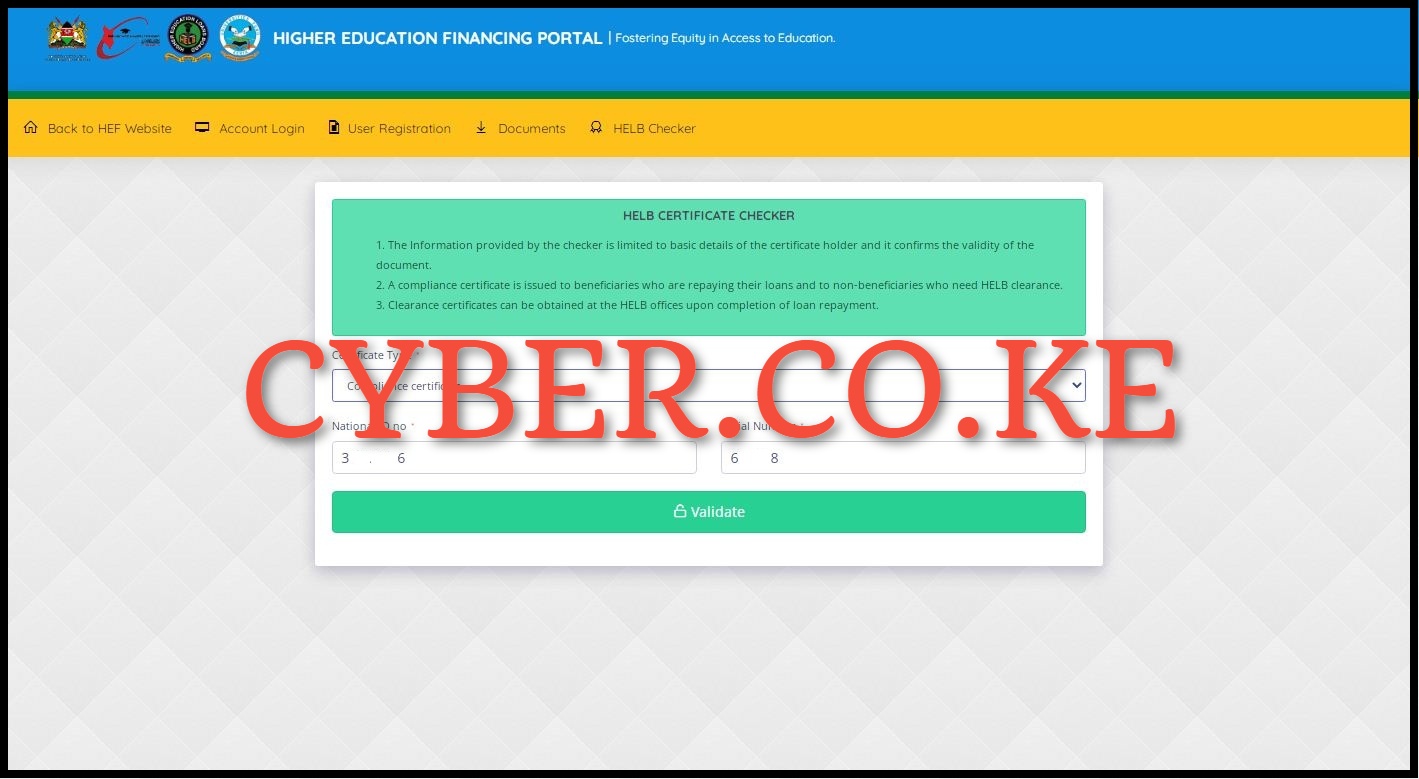
Once you selected the certificate type, filled in your National ID Number and also filled in the HELB Compliance Certificate Serial Number, click on the “Validate” button to validate the HELB Compliance Certificate in the HELB systems.
Step 7: HELB Compliance Certificate Details
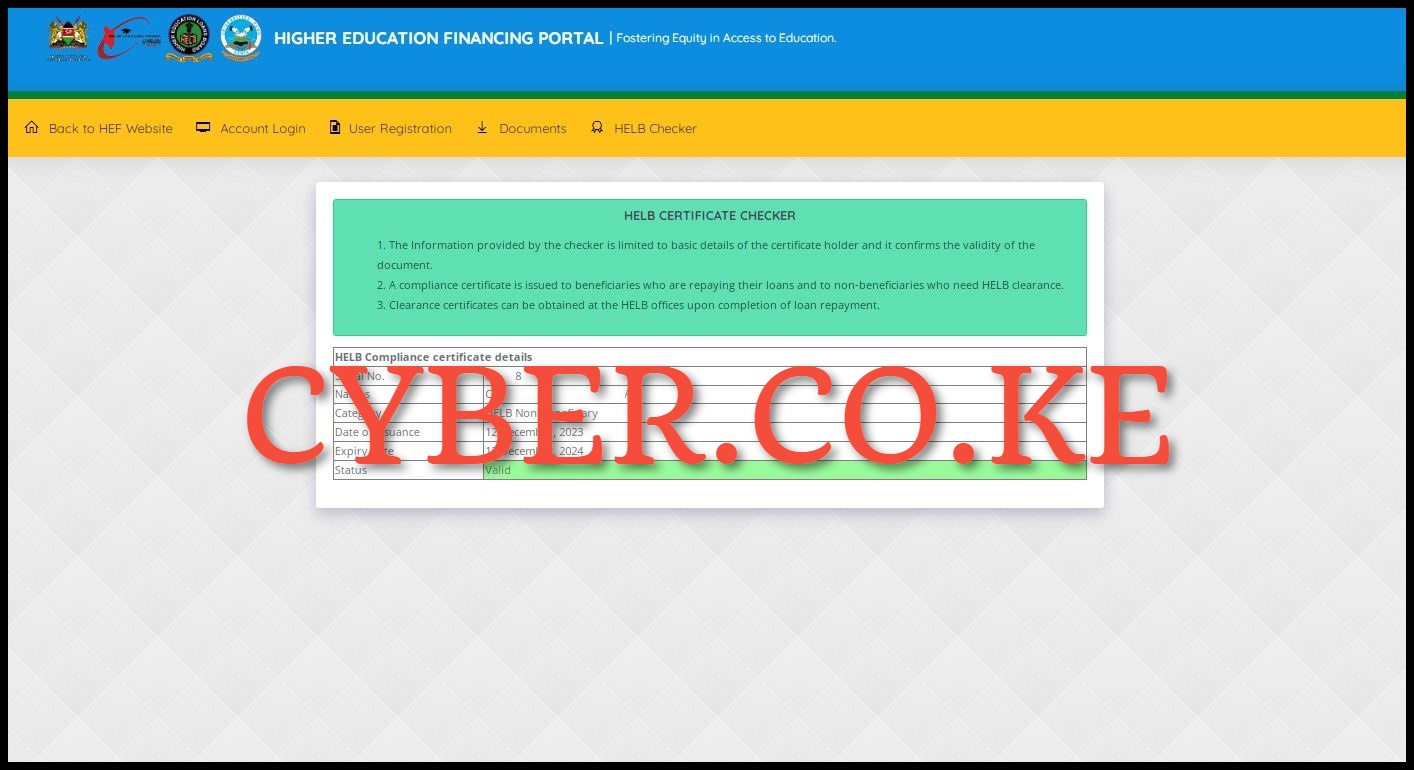
In this last, the HELB Compliance Certificate details will be populated in the HELB Certificate Checker results page. If the HELB Compliance Certificate is valid after the validation process, it will display the following details; Serial No., Names, Category, Date of Issuance, Expiry Date and Status. If the status is “Valid” then that means that the HELB Compliance Certificate is authentic and genuine.
If the HELB Compliance Certificate is not authentic and not genuine, you will get a message saying “Compliance Certificate for the user with ID No. 3******** is invalid.” Ensure that you apply for HELB Compliance Certificate by using either HEF Portal or eCitizen, so as to be issued with a HELB Compliance Certificate that is genuine and valid.
READ ALSO: How To Download HELB Compliance Certificate On HEF Portal
The above 7 steps sums up the steps that you need to follow so as to validate HELB Compliance Certificate online using the HELB Certificate Checker functionality on HEF Portal. The purpose of the HELB Certificate Checker that is found on HEF Portal is to check, confirm and validate the genuineness and authenticity of the HELB Compliance Certificate Certificate that an individual in Kenya has. A genuine and authentic HELB Compliance Certificate is one that has been generated by either using HEF Portal or eCitizen and its status is valid.


