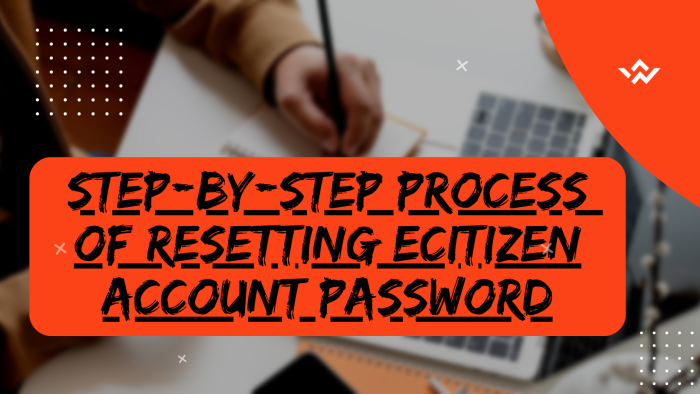The eCitizen Account Password plays a crucial role in securing the eCitizen platform/website user accounts, by ensuring that only authorized individuals can access their respective eCitizen accounts here in Kenya. The primary purpose of eCitizen password is to safeguard the eCitizen account, with the responsibility for the password resting solely on the account owner in Kenya. Your eCitizen account password is your secret and no one should be knowing or should be having access to your eCitizen password.
READ ALSO: How To Turn On Two-Factor Authentication (2FA) On eCitizen
If you happen to forget or are unaware of your eCitizen account password, the positive aspect is that you can quickly and easily reset it online using the password reset option on eCitizen. The eCitizen account password reset process allows you to establish and setup a new password for your eCitizen account online, thus allowing you to continue accessing the over 5,000 government services that are on offer on the eCitizen platform (website).
To reset your eCitizen account password, start by navigating to the platform and clicking on “Sign in.” If you’ve forgotten your password, choose “Forgot Password” and specify your account type – either Email Address or ID Number. Enter the eCitizen OTP Verification Code sent to your registered email or linked phone number. Once verified, proceed to create a new password for your eCitizen account. This straightforward procedure ensures a secure and efficient method for regaining access while maintaining essential security measures. This blog post will cover in details the steps that you need to follow when you want to reset eCitizen password online.
Resetting eCitizen Account Password involves the following; Visit eCitizen, Click on Sign In Button, Click on Forgot Password, Select Account Type and choose either Email Address or ID Number, Enter eCitizen Account OTP Verification Code and lastly Setup New Password For eCitizen Account. Below is an in depth step-by-step process that you need to follow.
How To Reset eCitizen Account Password
The following are the 6 main steps involved in the process of How To Reset eCitizen Account Password that you need to follow.
Step 1: Visit eCitizen
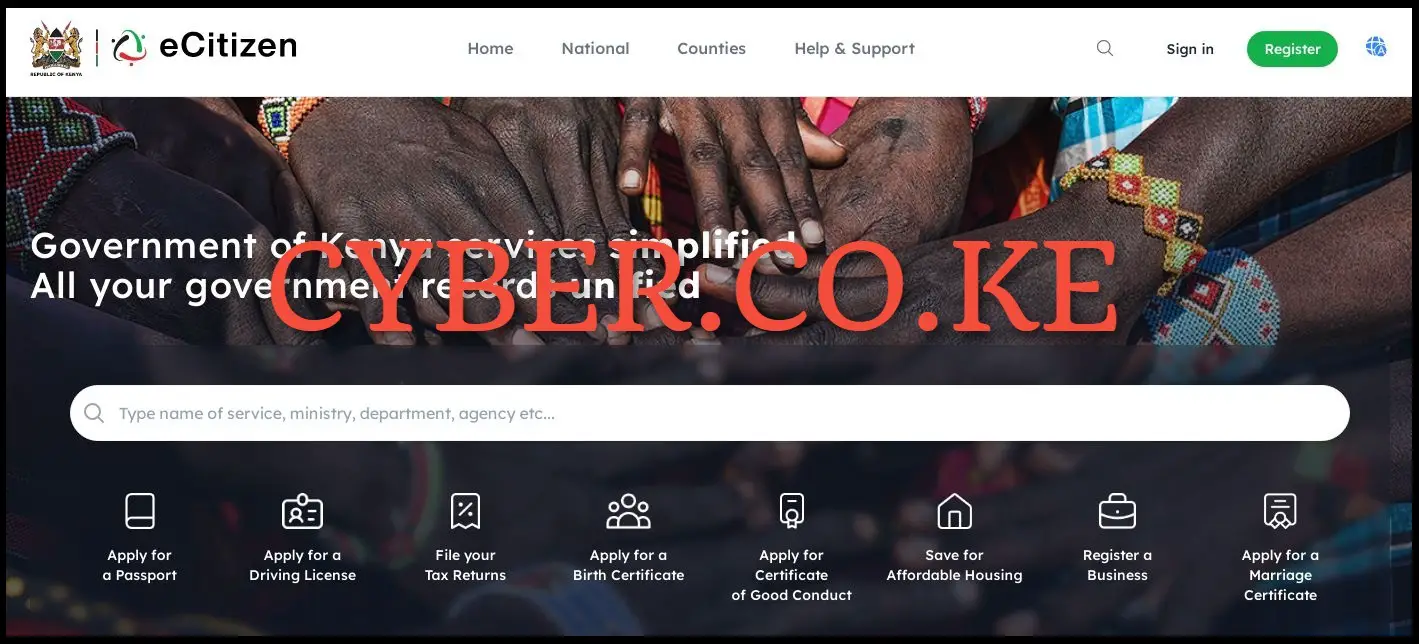
The first step that you need to take in the process of resetting eCitizen account password is to visit eCitizen by using https://accounts.ecitizen.go.ke/en
Step 2: Click on Sign In Button
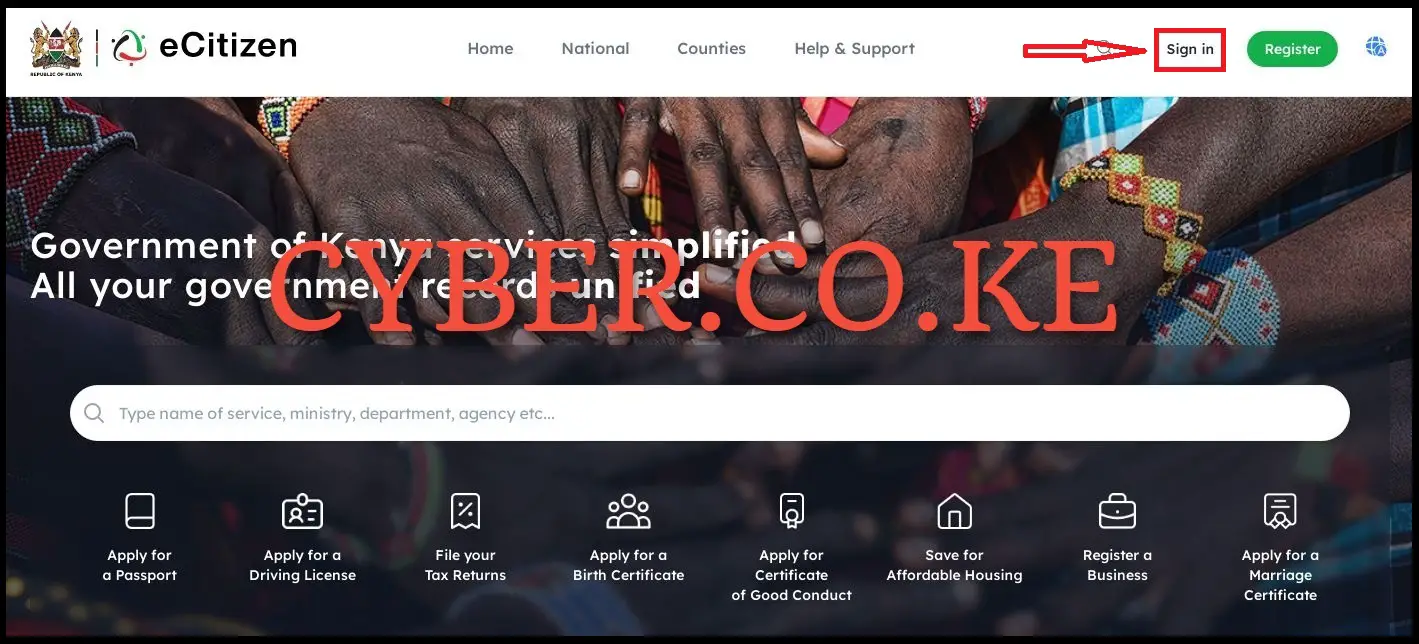
Once you are on the eCitizen website, click on the “Sign In” button located at the top right hand side corner of the eCitizen website.
Step 3: Click on Forgot Password

Since we want to reset eCitizen account password, click on the the “Forgot Password” button that is underneath the password input box.
Step 4: Select Account Type and choose either Email Address or ID Number
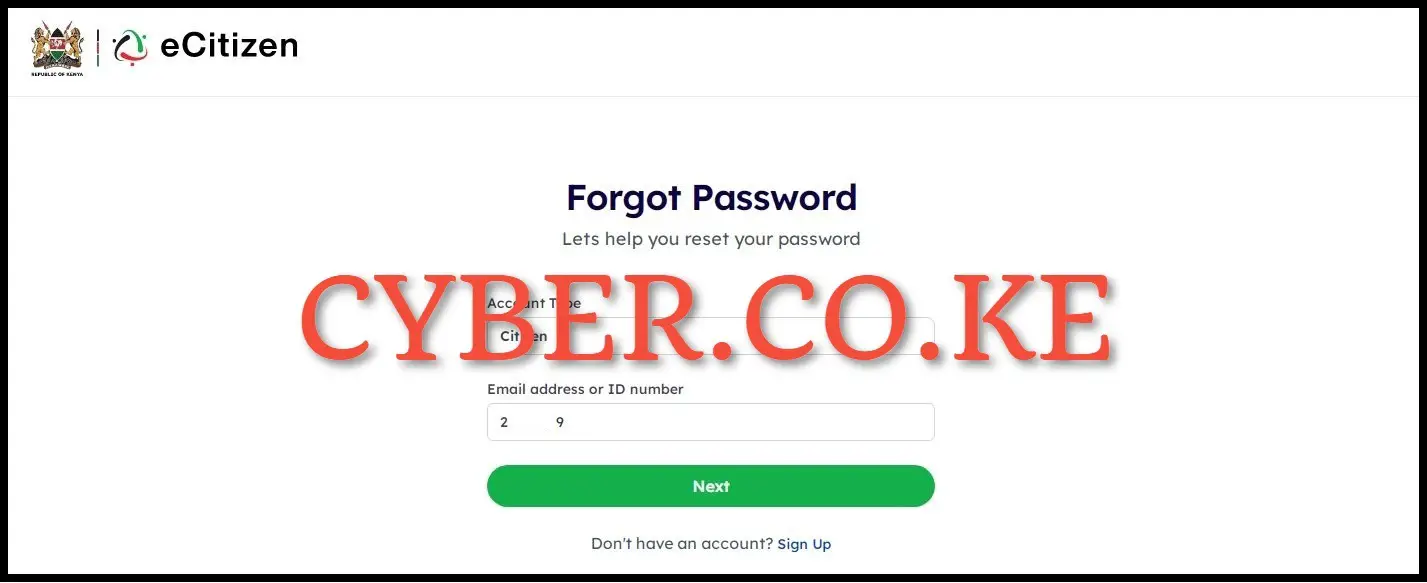
In this step, you need to select the account type and choose either email address or ID number. Once you are done with making the two selections, click on the “Next” button.
Step 5: Enter eCitizen Account OTP Verification Code
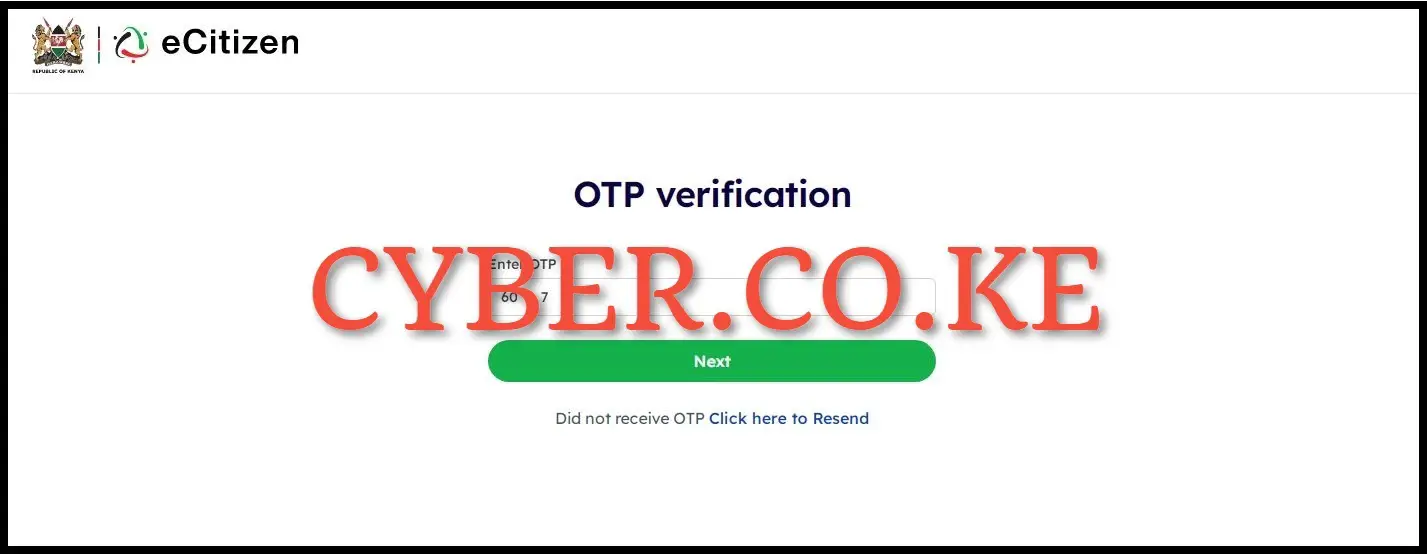
Next, you must input the OTP (one time password) Verification code dispatched by eCitizen to your mobile number, specifically the one associated and linked with your eCitizen account. Once you have entered the eCitizen OTP Verification Code, proceed by clicking the “Next” button.
A pop-up notification will emerge, stating that a “6-digit OTP has been sent to both your mobile number and email address.” Review your mobile number for the SMS containing the OTP code sent by eCitizen. Alternatively, you can check your email address for the identical code. Opt for the method that is most convenient for you.
Step 6: Setup New Password For eCitizen Account
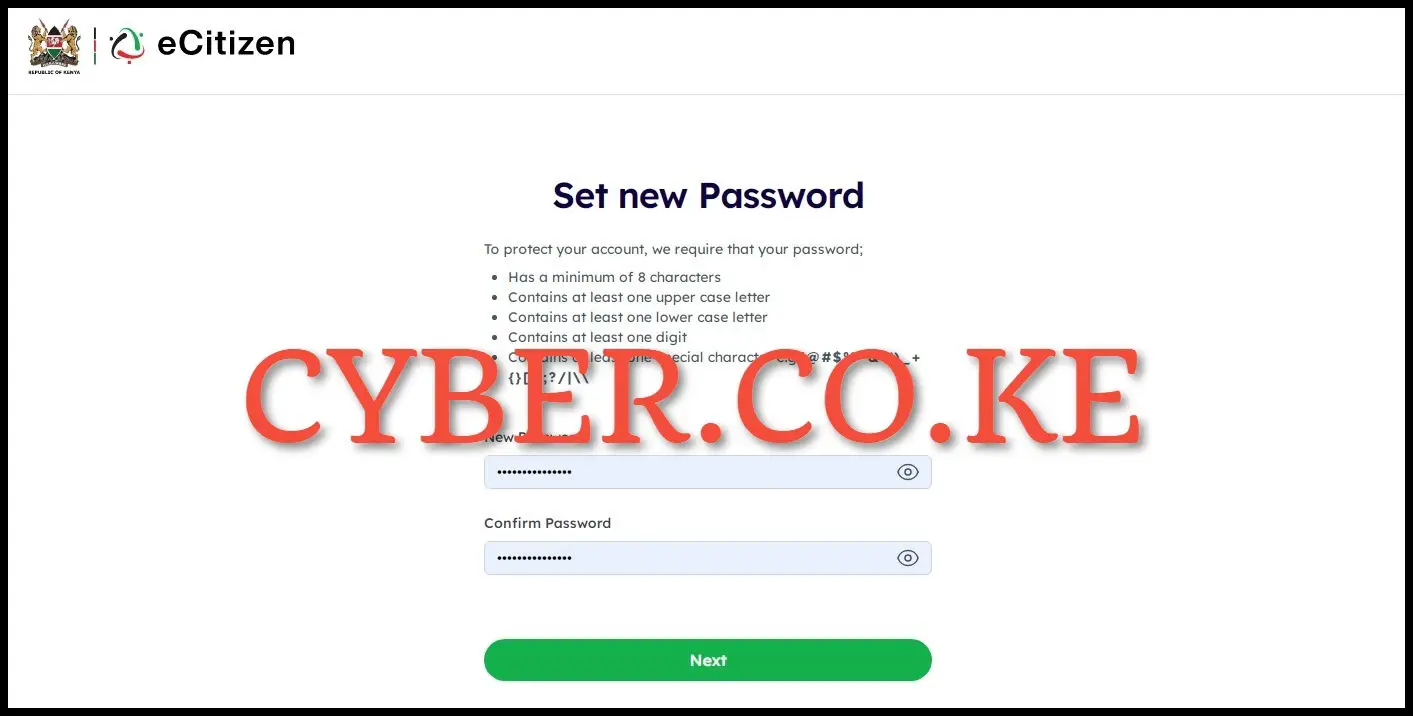
In this last step, you now need to setup a new password for the eCitizen account. You need to ensure that your new eCitizen account password meets the password guidelines that are set out by eCitizen in regards to strong and secure passwords that users need to use to protect and secure their eCitizen accounts online.
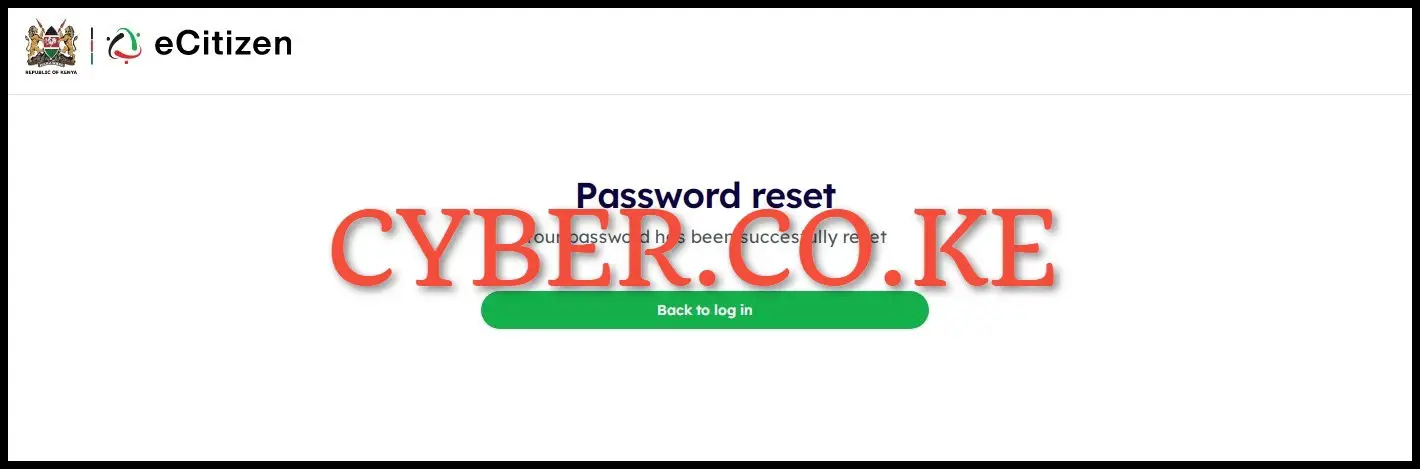
Once you are done setting up the new password for eCitizen account, click on the “Next” button. You will receive a notification confirming the successful reset of your password for the eCitizen account. You can now proceed to log in to your eCitizen account, using both your ID Number and the newly selected and established eCitizen Account Password that you have just selected in the process of resetting the eCitizen account password.
READ ALSO: How To Change Passport Photo On eCitizen Account
Resetting eCitizen account password is quite simple and straightforward process. For you to be successful in resetting eCitizen account password, you need to ensure that you have with you both the eCitizen account mobile number and eCitizen account email address, which form part of the requirements needed in this whole process. Once you have with you these two requirements, you can follow the above 6 steps so as to be able to successfully and easily reset eCitizen account password online.