CYBER.CO.KE is an independent Cyber Services website and is not affiliated with any government agency, including Kenya Revenue Authority (KRA). A service fee is charged for the assistance provided to customers in Kenya.
If you have a clean repayment record with the Higher Education Loans Board (HELB) or have never utilized a HELB loan, applying for and acquiring a HELB Compliance Certificate is a straightforward process using either the HEF Portal or the eCitizen Portal. This article will guide you through the steps that you need to follow when you want to apply for the HELB Compliance Certificate using the HEF Portal, as the application process was relocated from HELB Portal.
READ ALSO: How To Reset Password On eCitizen Account
For individuals who have previously received HELB loans and are either current on repayments or still within the grace period, the Loanee HELB Compliance Certificate is applicable. Upon successful loan repayment, beneficiaries are entitled to a Certificate of Clearance, underscoring their dedication to fulfilling financial obligations. Notably, this service is provided without any charges, emphasizing HELB’s commitment to supporting educational aspirations without imposing additional financial burdens.
On the other hand, the Non-Loanee HELB Compliance Certificate is designed for those who have never availed themselves of a HELB loan. The HELB Compliance Certificate serves as a declaration of non-benefit from the loan scheme and can be obtained through either the HELB Portal or the e-Citizen Portal. Similar to the Loanee HELB Compliance Certificate, this service is offered free of charge, encouraging individuals who did not utilize HELB loans to easily apply for and obtain the necessary documentation for various purposes here in Kenya including job application where HELB Compliance Certificate is normally required.
Applying for HELB Compliance Certificate involves the following; Visit HEF Portal, Login Into HEF Portal, Click On Self Service Then Compliance Certificate, Click On Get HELB Compliance Certificate and finally Download HELB Compliance Certificate. Below is an in depth step-by-step process that you need to follow.
How To Apply For HELB Compliance Certificate
The following are the 5 main steps involved in the process of How To Apply for HELB Compliance Certificate that you need to follow.
Step 1: Visit HEF Portal
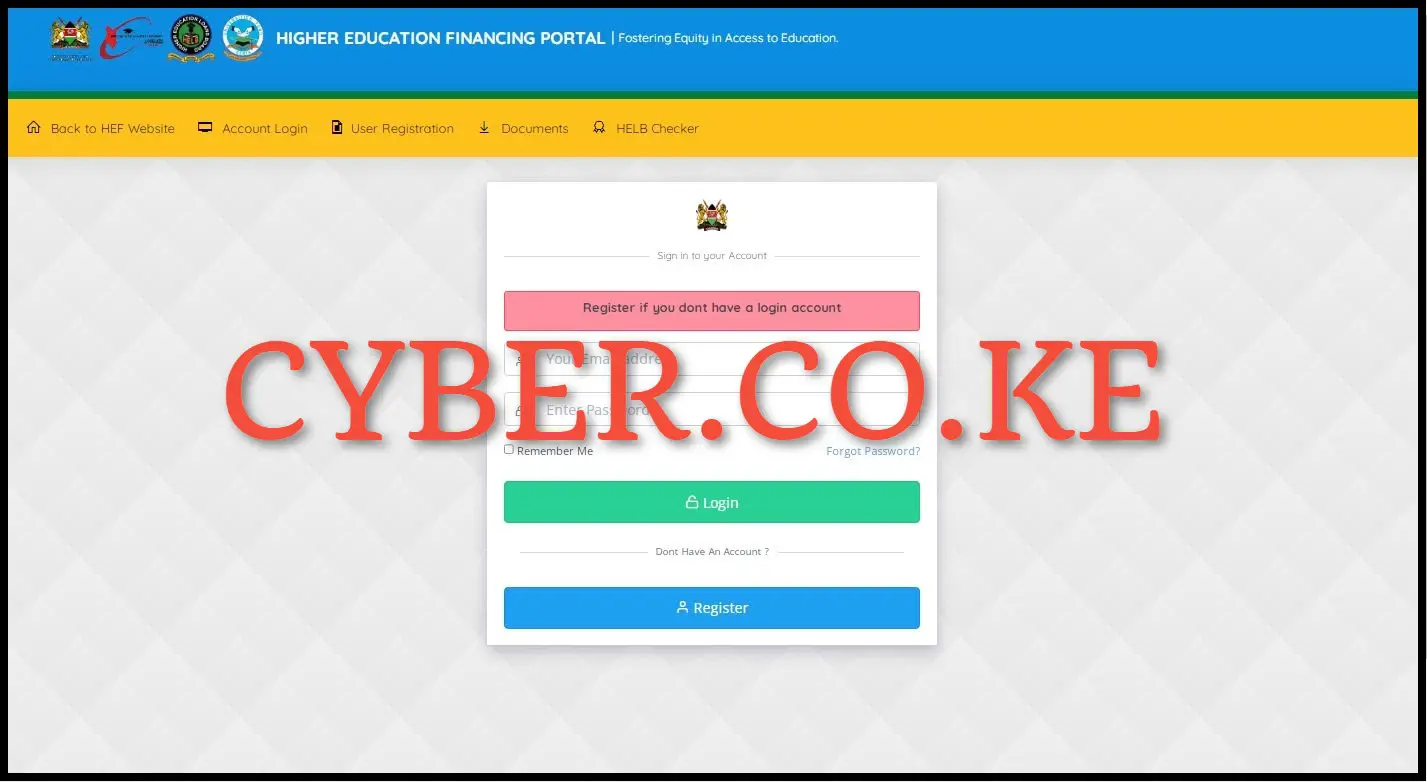
To be able to apply for HELB Compliance Certificate, you first need to visit HEF Portal by using https://portal.hef.co.ke/auth/signin
Step 2: Login Into HEF Portal
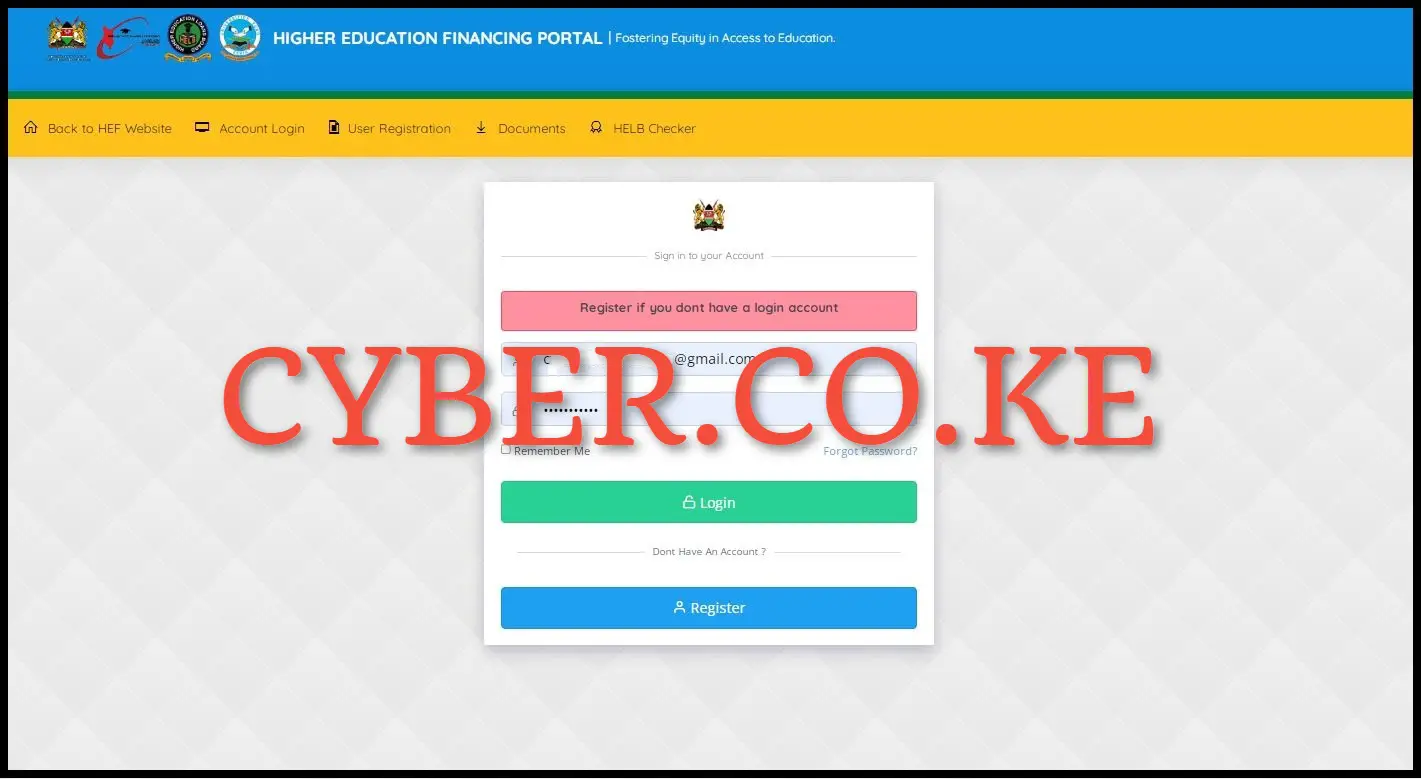
In this step, enter your HEF Portal account email address and HEF Portal email address, then click on the on the “Login” button.
Step 3: Click On Self Service Then Compliance Certificate

Upon successful HEF Portal account login, click on “Self Service” and from the drop down list, click on “Compliance Certificate” to start the process of applying for HELB Compliance Certificate.
Step 4: Click On Get HELB Compliance Certificate

Next, click on the button titled “Get Compliance Certificate” to begin the process of HELB Compliance Certificate application online.
Step 5: Download HELB Compliance Certificate

The last step in the process of applying for HELB Compliance Certificate is to download the generated HELB Compliance Certificate online. To download the compliance certificate, click on the button labeled “Download HELB Compliance Certificate” which will in turn initiate the download of the HELB Compliance Certificate to your device either computer, mobile or tablet.
READ ALSO: How To Apply For Certificate Of Good Conduct On eCitizen
The 5 steps outlined above form the process that one needs to follow when you want to apply for HELB Compliance Certificate. Just as a reminder, you need to ensure that you are able to login to your HEF Portal account as the application for HELB Clearance Certificate can be easily and quickly done using HEF Portal account. Once you have met the requirements above, you can followed the 5 steps so as to be able to Apply for HELB Compliance Certificate.

Matthews Ohotto is a Writer at CYBER.CO.KE where he specializes in writing helpful and informative Step-by-Step Tutorials that empower Kenyans with practical skills and knowledge. He holds a Bachelor’s Degree in Business Information Technology (BBIT) from Jomo Kenyatta University of Agriculture and Technology (JKUAT). Get KRA Individual Services and KRA Returns Services in Kenya.















