One of the most important documents that all taxpayers in Kenya need to get and have after filing their KRA Returns and paid any taxes due to Kenya Revenue Authority (KRA) is the KRA Clearance Certificate. This document plays a very important role in that it certifies that a taxpayer who has been issued with the KRA Clearance Certificate is compliant i.e. he or she has filed and KRA Returns and paid any taxes due, thus being issued with a clearance certificate from KRA in Kenya.
In terms of usage, it is needed in Job Applications and even Tender Applications as a major requirement. You need to take note that the KRA Clearance Certificate is only issued to compliant taxpayers (those taxpayers who file their KRA Returns and pay any taxes due on time) in Kenya immediately when they apply for the same online using iTax.
At the same time, those taxpayers who have already been issued with the clearance certificate can easily download KRA Clearance Certificate anytime when they want to us it.To be able to download KRA Clearance Certificate on iTax (KRA Portal), you first need to ensure that you had been issued with one earlier before and now you want to download a copy of the KRA Clearance Certificate.
READ ALSO: Step-by-Step Process of Applying for KRA Clearance Certificate
The process of KRA Clearance Certificate download requires one to use both his or her KRA PIN Number and KRA Password (iTax Password) to login into iTax (KRA Portal) account so as to be able to download a copy of the KRA Clearance Certificate online quickly and easily. In this blog post, we shall look at the main steps that all Kenyans need to follow in the whole process of How To Download KRA Clearance Certificate.
How To Download KRA Clearance Certificate
Step 1: Visit iTax (KRA Portal)
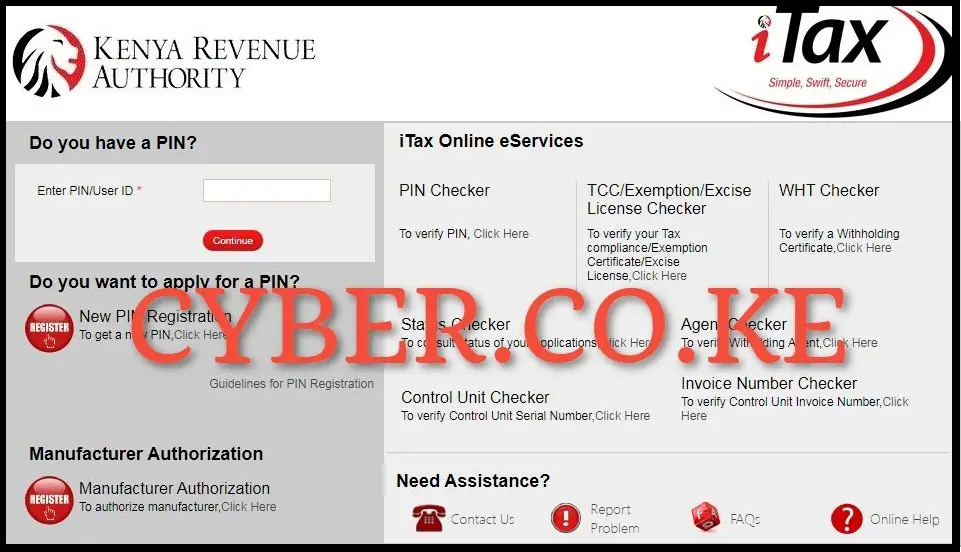
For you to download your KRA Clearance Certificate online, you first need to visit iTax (KRA Portal) by using https://itax.kra.go.ke/KRA-Portal/
Step 2: Login Into iTax (KRA Portal)
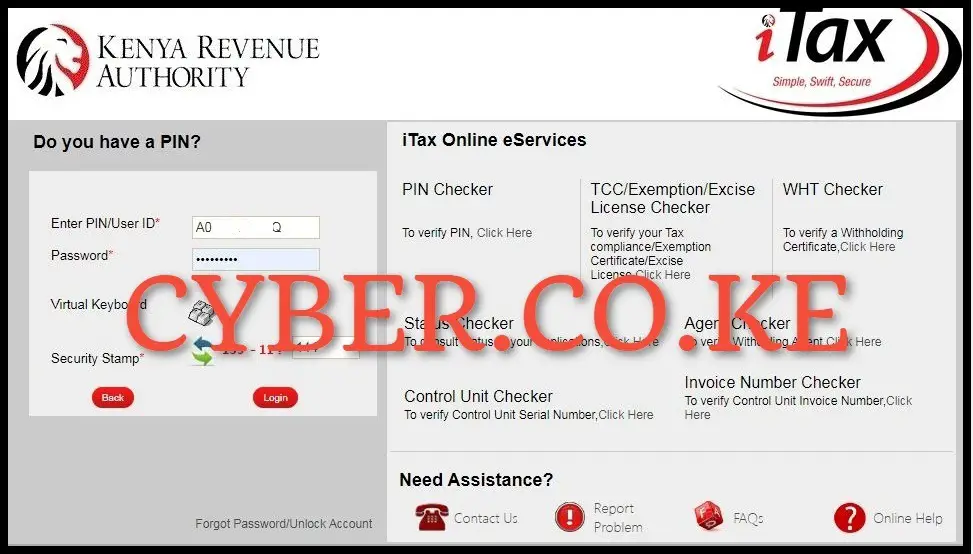
After visiting iTax (KRA Portal), enter your KRA PIN Number, KRA Password (iTax Password), solve the arithmetic question (security stamp) and then proceed to click on the “Login” button.
Step 3: Click on Certificates and then Consult and Reprint (Download) KRA Clearance Certificate

In this step, once you have successfully logged into iTax (KRA Portal) account, on the top right hand side of the account dashboard, click on “Certificates” module (functionality) then click on “Reprint KRA Clearance Certificate” from the drop down list to begin the process of downloading KRA Clearance Certificate.
Step 4: Consult and Reprint (Download) KRA Clearance Certificate
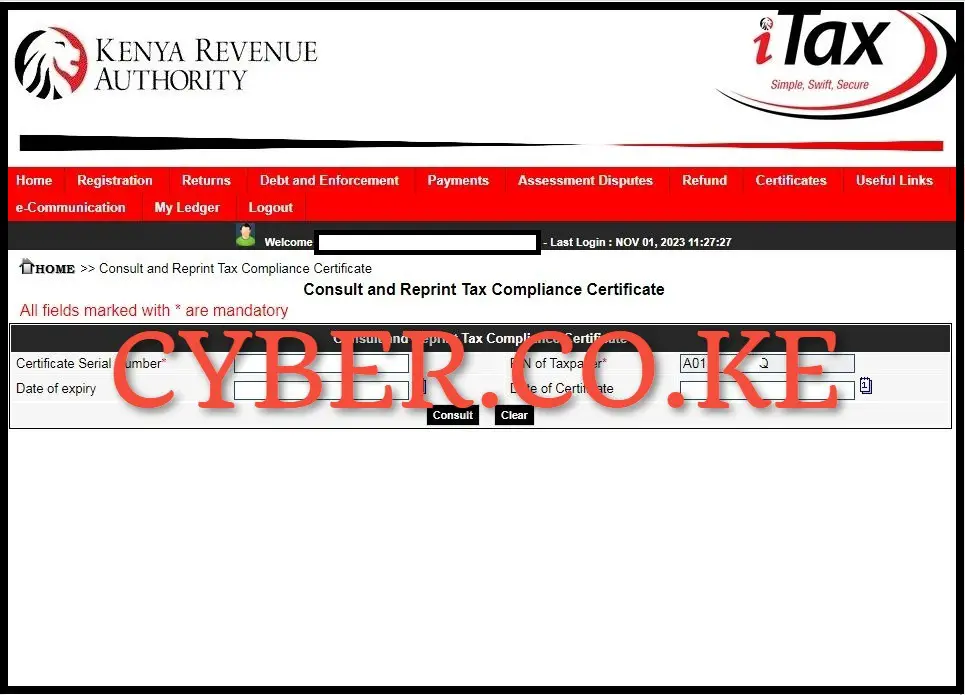
Next, click on the “Consult” button to Reprint (Download) KRA Clearance Certificate on iTax (KRA Portal). A pop up window will appear asking “Are you sure you want to Consult?” click on the “OK” button to proceed to downloading your KRA Clearance Certificate.
Step 5: Download KRA Clearance Certificate
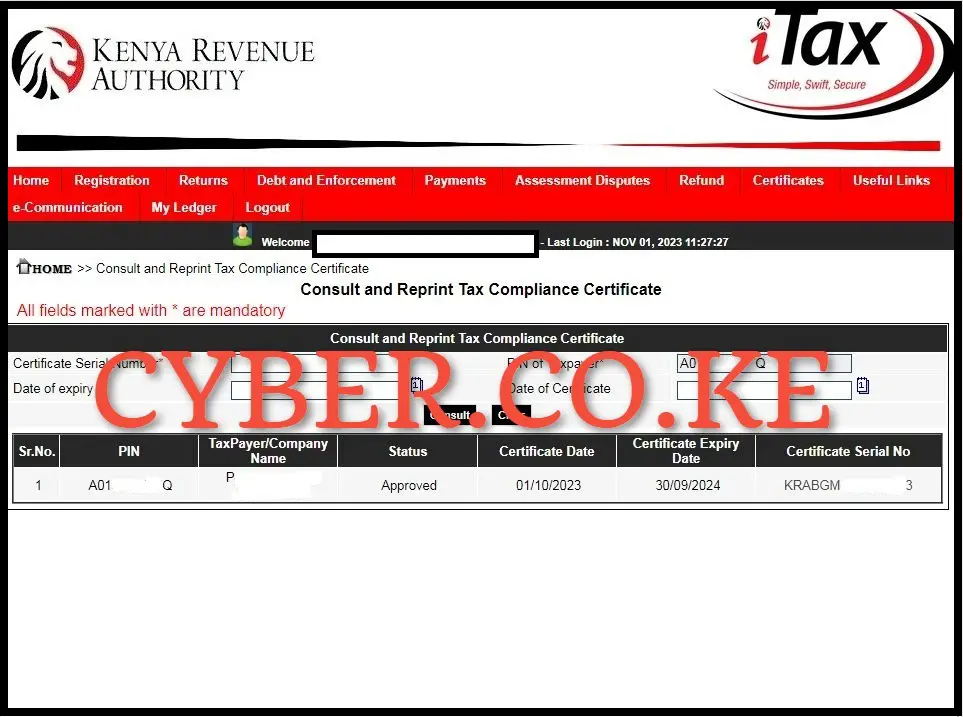
The final step in the process of How To Download KRA Clearance Certificate is the downloading of the generated clearance certificate on iTax (KRA Portal). To download KRA Clearance Certificate on iTax (KRA Portal), click on the Certificate Serial Number section i.e. KRABGM*********3 which will automatically download and save a copy of the KRA Clearance Certificate to the device that you are using. This is the final and step in the process of downloading KRA Clearance Certificate on iTax (KRA Portal).
READ ALSO: Step-by-Step Process of Reprinting Tax Compliance Certificate
Downloading of KRA Clearance Certificate is only possible if you had already been issued with the clearance certificate by Kenya Revenue Authority (KRA) and you need to get and download a copy of the same KRA Clearance Certificate for usage either in Job Application or even Tender Application here in Kenya. Also, you to ensure that you have both your KRA PIN Number and KRA Password (iTax Password) which are part of the login credentials that are needed to access your account. Once you have met the listed criteria, you can follow the 5 main steps above so as to be able to download your KRA Clearance Certificate online using iTax (KRA Portal).


