The process of downloading Tax Compliance Certificate (TCC) is quite important and all taxpayers in Kenya need to know. This is because Tax Compliance Certificate download allows one to get a copy of the compliance certificate on iTax (KRA Portal) quickly and easily especially in a scenario where you are required to present a copy of your Tax Compliance Certificate especially in job applications here in Kenya where the TCC is a requirement.
Through the download functionality on iTax (KRA Portal), you can easily get a copy of the Tax Compliance Certificate (TCC) provided you had already been issued with by Kenya Revenue Authority (KRA). To be able to download Tax Compliance Certificate online using iTax (KRA Portal), you need to ensure that you have with you the KRA PIN Number and KRA Password (iTax Password) which are required in the process on logging into iTax (KRA Portal) so as to be able to download a copy of Tax Compliance Certificate (TCC).
Also, downloading of TCC is only possible if it was already approved and issued by KRA. In this blog post, I will share with you the main steps that you need to follow in order to easily and conveniently download your Tax Compliance Certificate on iTax (KRA Portal).
READ ALSO: Step-by-Step Process of Applying for Tax Compliance Certificate (TCC)
How To Download Tax Compliance Certificate (TCC)
Step 1: Visit iTax (KRA Portal)
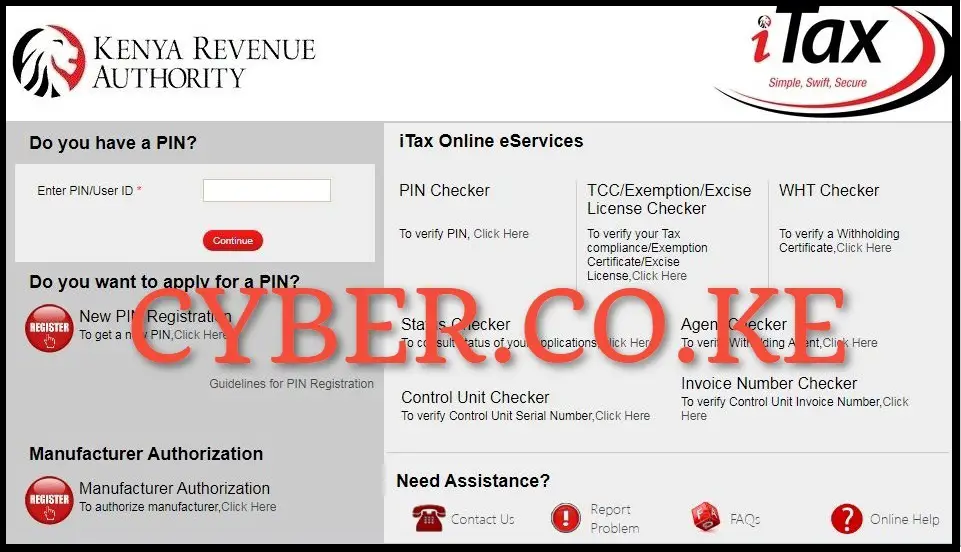
The process of Tax Compliance Certificate (TCC) download normally starts by first visiting iTax (KRA Portal) using https://itax.kra.go.ke/KRA-Portal/
Step 2: Login Into iTax (KRA Portal)
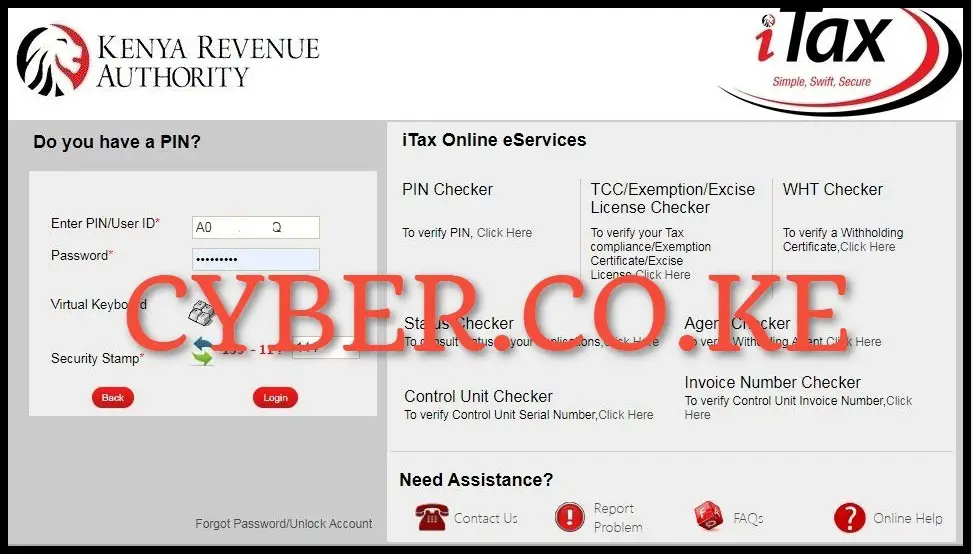
Next, you need to enter your KRA PIN Number, KRA Password (iTax Password), solve the arithmetic question (security stamp) and then click on the “Login” button to login into your iTax (KRA Portal) account.
Step 3: Click on Certificates and then Consult and Reprint (Download) Tax Compliance Certificate (TCC)

Once you are logged into iTax (KRA Portal) account, click on “Certificates” functionality on the top right hand side then proceed to click on “Reprint (Download) Tax Compliance Certificate (TCC)” from the drop down list to begin the process of Tax Compliance Certificate (TCC) download.
Step 4: Consult and Reprint (Download) Tax Compliance Certificate (TCC)
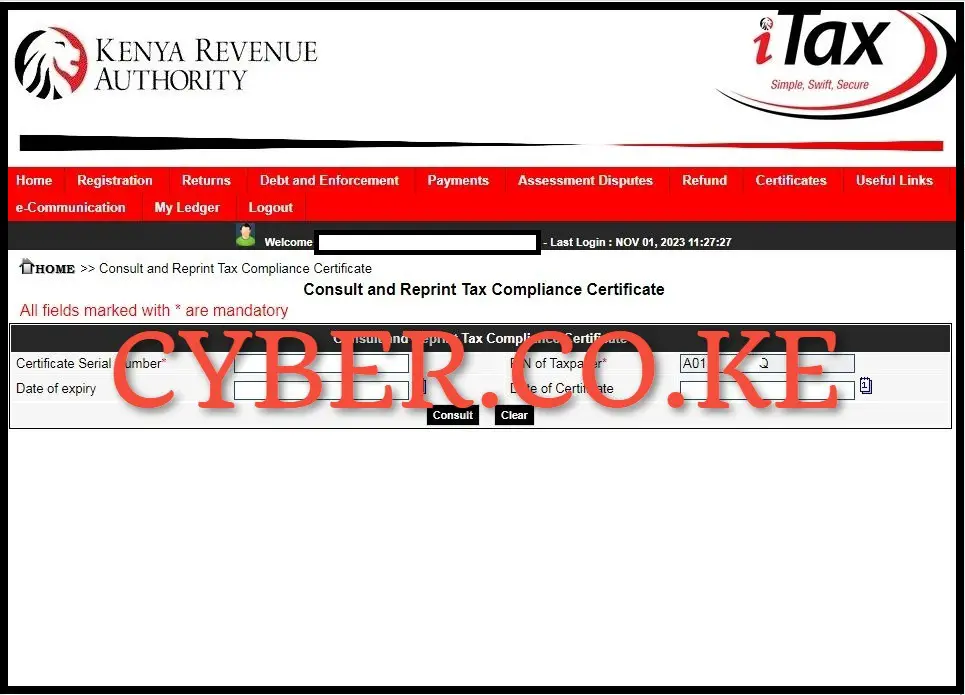
In this step, you need to click on the “Consult” button to Reprint (Download) Tax Compliance Certificate (TCC) on iTax (KRA Portal). A pop up message will appear asking “Are you sure you want to Consult?” click on the “OK” button to proceed to download the Tax Compliance Certificate (TCC).
Step 5: Download Tax Compliance Certificate (TCC)
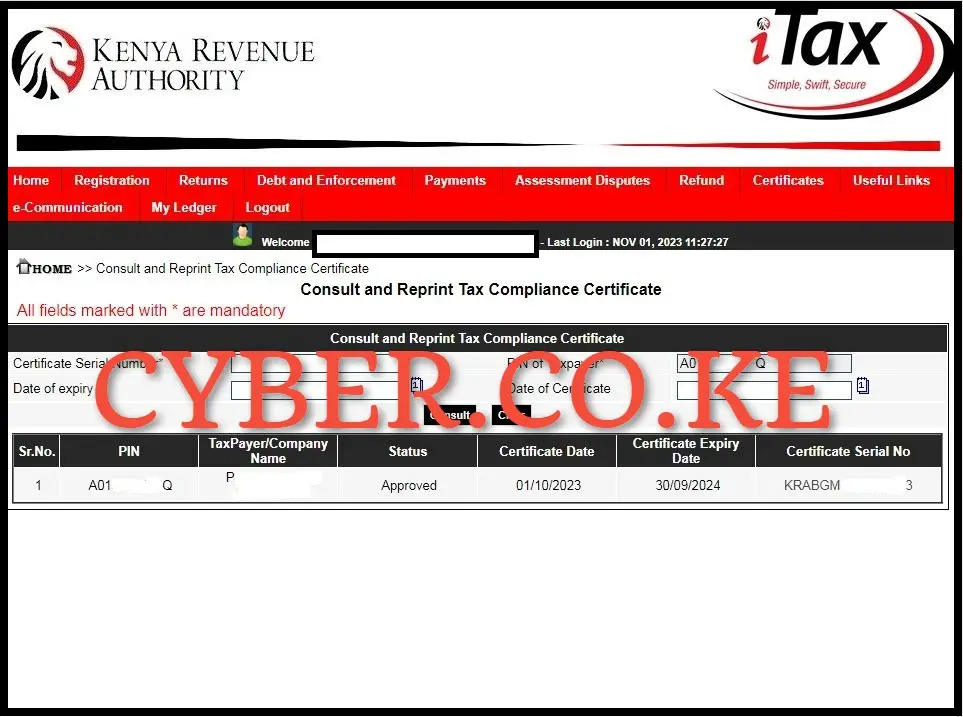
Finally, the last step in the process of downloading Tax Compliance (TCC) Certificate online using iTax (KRA Portal) is the downloading of the generated Tax Compliance Certificate (TCC). To download the KRA Tax Compliance Certificate (TCC) on iTax (KRA Portal), click on the Certificate Serial Number section i.e. KRABGM*********3 which will automatically download and save a copy of the Tax Compliance Certificate (TCC) on your device.
READ ALSO: Step-by-Step Process of Downloading KRA Clearance Certificate
The process of downloading Tax Compliance Certificate encompasses the 5 listed steps above. As mentioned at the beginning, it is only possible to download your Tax Compliance Certificate (TCC) only if you had already been issued with one. Secondly, you need to be able to login into your iTax (KRA Portal) account so as to be able to download Tax Compliance Certificate. Once you have met the listed requirements, you can follow the outlined step-by-step process listed above to be able to download Tax Compliance Certificate (TCC0 online using iTax (KRA Portal).


