The IT1 Excel Sheet is very important when it comes to filing KRA Employment Returns on iTax (KRA Portal). The IT1 Excel Sheet is used to capture the details of employment income during the process of filing KRA Returns online. It is a form of Excel spreadsheet that taxpayers use to fill in the details of employment income during the process of filing their KRA Returns. Once the IT1 Excel Sheet has been filled, it is validated before being uploaded on iTax (KRA Portal).
But before all that, the first thing involved is normally the downloading of the IT1 Excel Sheet on iTax (KRA Portal). Take note that the IT1 Excel Sheet is solely meant for employees who are filing their KRA Employment Returns online. For you to be able to download the IT1 Excel Sheet on iTax (KRA Portal), you need to ensure that you first have with you both your KRA PIN Number and KRA Password (iTax Password).
These two form part of the iTax (KRA Portal) login credentials that you need to use to access your iTax account. If by any chance you have forgotten your KRA PIN Number, you can easily retrieve it here at CYBER.CO.KE quickly. At the same time, if you have forgotten your KRA Password (iTax Password) you can learn how to change the password online quickly and easily today. If you no longer have access to the iTax registered email address, you can easily apply for Change of Email Address here at CYBER.CO.KE.
READ ALSO: Step-by-Step Process of Downloading KRA Excel Sheet
How To Download IT1 Excel Sheet
The following are the 5 main steps involved in the process of How To Download IT1 Excel Sheet that you need to follow.
Step 1: Visit iTax (KRA Portal)
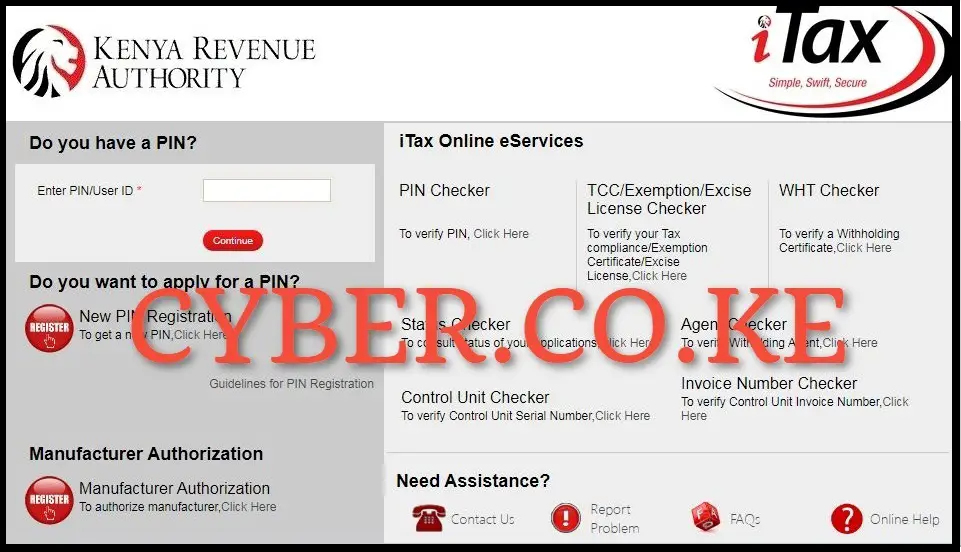
For you to be able to download the IT1 Excel Sheet, you first need to visit iTax (KRA Portal) by using https://itax.kra.go.ke/KRA-Portal/
Step 2: Login Into iTax (KRA Portal)
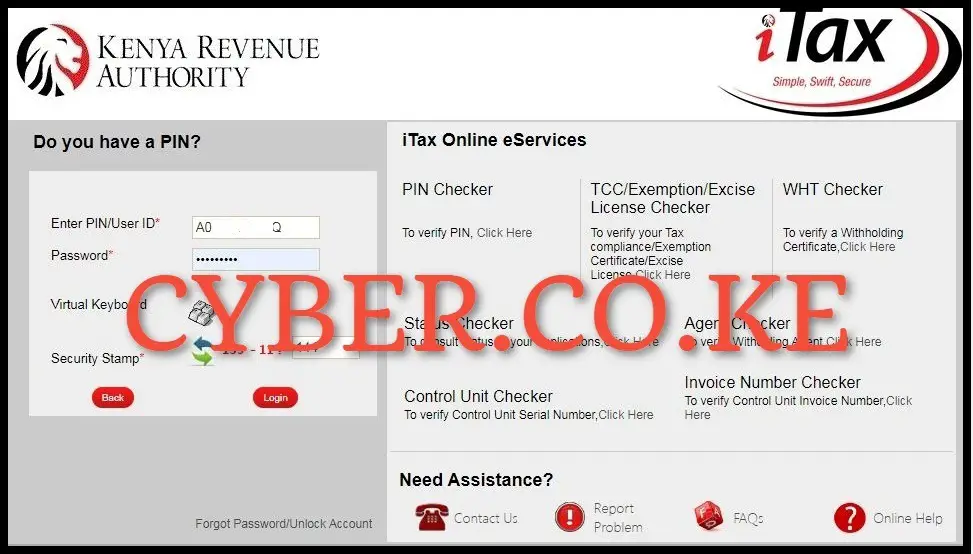
In this step, you need to enter your KRA PIN Number, KRA Password (iTax Password), solve the arithmetic question and thebn click on the “Login” button to access your iTax (KRA Portal) account.
Step 3: Click on Returns then File Return

After successfully logging into your iTax (KRA Portal) account, on the top menu, click on “Returns” followed by “File Return” from the drop down list.
Step 4: Select KRA Tax Obligation

Next, you need to select the tax obligation that suits the KRA Return that you want to file on iTax (KRA Portal). In this example, since we are downloading the IT1 Excel Sheet, the KRA tax obligation needs to be “Income Tax – Resident Individual” then proceed to click on the “Next” button.
Step 5: Download IT1 Excel Sheet
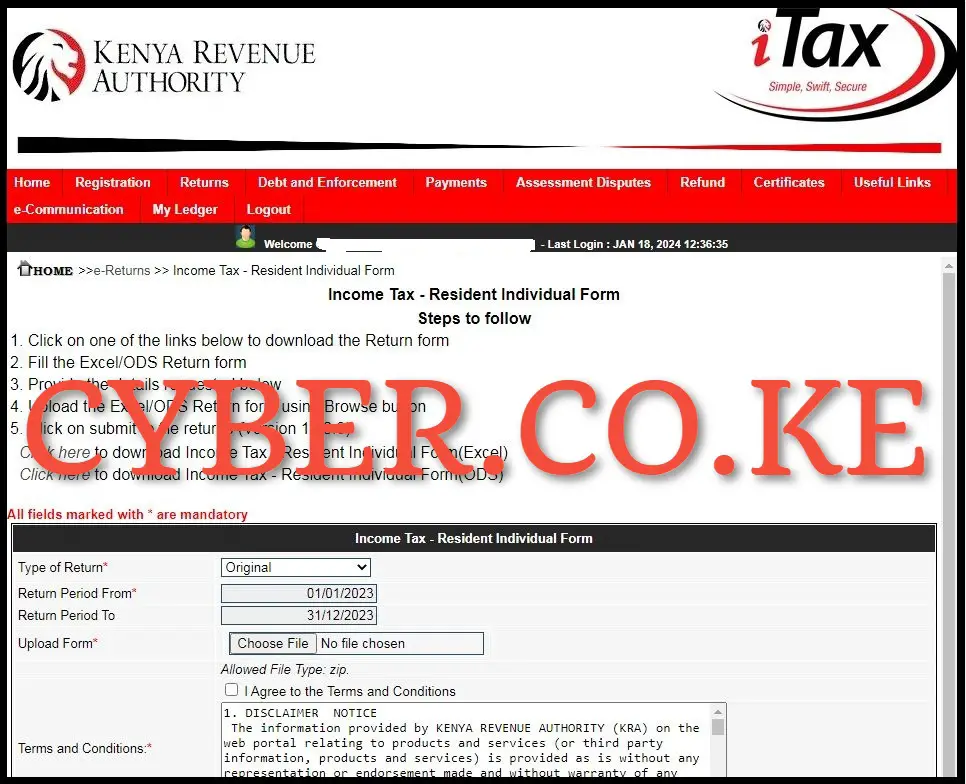
The final step in the process of How To Download IT1 Excel Sheet on iTax (KRA Portal) is the downloading of the Excel Sheet version of the IT1 on iTax (KRA Portal). To download the IT1 Excel Sheet, click on the text link labeled “Click here to download Income Tax – Resident Individual Form (IT1 Excel Sheet)” which will in turn download and save the KRA IT1 Excel Sheet your device. You need to ensure that you always download the latest version of the IT1 Excel Sheet from your iTax (KRA Portal) account when you want to file your KRA Employment Returns.
READ ALSO: Step-by-Step Process of Viewing Filed KRA Returns on iTax
The process of downloading IT1 Excel Sheet on iTax (KRA Portal) requires that you first have with you both the KRA PIN Number and KRA Password (iTax Password). Also, you need to take note that IT1 Excel Sheet is filled by those who have been employed and want to capture the P9 Form details on the IT1 Excel Sheet before validating and uploading the KRA IT1 Excel Sheet on iTax (KRA Portal). So, next time you want to download the IT1 Excel Sheet online using iTax (KRA Portal), just follow the above listed 5 main steps to successfully download KRA IT1 Excel Sheet and file your KRA Employment Returns using it quickly and easily today.


