Tax Compliance Certificate is very important document that one needs to have especially after filing your KRA Returns and paid any taxes due to Kenya Revenue Authority (KRA). It is important in such a way that it confirms that a taxpayer has complied with the tax Laws in Kenya and has filed his or her returns online and also paid any taxes due. Compliance is one of the pillars of taxation in Kenya and as taxpayers, it is important to comply so as to be issued with the Tax Compliance Certificate (TCC) or simply the KRA Tax Compliance Certificate.
The Tax Compliance Certificate plays a very huge role especially in two key areas in Kenya i.e. Job Applications and Tender Applications. In the instance of job application, you are required to attach your KRA Tax Compliance Certificate together with the other chapter 6 documents as part of the application process. If you want to apply for public or private tenders, as an individual you will be required to attach the Tax Compliance Certificate (TCC) in the tender application. That’s why the Tax Compliance Certificate is a very important document for you to have.
To be able to get your KRA Tax Compliance Certificate (TCC) online in Kenya, there are two important requirements that you need to ensure that you have with you. This includes the KRA PIN Number and KRA Password (iTax Password). The process of getting Tax Compliance Certificate online involves using both of these to login to your KRA Portal (iTax Portal) account and do an application so as to be issued with your KRA Tax Compliance Certificate quickly and easily. The application is normally done online through the use of your own KRA Portal (iTax Portal) account, since it’s the taxpayer who wants to get this important document online.
READ ALSO: How To File KRA Returns For Students Online (In 6 Steps)
Requirements Needed In Getting Tax Compliance Certificate Online
As mentioned above, the process of getting KRA Tax Compliance Certificate involves using both your KRA PIN Number and KRA Password (iTax Password) to login to your account and do an application for the TCC online. Everything is done online on KRA Portal (iTax Portal) account using the correct functionality located in the account dashboard. Below is a brief description of what these two requirements entails.
-
KRA PIN Number
KRA PIN Number is the most important requirement that you need to have with you when you want to login to KRA Portal. If by any chance you have forgotten or you don’t remember your KRA PIN Number, you can submit KRA PIN Retrieval request online here at CYBER.CO.KE and our support team will be able to assist with the retrieval of your lost or forgotten KRA PIN Number.
At the same time, if you are looking for a new KRA PIN Number, you can get it here in less than 3 minutes by submitting your KRA PIN Registration request at CYBER.CO.KE. Your new KRA PIN Number and KRA PIN Certificate will be sent to your Email Address once the request for KRA PIN Registration has been done and processed by our support team.
-
KRA Password (iTax Password)
The next requirement that you need to have with you in the process of getting TCC is KRA Password (iTax Password). You will need the KRA Password to access your KRA Portal account. If you don’t know or have forgotten your KRA Password, you can check our article on How To Reset KRA iTax Password. Once you have requested for KRA Password reset, a new password will be emailed to you and you can use it to log into your iTax Account.
You can only change or reset your iTax Password if the email used in KRA iTax Portal is the same that you currently have. If you don’t remember or need to change your KRA Email Address, you can submit KRA PIN Change of Email Address order online at CYBER.CO.KE and have your Email Address changed so as to enable your Reset KRA Password.
Did you know that you can easily apply and get your KRA PIN Number and KRA PIN Certificate online in less than 5 minutes by using CYBER.CO.KE today. Get it via email address or even WhatsApp upon submission.
Here at, CYBER.CO.KE, we offer unmatched KRA PIN Registration, KRA PIN Retrieval, KRA PIN Update and KRA PIN Change of Email Address services to Kenyans daily. Fill and submit your request online today.
How To Get Tax Compliance Certificate Online (In 5 Steps)
Step 1: Visit KRA Portal
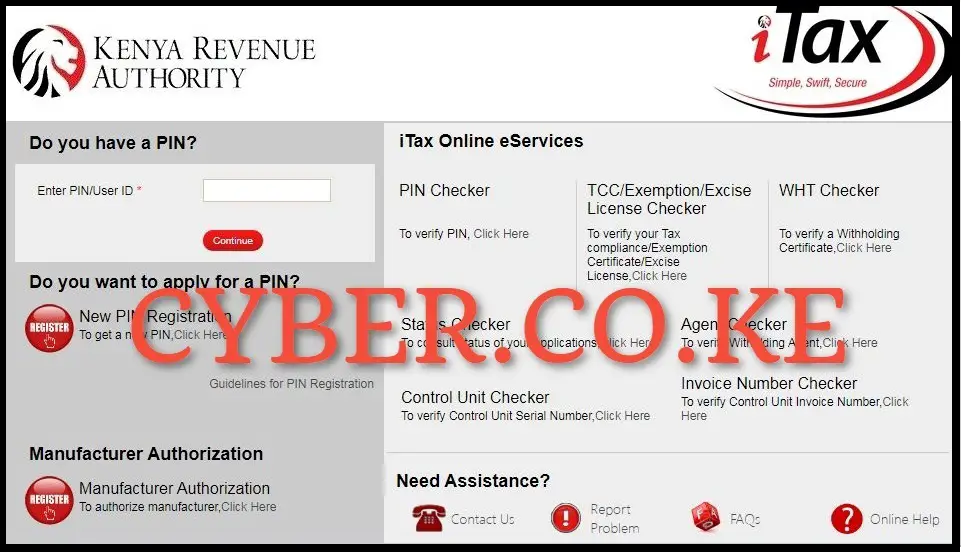
The first step in the process of getting Tax Compliance Certificate (TCC) online is to visit the KRA Portal by using https://itax.kra.go.ke/KRA-Portal/
Step 2: Login to KRA Portal
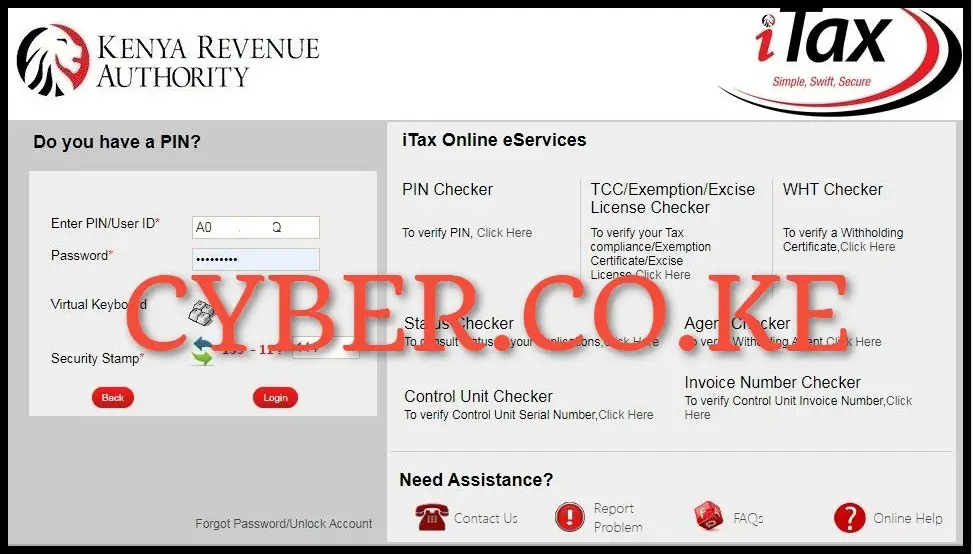
Next, using both your KRA PIN Number and KRA Password (iTax Password), solve the arithmetic question (security stamp) and click on the “Login” button.
Step 3: Click on the Certificates Menu Tab

Once logged in, on the top right hand side menu, click on “Certificates” followed by “Apply for Tax Compliance Certificate (TCC)” on the drop down menu list items. A pop up message “Please be informed that you are entitled for the Tax Compliance Certificate (TCC) without any workflow. Please click ‘OK’ to continue” will appear, you are to click on “OK” to proceed to the next step. If you have any pending KRA Returns or pending Tax Liabilities, you will also get a message with the details of all pending KRA Tax Returns and KRA Tax Liabilities that you need to settle first and then re-apply.
Step 4: Provide Reason for Application of Tax Compliance Certificate (TCC)
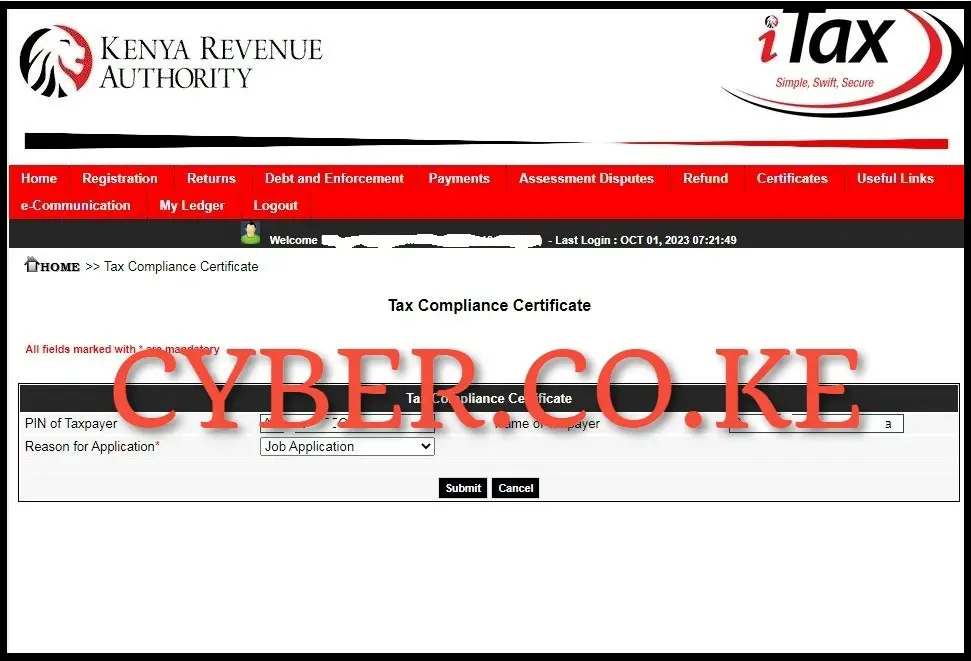
In this step, you need to provide the reason why you are applying for Tax Compliance Certificate (TCC). The reasons for application of KRA Clearance Certificate can range from; Job Application, Government Tender, Renewal of Work Permit, Clearing and Forwarding Agents, Seeking Liquor Licences, Confirmation of Compliance Status or other Regulatory Requirements. Choose one that suits your needs and click on “Submit” button.
Step 5: Download Tax Compliance Certificate (TCC)

The last step in the whole process of getting Tax Compliance Certificate (TCC) involves downloading the generated KRA Tax Compliance Certificate on your iTax account. To do that, just click on the text link to download the Tax Compliance Certificate (TCC) online. The message “Approval receipt for Tax Compliance Certificate generated successfully” means that the process of application for KRA Tax Compliance Certificate on KRA Portal (iTax Portal) is complete and it has been auto approved, so you just need to download the compliance certificate online.
READ ALSO: How To Retrieve Tax Compliance Certificate (In 5 Steps)
The above 5 steps sums up the process of getting compliance certificate online using KRA Portal Portal (iTax Portal). Some things to take note of includes; your KRA PIN Number and KRA Password (iTax Password) is needed so as to be able to get the certificate online. Once you have these two important requirements with you, you can easily login to your iTax Portal (KRA Portal) account and follow the above 5 main steps so as to be able to get issued with a Tax Compliance Certificate (TCC) by Kenya Revenue Authority (KRA).


