If you are looking to access the various Government services in Kenya, you need to first login into your eCitizen account. From your eCitizen account, you can apply, submit and pay for the various services that are offered on the eCitizen platform in Kenya. Possessing an eCitizen account is essential, enabling you to swiftly, effortlessly, and conveniently request and pay for a range of government services listed on the eCitizen platform.
READ ALSO: How To Apply For Police Clearance Certificate On eCitizen
Since all Government services are digitized and available on eCitizen, it is important that you register for an account so as to be able to login so as to access the services that you want. Logging into your eCitizen account provides you with the convenience of seamlessly applying for and accessing over 5,000 government services that are on offer here in Kenya with a simple touch on your phone, computer or tablet.
To login into eCitizen account, begin by visiting the official eCitizen website. Once there, input your login credentials to access your account. As an additional security measure, undergo the eCitizen OTP (One-Time Password) verification process. Enter the verification code sent to your account during the OTP verification. Once successfully verified, you will be directed to your eCitizen account dashboard, where you can manage and explore the various features and Government services available to you on eCitizen.
Requirements Needed In Logging Into eCitizen Account
To be able to login into your eCitizen account, there are two important requirements that you need to ensure that you have with you. This includes; ID Number and eCitizen account password. Both of these form part of the ecitizen account login credentials. Below is a brief description of what each of these two requirements entails in relation to the whole process of How To Login Into eCitizen Account.
ID Number
The ID Number is needed for purposes of eCitizen account login. It normally serves as the default username for all eCitizen accounts for individuals in Kenya. You need to take note that for Kenyan citizens, the ID number is the username for your eCitizen account and that is what you should use.
eCitizen Account Password
You need the eCitizen Account password so as to be able to authenticate that you are accessing your own personal account i.e. login to your eCitizen account. The eCitizen password allows you to login to your eCitizen account. The eCitizen account password will allow you to access your account online.
How To Login Into eCitizen Account
The following are the 5 main steps involved in the process of How To Login Into eCitizen Account that you need to follow.
Step 1: Visit eCitizen
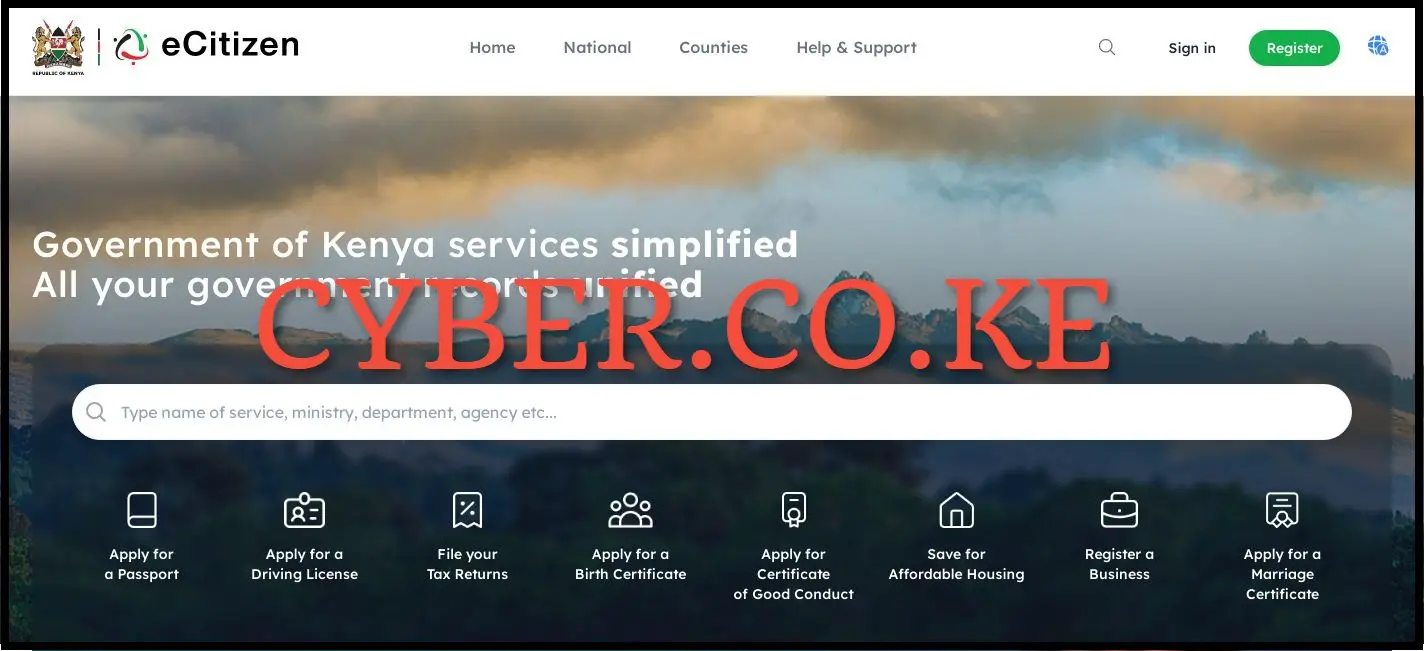
To be able to login into your eCitizen account, you first need to visit eCitizen by using https://accounts.ecitizen.go.ke/en then click on the “Sign in” button to proceed to step 2 below.
Step 2: Login Into eCitizen Account

Next, you need to enter your ID Number and eCitizen password then click on the “Sign in” button to access your eCitizen account and begin the process of logging into your eCitizen account.
Step 3: eCitizen OTP Verification
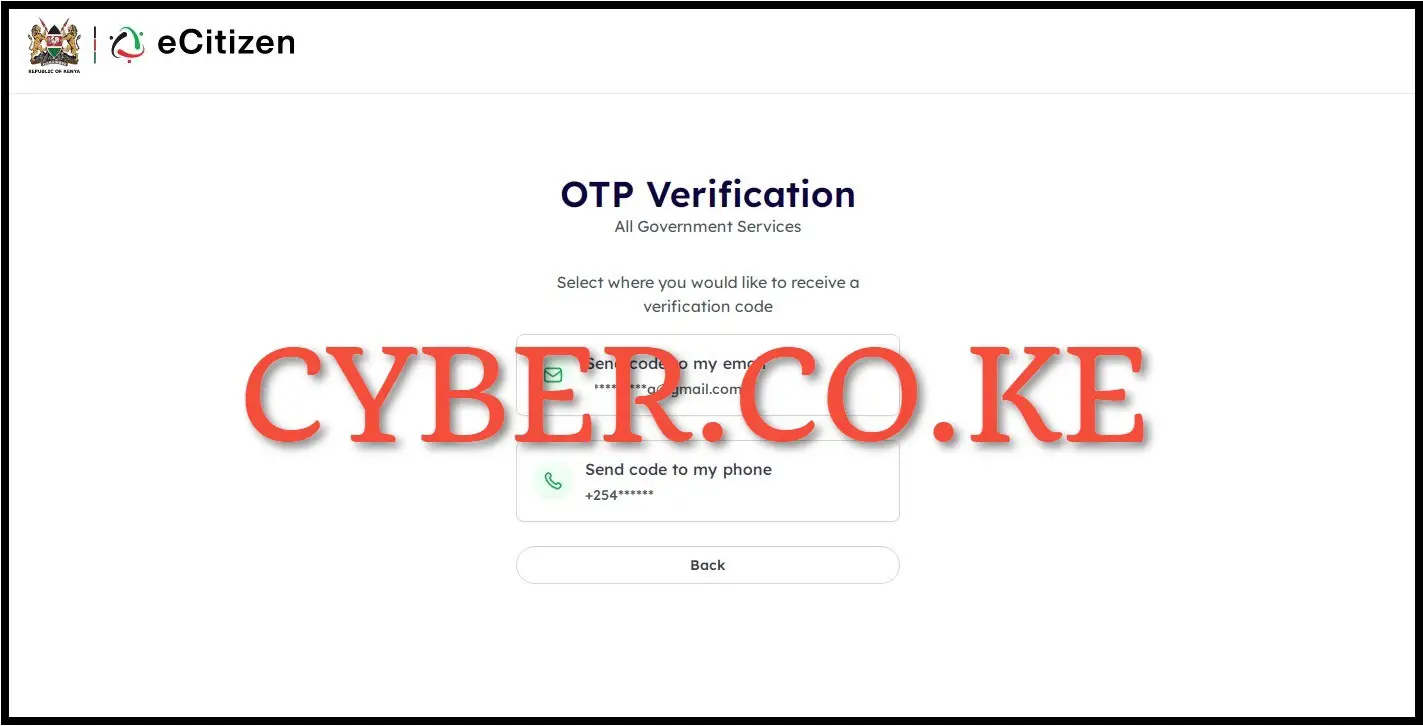
After entering your ID Number and eCitizen account password in the aforementioned step 2 above, the subsequent step involves verifying your eCitizen account. This requires selecting your preferred method for receiving the one-time password (OTP) verification code – options include sending the code to your email address or your mobile phone number. Opting for the quicker delivery, we choose “Send code to my phone” to advance to the next step in the process of obtaining the eCitizen OTP verification code.
Step 4: Enter eCitizen Account Verification Code
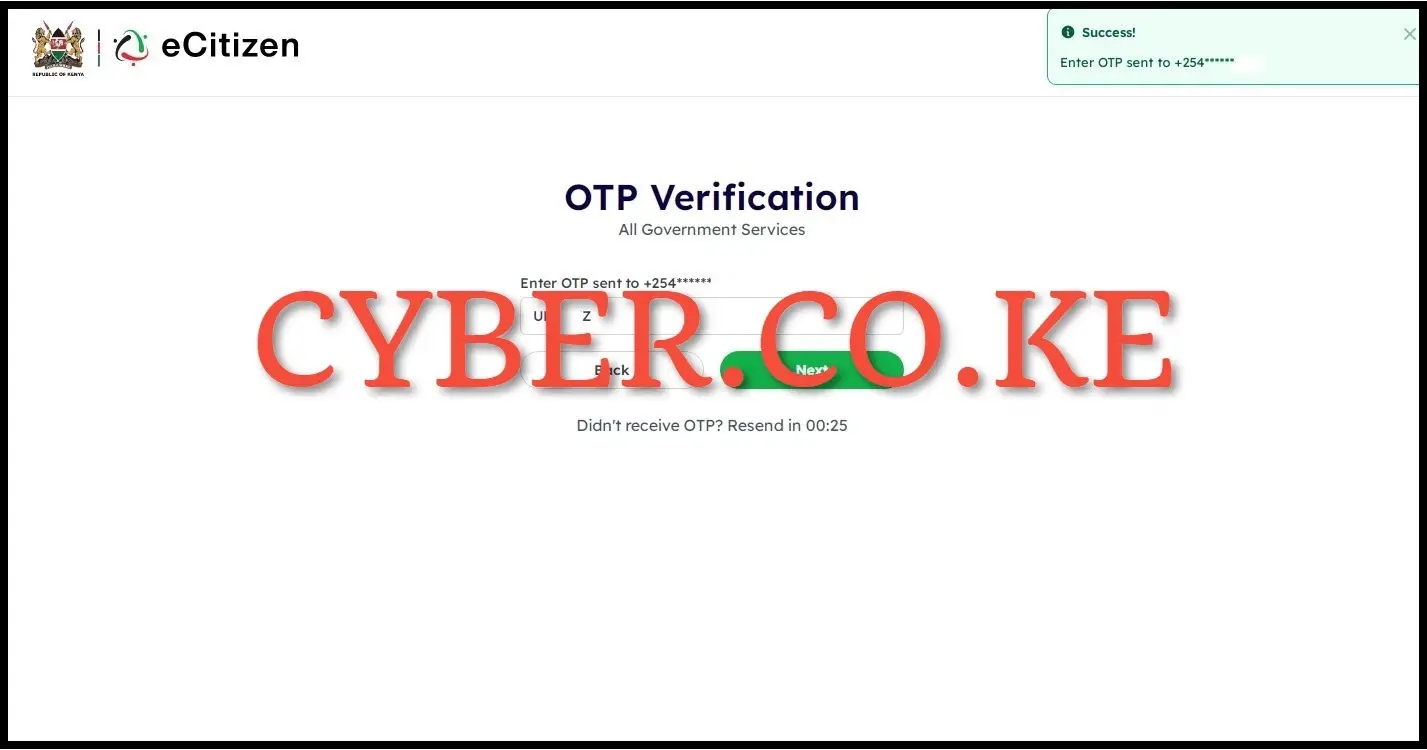
Upon receiving the eCitizen account verification code (one time password – OTP), input it into the designated field. Subsequently, click the “Next” button to access your eCitizen account dashboard.
Step 5: eCitizen Account Dashboard
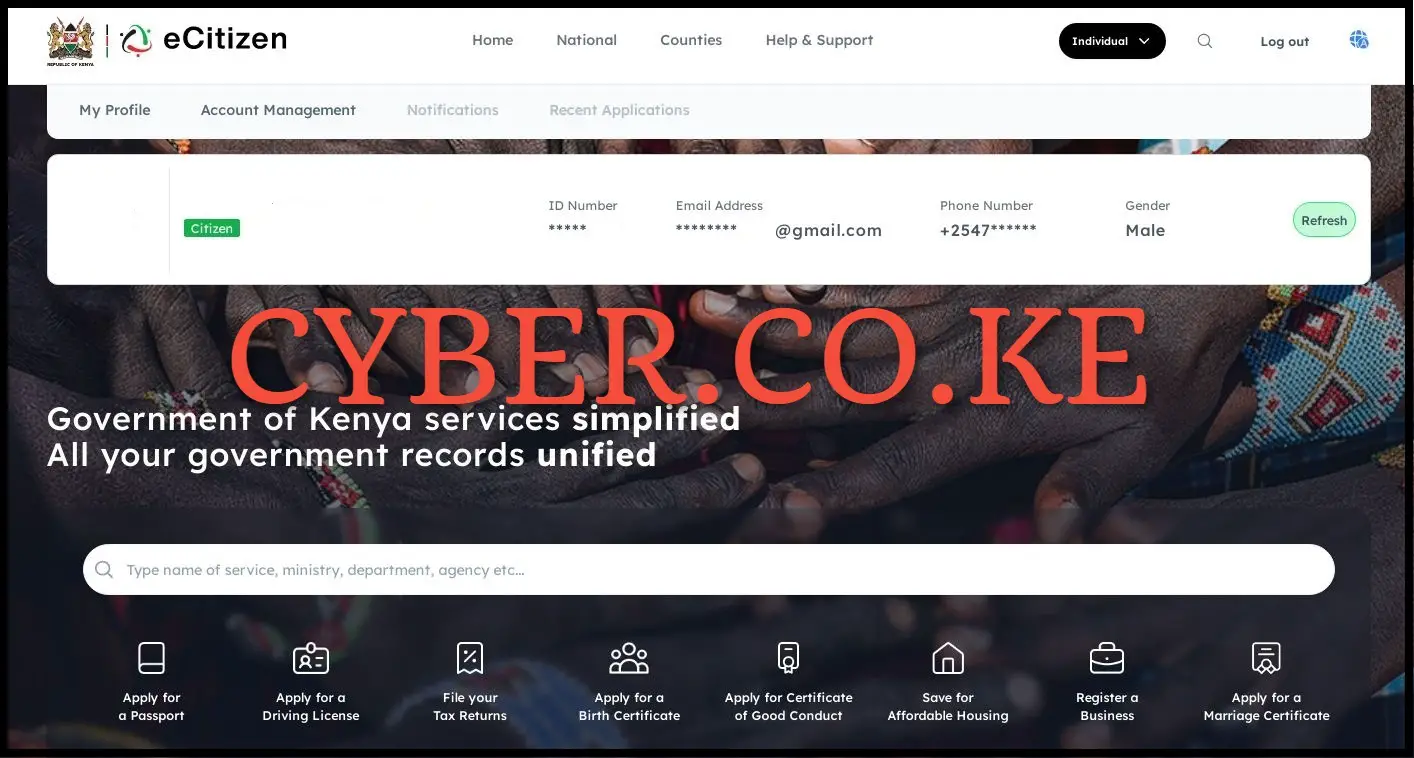
After successfully verifying the entered eCitizen account verification (one time password – OTP) code in the aforementioned step 4 above, you will be logged into your eCitizen account dashboard. Once there, you can efficiently apply for a variety of government services available and promptly access them through your eCitizen account.
READ ALSO: How To Turn Off Two-Factor Authentication (2FA) On eCitizen
The preceding 5 steps outline the complete procedure for logging into your eCitizen account in Kenya. To successfully login into your eCitizen account with ease, it is imperative to have the necessary eCitizen login credentials, namely; your ID Number and eCitizen account password. With these two essential requirements on hand, you can then proceed to follow the aforementioned 5 key steps in the process of How To Login Into eCitizen Account.


