Learn How To Make Advance Tax Payment via Bank online today at Cyber.co.ke Portal. Get to know how to do Advance Tax Payment today.
In this second part of our two part series blog post, I am going to share with you the steps involved in making the Advance Tax Payment via Bank. You can refer to our previous post whereby I shared with you How To Generate Advance Tax Payment Slip using iTax. The post laid down the foundation for the process of Advance Tax Payment in Kenya.
There are two modes that you can use to make Advance Tax Payment in Kenya. One you can use Mobile Money Service i.e M-Pesa and the other option is that you can use Bank. This post will be focusing on how to do Advance Tax Payment using a Bank.
Main Challenge That Arises From Paying Advance Tax With M-Pesa

“Transaction failed, M-PESA cannot complete payment of Ksh. 10,080.00 to Kenya Revenue Authority. Organization receiving the payment is unavailable, try again later.”
Basically the above message can be very frustrating when you are trying to make KRA Payment. If you are getting the above message when trying to make KRA Payments using M-Pesa just know that KRA is experiencing a downtime with Mpesa Payments and their recommendation at that point is that you make the payment via a Bank.
Some people might argue that they use the Paybill because trips to the bank are usually not so convenient because of bank queues. But let’s just stick to the old school (old is gold) and use a Bank instead to make the Advance Tax Payment.
Now that we have that challenge raised and hopefully addressed, we can now get down to the nitty gritty of How To Make Advance Tax Payment via Bank.
How To Make Advance Tax Payment via Bank

- Bank of Africa
- Bank of India
- Equity Bank
- I&M Bank
- Sidian Bank
- Trans National Bank
- Standard Chartered Bank
- UBA Bank
- Commercial Bank of Africa
- Kenya Commercial Bank
- National Bank of Kenya
- SBM Bank
- Barclays Bank
- EcoBank
- Habib AG Zurich Bank
- PostBank
- Stanbic Bank
- GT Bank
- Oriental Commercial Bank
- Bank of Baroda
- Diamond Trust Bank
- Citibank
- ABC Bank
- Consolidated Bank
- Co-operative Bank
- Credit Bank
- Family Bank
- First Community Bank
- Gulf African Bank
- Guardian Bank
You can make your KRA Advance Tax Payments using either one of the authorized banks in Kenya. Now lets gets into the steps of making KRA Advance Tax Payment using a Bank.
Step 1: Identify Bank from the Authorized Banks List

Step 2: Fill the Customer Transaction Slip and the Advance Tax Payment Slip at the Bank

Step 3: Present the Customer Transaction Slip and Advance Tax Payment Slip to the Cashier

Step 4: KRA e-Tax Payment Receipt
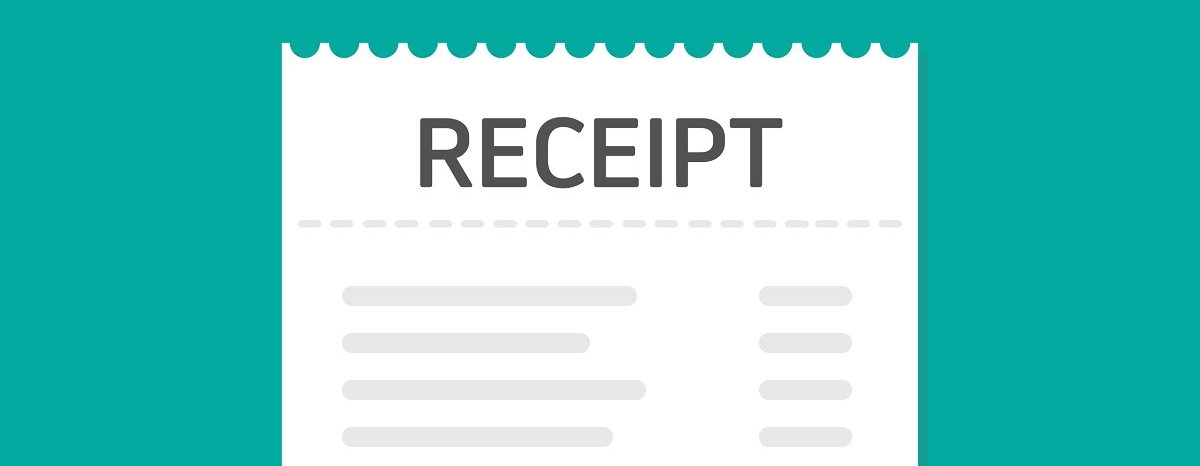
- Eslip Number / Payment Registration Number: (as displayed on the Advance Tax Payment Slip)
- Taxpayer PIN: (the KRA PIN number taxpayer who is paying the Advance Tax)
- Total Tax Amount: (the amount of Advance Tax payable to KRA)
- Taxpayer Name: (the person who is paying the Advance Tax)
- Branch Name: (the bank branch where payment is being made from)
- Payment Date: (the date the Advance Tax was paid)
- Payment Mode: (the mode of payment of the Advance Tax i.e cash)
- Remitter Name: (the nameof the person depositing the Advance Tax amount)
- Receipt Number: (receipt number generated from the bank for the Advance Tax payment)
And those are the four mains steps that are involved in making Advance Tax Payment using a Bank in Kenya. And those are the steps that you will use in making the vehicle Advance Tax payment in Kenya via any of the KRA partner banks in Kenya.


