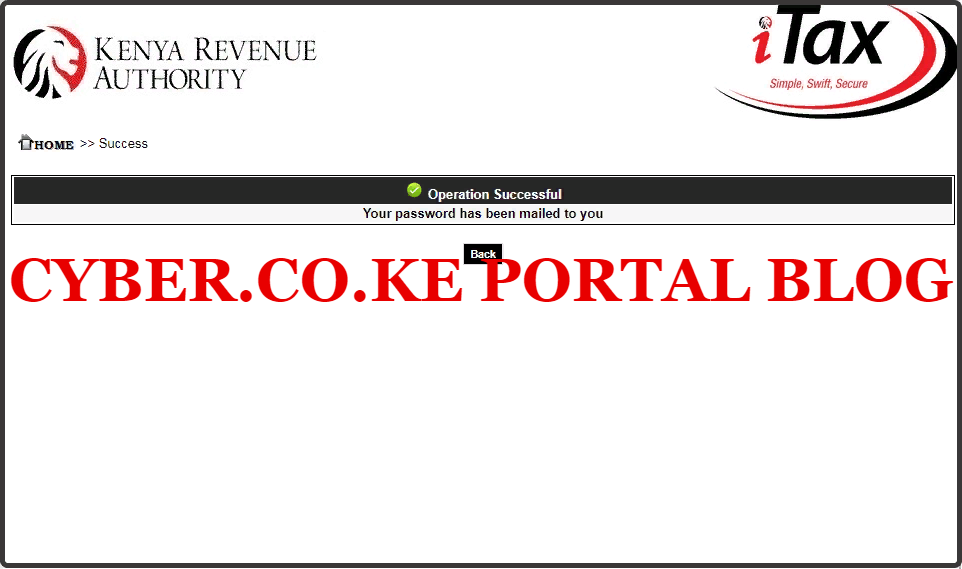Is your KRA iTax Account Locked as a result of entering the wrong iTax Password? Learn how to receive new KRA Password for Locked iTax Account.
Locking of iTax Accounts by Kenya Revenue Authority (KRA), is a temporary security measure that comes in place as a result of a taxpayer entering wrong KRA iTax Password more than the 4 limits that are provided, thus their iTax Account gets locked.
In today’s article, I am going to share with you the step by step guide on changing KRA Password for Locked iTax Accounts. Incase your KRA iTax Account is Locked as a result of entering a wrong password more than 4 times, then this is the article you should be reading as it will help you know the procedure for getting a new iTax Password for Locked Accounts.
READ ALSO: The Complete Beginner’s Guide To KRA iTax Login Procedure
Locking of iTax Accounts is part of Kenya Revenue Authority (KRA) stringent security measures that is aimed to prevent unauthorized access and use of a taxpayer KRA iTax Account. KRA put this measure to limit access to the iTax Account to only 4 attempts after which the KRA iTax Account gets locked. The Account Lock mechanism is a temporary security measure.
I know what you are thinking; What happens next if my iTax Account is Locked? Well, Locked iTax Accounts are automatically unlocked after a short while. This is normally after a few minutes. So don’t go around panicking all for nothing. Once the Locked iTax Account is Unlocked, you will need to set a new KRA iTax Password. So, before we begin, we need to look at what we mean by Locked iTax Account in context to the KRA iTax Portal.
Locking of iTax Accounts is quite normal, especially in cases whereby the taxpayer does not know his or her iTax Password (KRA Password). After entering entering the wrong iTax Password more than 3 times, your iTax Account will be temporarily locked and you will have to request for KRA Password Reset after some time. This article will highlight the steps that you need to take if your iTax Account gets locked.
What Is Locked iTax Account?
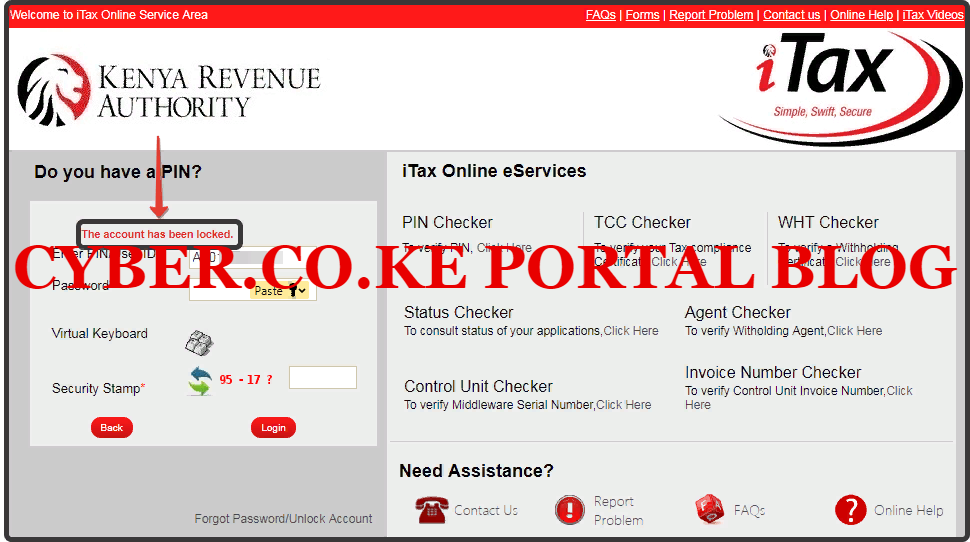
A Locked iTax Account arises in a situation whereby a taxpayer who tries to access his or her KRA iTax Account enters a wrong iTax Password more than 4 times (4 attempts). The iTax Account will be temporarily locked for a couple of minutes after which the taxpayer will be able to request and receive a new KRA iTax Password.
You should think of KRA Locked iTax Account as a security preventive mechanism for protecting your iTax Account from unauthorized access. If someone tries to access your account and enters the wrong KRA Password more than 4 times, then this will result in the account being Locked. You will then have to request for a new KRA Password to sent to your iTax Registered Email Address.
So, what is the main reason why KRA iTax Account gets Locked temporarily? We need to look at this to form the basis of our understanding in cases whereby iTax Account gets Locked.
Reasons Why KRA iTax Accounts Gets Locked
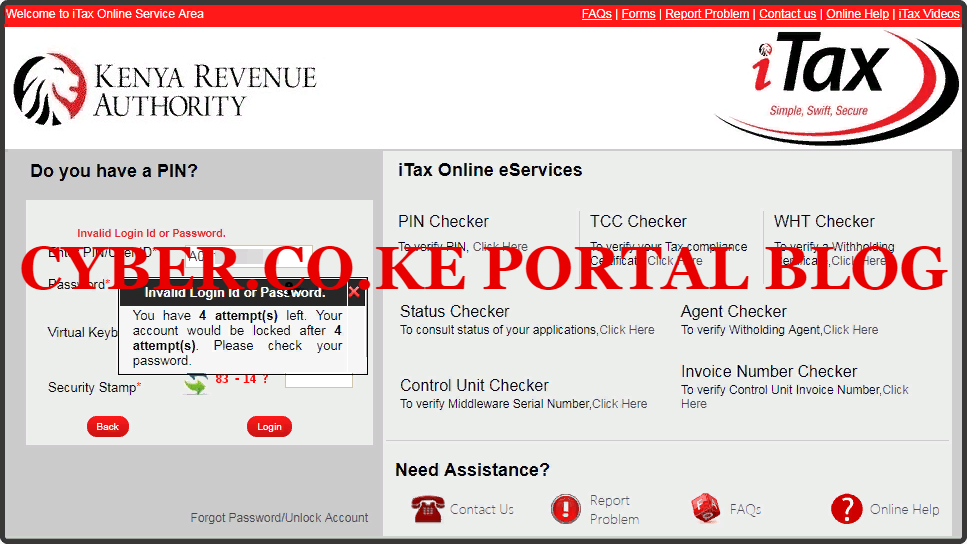
I don’t think there are many reasons that can be put here. There is only one core reason why an iTax Account gets Locked. This is “Wrong KRA iTax Password.” When you try to access any online account with a wrong Password, the account will automatically get locked for some few minutes or even in some cases hours. The same applies to KRA iTax. If you enter a wrong password more that the stipulated password login limits (4 attempts), then the KRA iTax Account gets Locked. You will get the first wrong password notification message such as;
You have 4 attempt(s) left. Your account will be locked after 4 attempts. Please check your password.
So, before trying to log into your KRA iTax Account, you always need to ensure that you have the right password with you. Passwords shouldn’t be that complicated. You should use KRA Passwords that are easy to memorize and remember. If you are among the group of people who are not good ayt memorizing passwords, you can scribble it down on your note book or even personal diary.
Now that you know the sole reason why iTax Locked Account occurs, we need to take a look at the requirements that we are going to need in the process of changing the KRA Password for Locked iTax Accounts.
Requirements Needed For Changing KRA Password For iTax Locked Accounts
Before we begin the process of changing the KRA iTax Password for Locked iTax Accounts, we need to highlight the two key requirements that we are going to need in the iTax Locked Account password changing process. So, you are going to need your KRA PIN Number and iTax Registered Email Address.
-
KRA PIN Number
KRA PIN Number is the most important requirement that you need to have with you is your. If by any chance you have forgotten or you don’t remember your KRA PIN, you can submit KRA PIN Retrieval order online here at Cyber.co.ke Portal and our team of experts will be able to assist with with PIN Retrieval request.
At the same time, if you are looking for a new KRA PIN, you can get it here in 3 minutes by submitting your KRA PIN Registration order today at Cyber.co.ke Portal. Your KRA PIN Certificate will be sent to your Email Address once the Request for PIN Registration has been done and processed from our Support team.
-
iTax Registered Email Address
The next requirement that you are going to need is your iTax Registered Email Address. This is because the reset password will be sent to that Email Address. If by any chance you need to change the KRA Email Address, you can submit your order online at Cyber.co.ke Portal for KRA PIN Change of Email Address.
Our support team will work on your KRA PIN Change of Email Address order. A new email will be set ro your iTax Account so as to enable you be able to rest and change your KRA iTax Password in cases whereby you iTax Account gets locked.
Now that you have with you the above two key requirements that are needed in the process of changing KRA Password for Locked iTax Accounts, we can now look at How To Receive New KRA Password For Locked iTax Account.
How To Receive New KRA Password For Locked iTax Account
Step 1: Your iTax Account Has Been Locked
So, assuming that you have entered the wrong KRA iTax more than the stipulated number number of attempts that is 4, your iTax Account gets Locked. This is as shown in the illustration below.
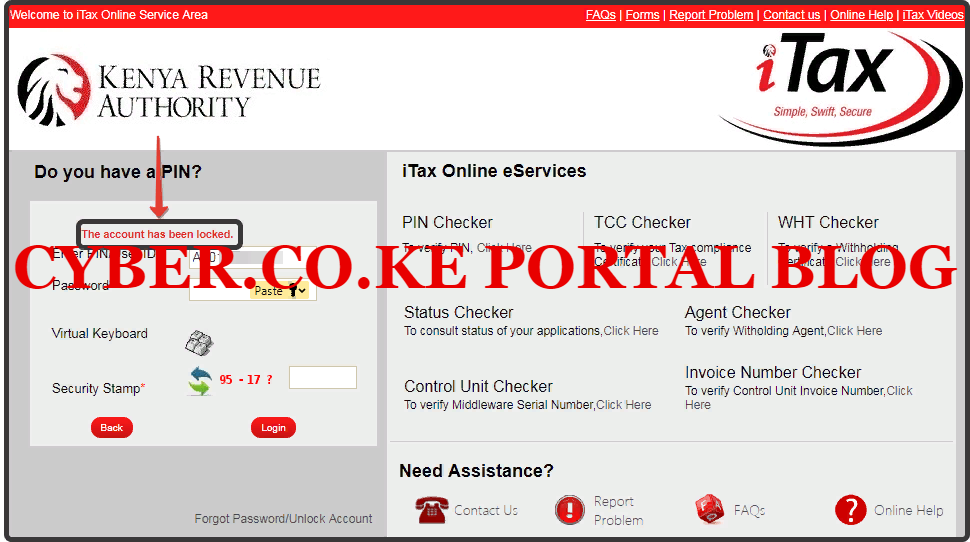
At the same time, you will also get an email address from Kenya Revenue Authority (KRA) telling you that your KRA Web Portal account is Locked. This is as shown in the screenshot below.
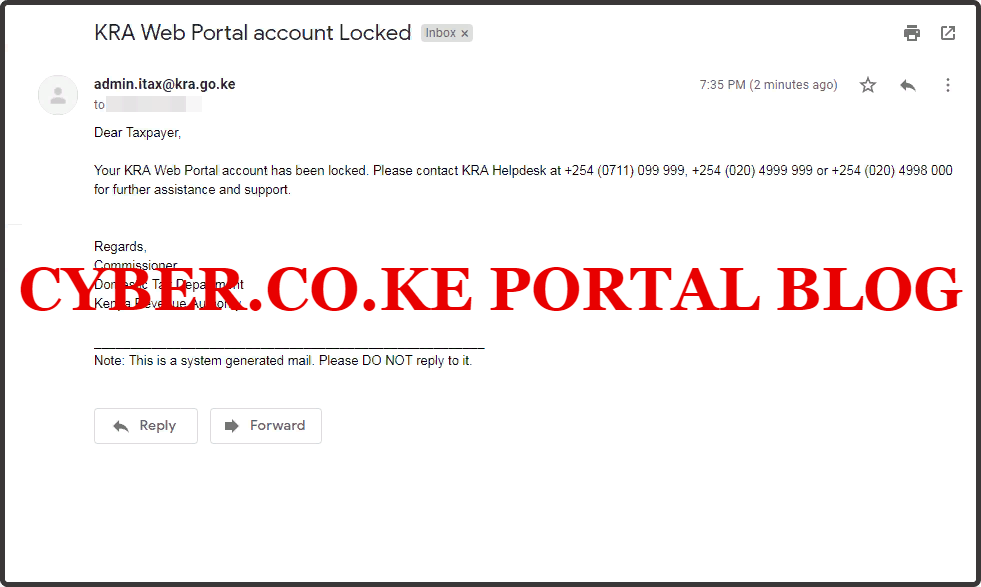
As I mentioned in the beginning of this article, no need to go into panic mode or call KRA, just relax and wait for a few minutes before resetting your KRA iTax Password in step 2.
Step 2: Click on Forgot Password/Unlock Account
After waiting for a few minutes, you can now begin the process of Unlocking your Locked iTax Account by clicking on the “Forgot Password/Unlock Account” link as shown in the screenshot below.

Step 3: Solve Arithmetic Question (Security Stamp)
In this step, you will be required to solve the arithmetic question (security stamp). Once you have done so, click on the “Submit” button.
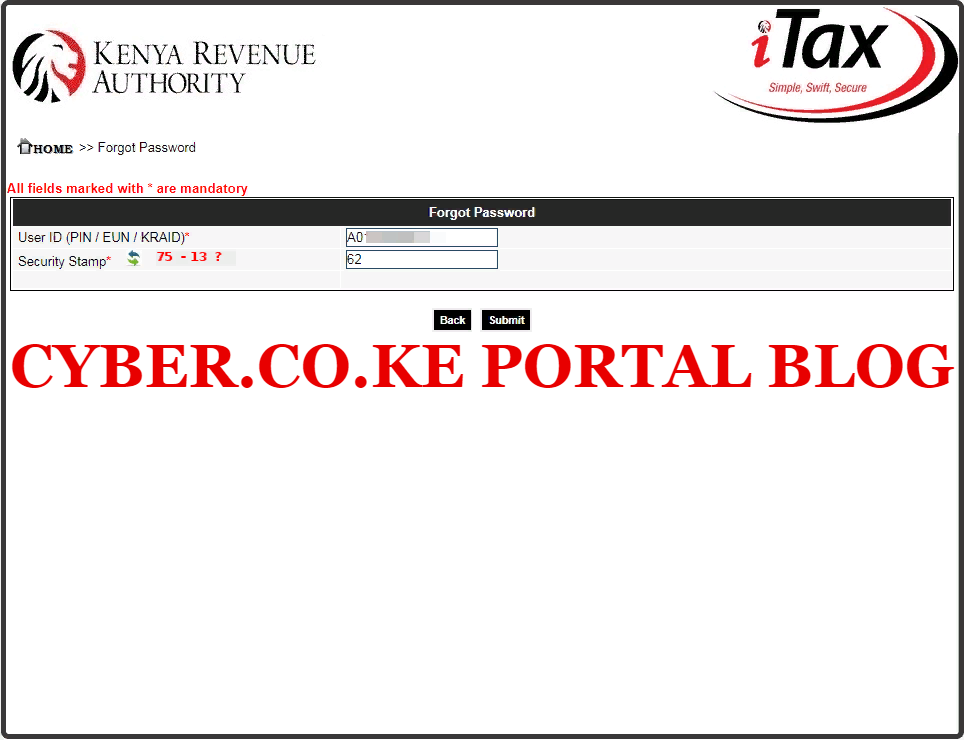
Upon successful process of answering the arithmetic question, the iTax Reset Password will be sent to your email address.
Step 4: Check iTax Registered Email Address for the Password Reset for KRA Web Portal Account
Next, you will need to check your iTax Registered Email Address for the Password Reset that has been sent there by Kenya Revenue Authority (KRA). This will be the Password Reset for KRA Web Portal Account. The email will simply state that “Your KRA Web Portal account password has been reset.“
This is as shown below.
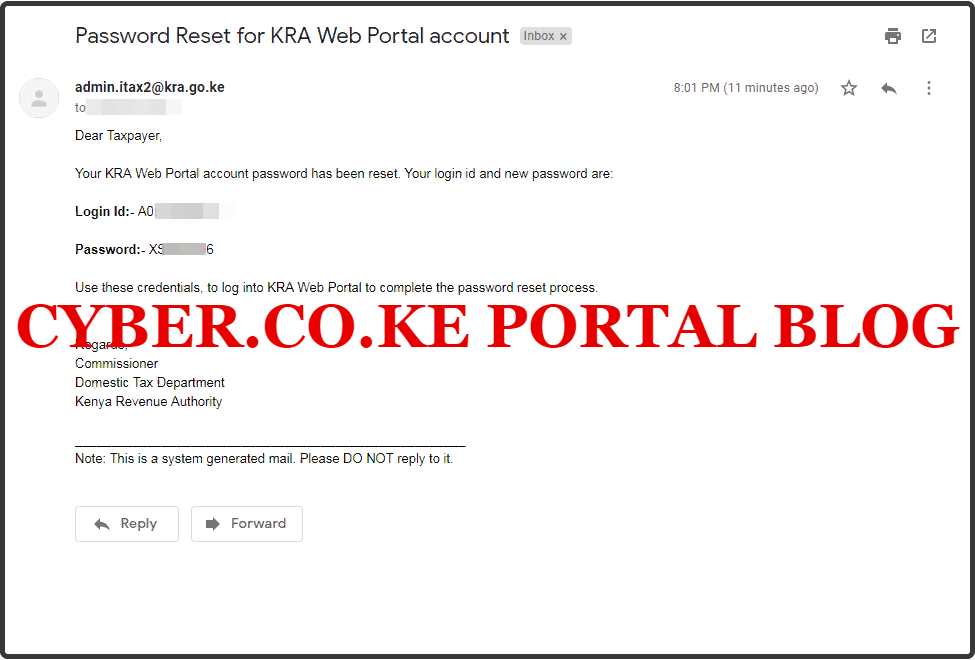
NOTE: Take note that the password sent is not your iTax Password but rather a temporary password reset that will be used to set up your new KRA Password on iTax Portal.
Step 5: Visit KRA Portal
Once you have received your Password Reset from KRA, you will need to head back to the KRA Portal Login Page using the link provided in the above description.
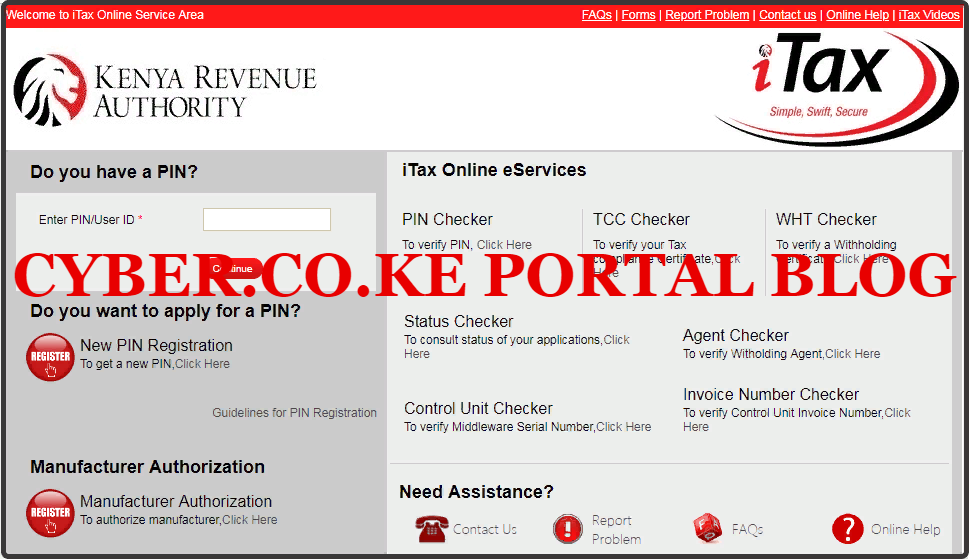
Step 6: Enter KRA PIN Number
In this step, you will need to enter your KRA PIN Number. If you have forgotten your KRA PIN, you can request for KRA PIN Retrieval here at Cyber.co.ke Portal and your KRA PIN will be sent to your email address immediately. Once you have entered your KRA PIN, click on the “Continue” botton to proceed to the next step.
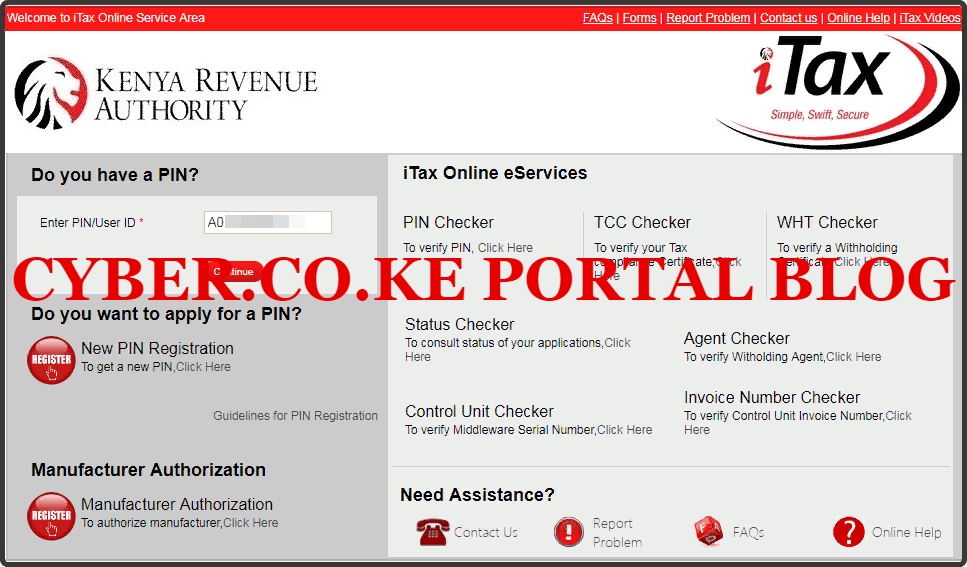
Step 7: Enter the Password Reset for KRA Web Portal Account and Solve Arithmetic Question (Security Stamp)
In this step, you will need to enter the Password Reset for KRA Web Portal Account that was sent to your iTax Registered Email Address by Kenya Revenue Authority (KRA). Solve the arithmetic question (security stamp) and click on the “Login” button.
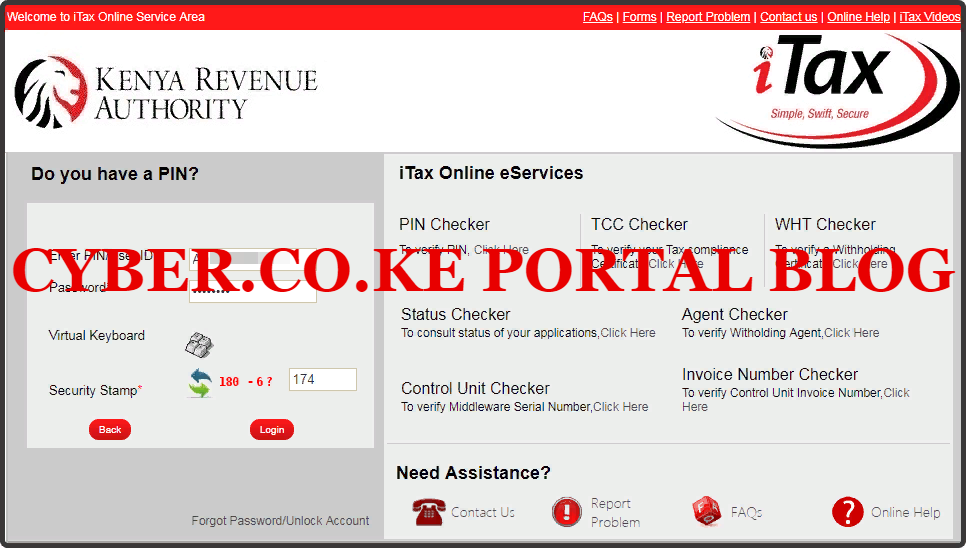
Step 8: Set New KRA Password for KRA Portal Account
Once you have successfully entered the KRA PIN Number, Password Reset and solved the Arithmetic Question, you will be taken to the “First Time Login” page whereby you will need to set your new KRA Password. You are going to need the password reset first before setting up the new KRA Password. You will need to setup a password that will be easy for you to remember.
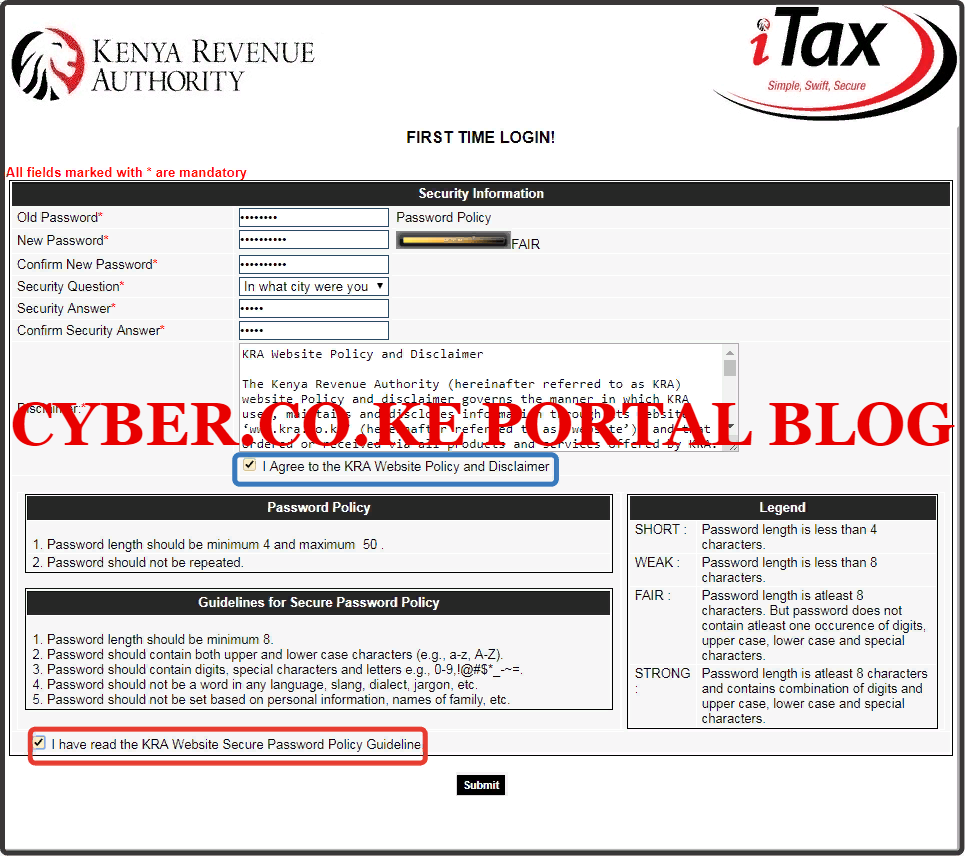
You will need to tick the “I Agree to the KRA Website Policy and Disclaimer” and the “I have read the KRA Website Secure Password Policy Guideline.” Once you entered your Old Password, New Password (Confirm New Password), Security Question and Security Answer (Confirm Security Answer), click on the “Submit” button.
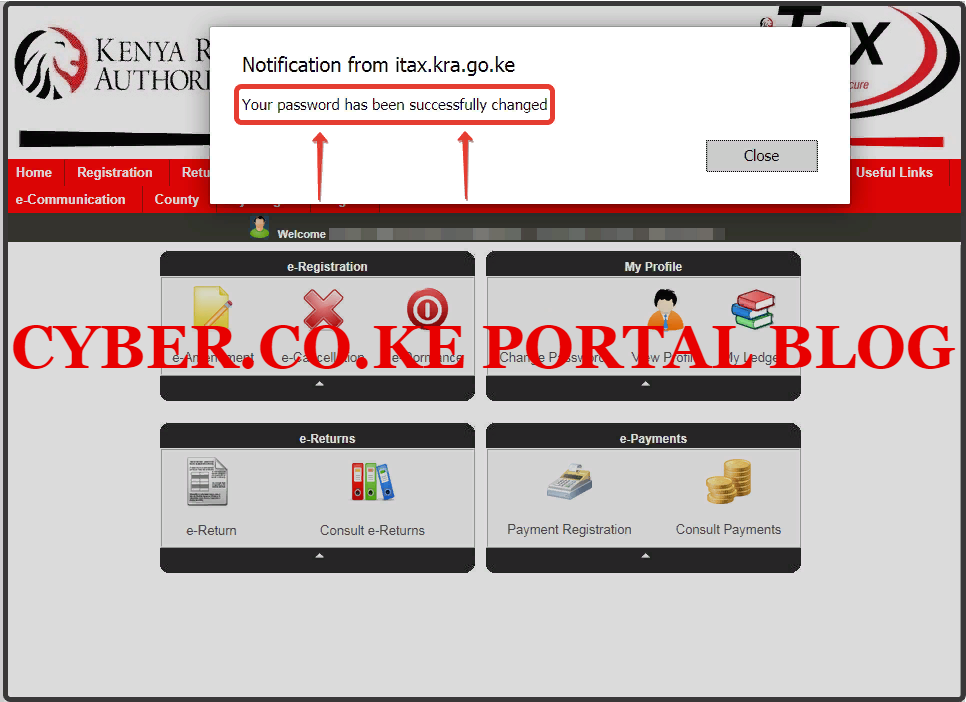
READ ALSO: How To Reprint KRA PIN Certificate On KRA iTax Web Portal
At this point, that pop up notification from itax.kra.go.ke marks the end and successful process of changing the KRA Password for Locked iTax Accounts. The 8 core steps as outlined above are the ones you should follow in case your iTax Account gets locked due to wrong password login attempts. The above steps concludes the process of How To Receive New KRA Password For Locked iTax Account.