Learn about KRA iTax Login Procedure in this complete beginner’s guide. Get to know How to access KRA iTax Account using the KRA iTax Login Procedure. In this article, you are going to learn the steps that are involved in The Complete Beginner’s Guide To KRA iTax Login Procedure.
Logging into your KRA iTax Account can sometimes be a daunting task for taxpayers who do not how how to go about it. While registering for a KRA PIN at Cyber.co.ke Portal can be quick and easy, the task of a taxpayer logging in to his or her iTax Web Portal becomes another hurdle for them.
In this article, I am going to share with you the steps involved in the KRA iTax Login procedure. The KRA iTax Portal is much advanced than its predecessor the Mapato system in terms of taxpayer login. For those of you who never got the chance to use the defunct Mapato ITMS system, you should be thankful for that. I can just sum up the experience as “Hectic” beyond human abilities.
READ ALSO: How To Reprint KRA PIN Certificate On KRA iTax Web Portal
Now, lets forget about Mapato and focus on iTax. KRA Login procedure and process is quite simple nowadays. Just like any other other online system out there, logging into KRA iTax Portal requires you to have your KRA iTax Login credentials. Before we look at that, we need to understand what we mean by the term KRA iTax Login.
To be able to login to KRA Portal, you need to ensure that you have with the two most important credentials i.e. KRA PIN Number and KRA Password (iTax Password). These two paly an important role in KRA Portal Login Steps That You Need To Follow as you need both of them to be able to access your iTax Account with ease and convenience.
The good thing is that incase you have forgotten your KRA PIN Number or even iTax Password (KRA Password), here at Cyber.co.ke Portal we can gladly assist you with that. Incase you have forgotten your KRA PIN, then you can request for KRA PIN Retrieval and have both your KRA PIN Number and KRA PIN Certificate sent to you. Incase you have forgotten your iTax Password, you can request for KRA PIN Change of Email Address so that you can be able to change your KRA Password.
What Is KRA iTax Login?

KRA iTax Login is the process whereby a taxpayer uses his or her iTax Login credentials that were sent to the iTax Registered Email Address by Kenya Revenue Authority (KRA), to access his or her KRA iTax Web Portal Account. The credentials that are needed for the KRA iTax Login process are the KRA PIN Number and the KRA iTax Password. Sometimes they are simply referred to as Login ID and Password.
No online system in this world can be accessed without the use of login ID and password. The same applies to the KRA iTax Portal. You will need your login credentials so as to able to access your iTax Account and Dashboard.
Now that we have laid down the foundation by understanding what we mean by KRA iTax Login, we need to look at the requirements that are needed for the KRA iTax Login Procedure. Before proceeding to logging into your KRA iTax Account, you need to ensure that you have with you the KRA PIN Number and KRA iTax Password.
Requirements Needed For KRA iTax Login Procedure
As described above, to be able to login to iTax Portal, you need to ensure that you have with you KRA PIN Number and KRA iTax Password. I am going to explain each requirement in full plain and white details below.
-
KRA PIN Number
KRA PIN Number is the most important requirement that you need to have with you is your. If by any chance you have forgotten or you don’t remember your KRA PIN, you can submit KRA PIN Retrieval order online here at Cyber.co.ke Portal and our team of experts will be able to assist with with PIN Retrieval request.
At the same time, if you are looking for a new KRA PIN, you can get it here in 3 minutes by submitting your KRA PIN Registration order today at Cyber.co.ke Portal. Your KRA PIN Certificate will be sent to your Email Address once the Request for PIN Registration has been done and processed from our Support team.
-
KRA iTax Password
The next item that you need to have with you is your KRA iTax Password. You will need the iTax Password to access your KRA iTax Account. If you don’t know or have forgotten your iTax Password, you can check our article on How To Reset KRA iTax Password. Once you have requested for password reset, a new password will be emailed to you and you can use it to log into your iTax Account.
You can only change or reset your iTax Password if the email used in KRA iTax Portal is the same that you currently have. If you don’t remember or need to change your KRA Email Address, you can submit KRA PIN Change of Email Address order online at Cyber.co.ke Portal and have your Email Address changed so as to enable your Reset KRA iTax Password.
Now that we have addressed the two key requirements that we are going to need in the KRA iTax Login Procedure, we can now officially look at The Complete Beginner’s Guide To KRA iTax Login Procedure. The full step by step guide of KRA iTax Login.
The Complete Beginner’s Guide To KRA iTax Login Procedure
Step 1: Visit KRA Portal
The first step that you need to take is to ensure that you visit the KRA iTax Portal using the link provided above in the title.
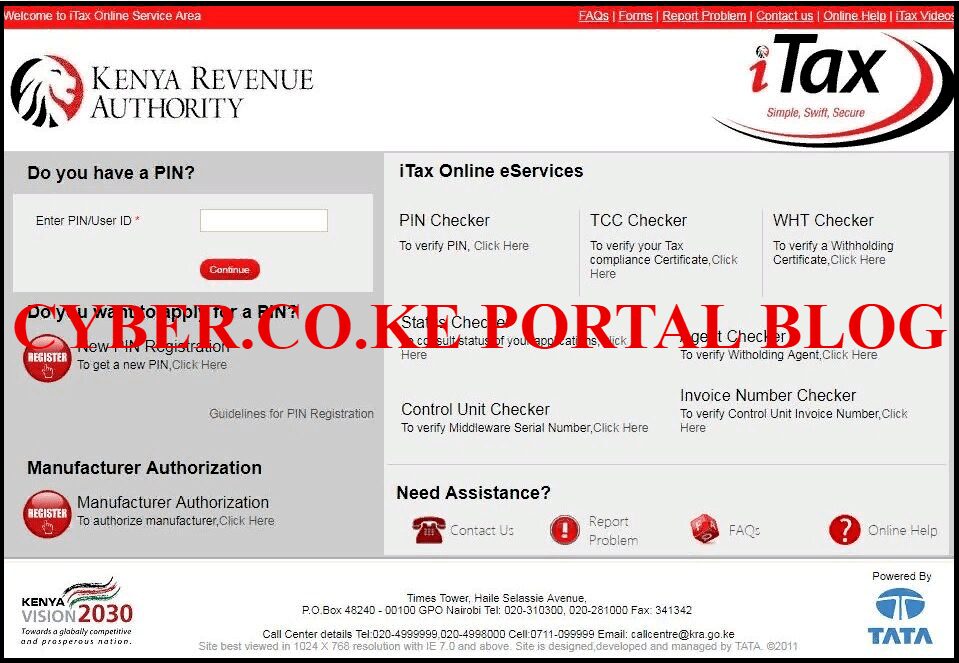
Step 2: Enter Your KRA PIN Number
In this step, you will need to enter your KRA PIN Number. If you have forgotten your KRA PIN, you can request for KRA PIN Retrieval here at Cyber.co.ke Portal and your KRA PIN will be sent to your email address immediately. Once you have entered your KRA PIN, click on the “Continue” botton to proceed to the next step.
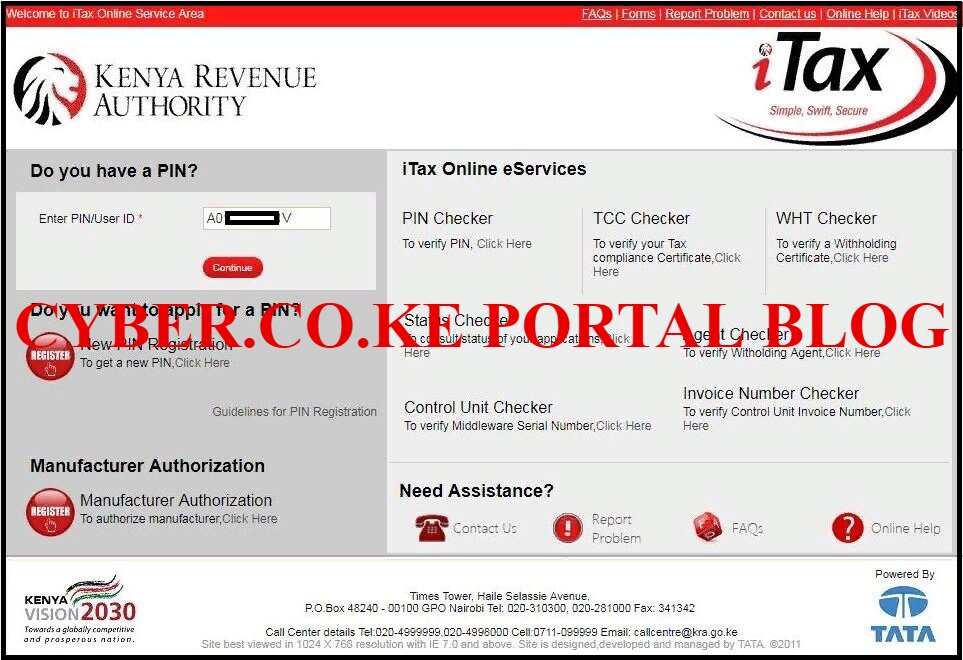
Step 3: Enter KRA iTax Password and Solve Arithmetic Question (Security Stamp)
In this step, you will be required to enter your KRA iTax Password and also solve the arithmetic question (security stamp). If you have forgotten your iTax Password, you can check our article on How To Reset KRA iTax Password. A new password will be sent to your email and you can use it to login. Once you have entered your iTax Password, click on the “Login” button to access your iTax Account.
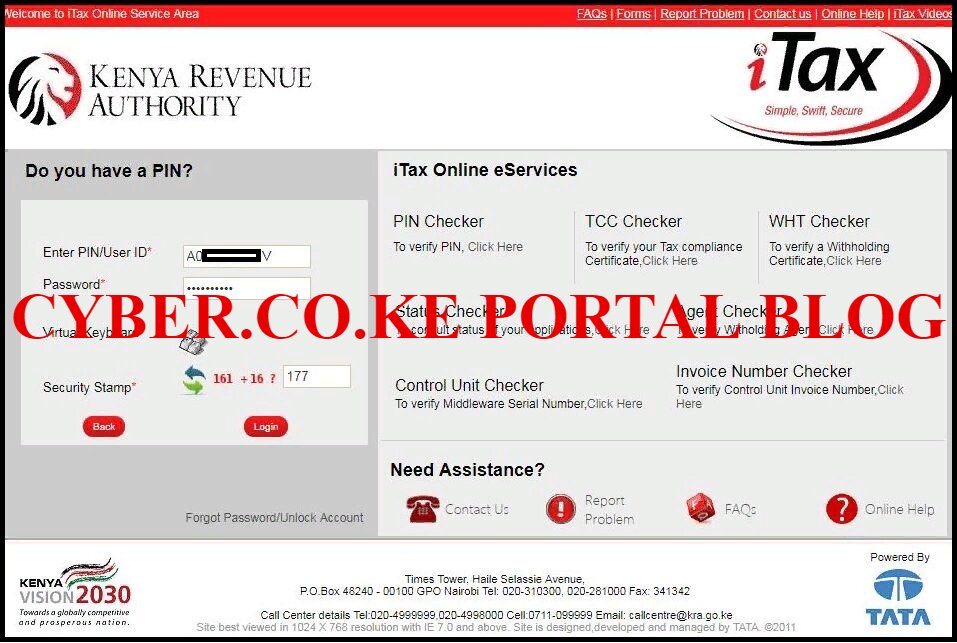
Step 4: iTax Web Portal Account Dashboard
Once you have entered the correct iTax Password and solved the arithmetic question (security stamp) as illustrated in Step 3 above, you will be able to see and access your iTax Account Dashboard. This is the final and last step in the KRA iTax Login Procedure. This is as illustrated in the screenshot below.

READ ALSO: How To Consult And Reprint Tax Compliance Certificate On iTax
The above four steps sum up the process of logging into KRA iTax Portal. Quite simple only if you have the two key requirements with you i.e KRA PIN Number and KRA iTax Password. By logging to your KRA iTax Account, you can use the wide variety of the iTax features and functionalities that are at your disposal as a taxpayer.

