Having your iTax Password is very important as it allows you to login to your iTax account with much ease and convenience. By definition, iTax Password refers to a sequence of characters, typically a combination of letters, numbers and symbols used to authenticate a taxpayer’s identity and grant access to his or her iTax account. The iTax Password serves as a confidential key that verifies the user’s authorization and protects against unauthorized access, ensuring the security and integrity of a taxpayer’s online iTax account.
If by any chance you have forgotten or don’t know your iTax Password, the good thing is that you can easily reset iTax Password online by using the iTax Password reset functionality. This feature allows taxpayers in Kenya to easily reset their iTax Password and set up new passwords that they want to use on their iTax accounts.
Any online system that has login feature also has reset password feature that allows users to easily reset their passwords when they forget that password. The same applies to iTax, which allows taxpayers easily and quickly reset their accounts passwords in very simple steps that are outlined in great and in depth details in this blog post.
READ ALSO: Step-by-Step Process of Resetting KRA Password
How To Reset iTax Password
Step 1: Visit iTax
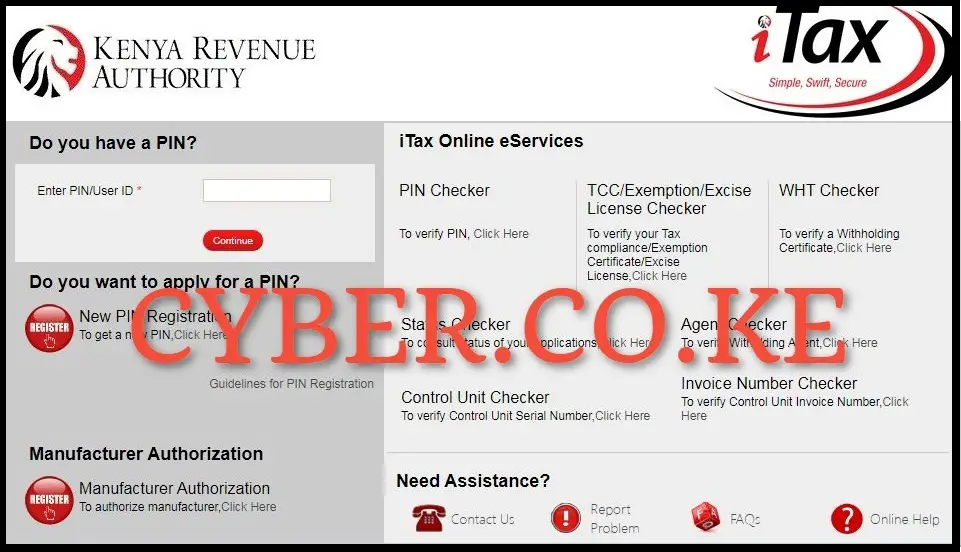
To be able to reset your iTax Password, the first and foremost thing that you need to do is to visit iTax by using https://itax.kra.go.ke/KRA-Portal/
Step 2: Enter KRA PIN Number and Click on Forgot iTax Password
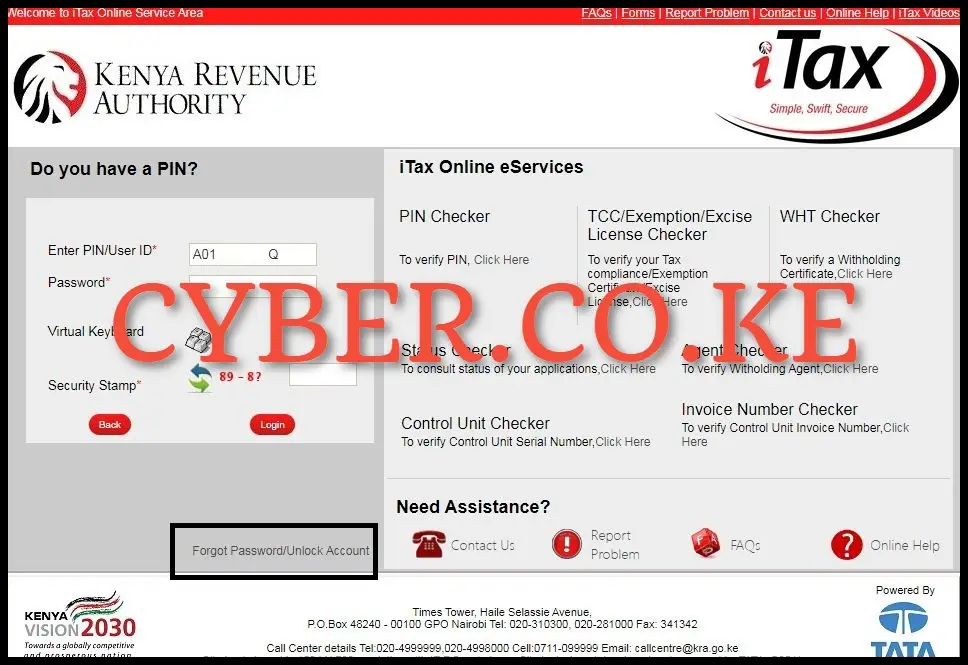
In this step, once you are on https://itax.kra.go.ke/KRA-Portal/, you need to enter your KRA PIN Number and then proceed to click the “Forgot iTax Password” link.
Step 3: Fill the Forgot iTax Password Form
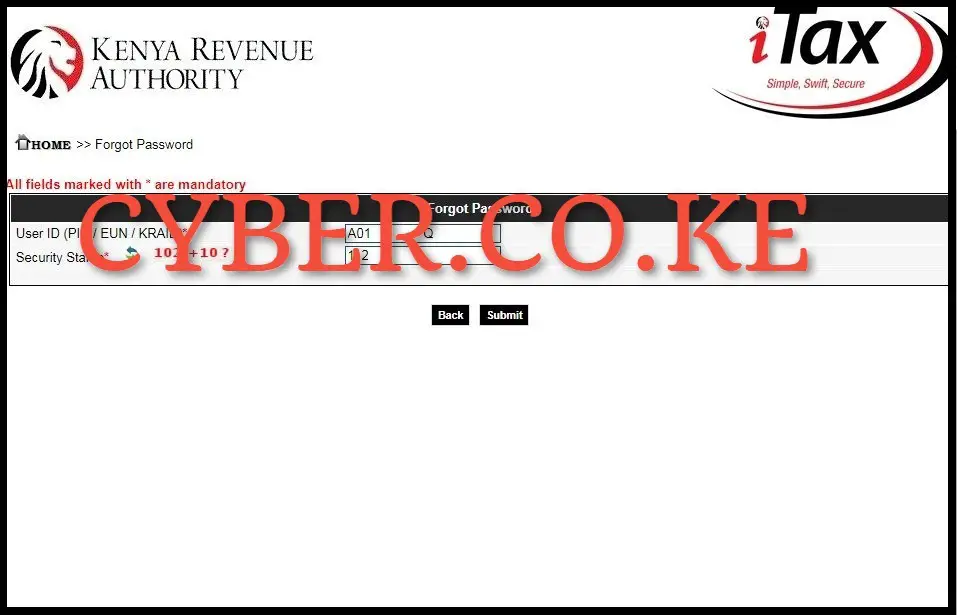
Next, you need to fill in the “Forgot iTax Password Form” by just solving the arithmetic question (security stamp) and then clicking on the “Submit” button.
Step 4: iTax Password Reset for iTax Account
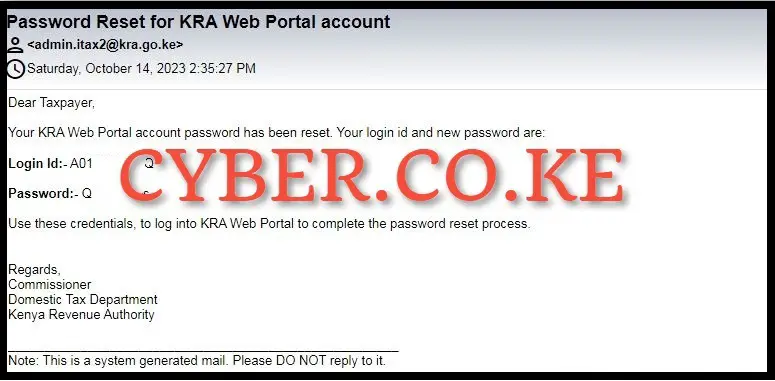
In this step, you need to head over to your email (i.e. the email address that is linked to your KRA PIN Number on iTax) so as to be able to get the iTax Password Reset which is basically a temporary password that will serve as your old password in the process of iTax Password Reset (resetting iTax Password).
Step 5: Visit iTax
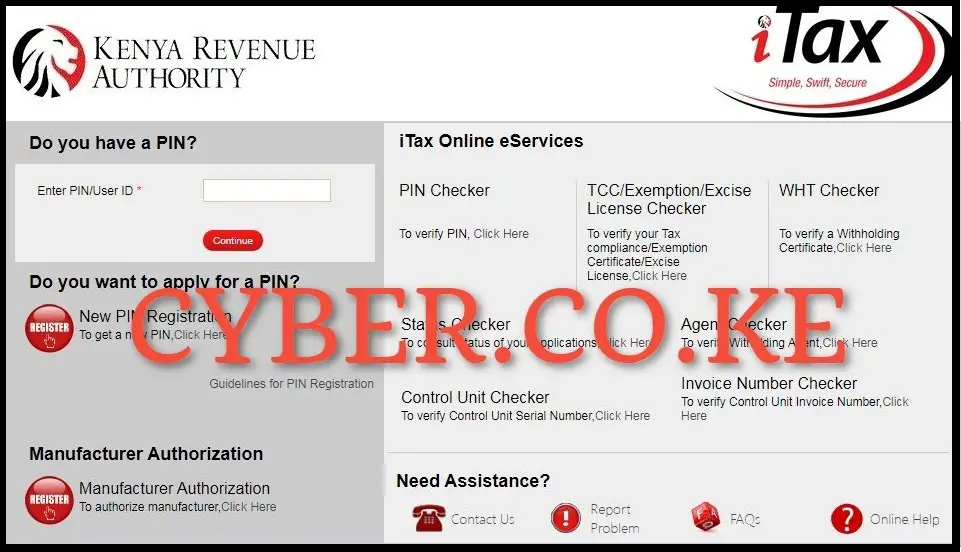
Once you have received the iTax Password Reset email from Kenya Revenue Authority (KRA), you once again need to visit iTax by using https://itax.kra.go.ke/KRA-Portal/ so as to initialize the process of resetting your iTax Password.
Step 6: Enter KRA PIN Number and iTax Password Reset
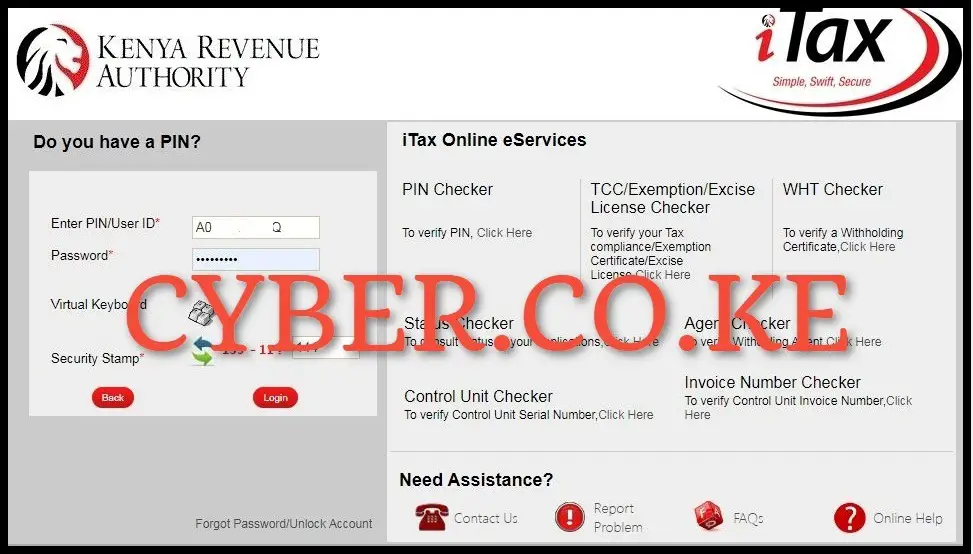
Once again, on the https://itax.kra.go.ke/KRA-Portal/ you need to enter your KRA PIN Number and the iTax Password Reset that was sent to your email address by Kenya Revenue Authority (KRA), solve the arithmetic question (security stamp) and then proceed to click on the “Login” button.
Step 7: Set up a new iTax Password for iTax Account
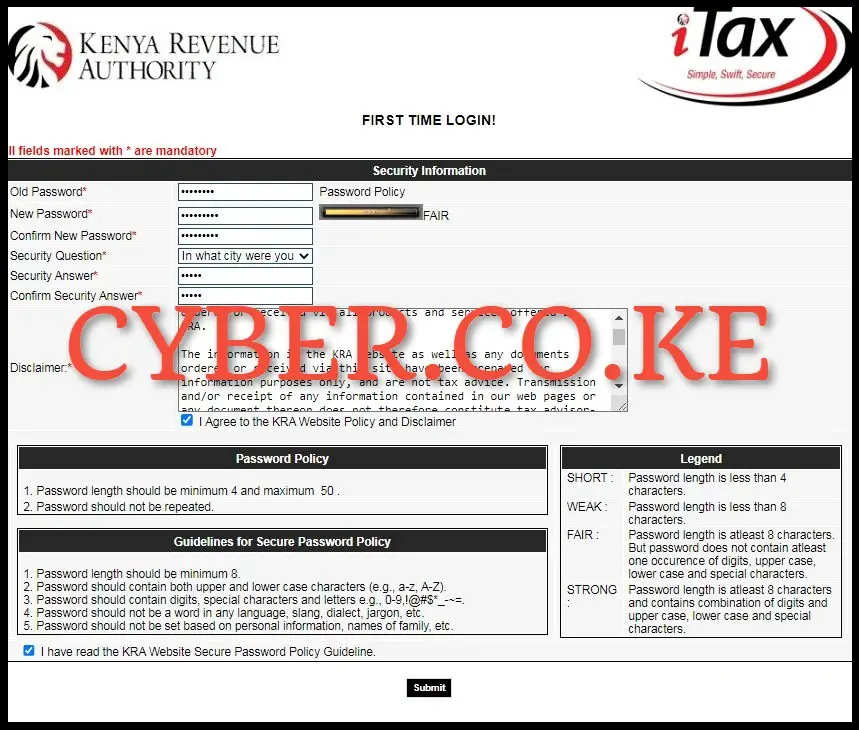
In this final step, you need to set up the new iTax password that you will be using in your iTax account going forward. To set up a new iTax Password on iTax account you need to fill in the following fields on the iTax Password reset form: Old Password (password reset that was sent to your email address), New Password (password that you will be using to access iTax account), Confirm New Password (the same password confirmation), Security Question, Security Answer, Confirm Security Answer and the Disclaimer Check Boxes (I Agree to the KRA Website Policy and Disclaimer and I have read the KRA Website Secure Password Policy Guideline).
READ ALSO: Step-by-Step Process of Filing KRA Returns using P9 Form
Upon successfully filling in the above required information on iTax, click on the “Submit” button, thereafter you will get a pop up message stating that “Your iTax password has been successfully changed” on iTax and this will log you in automatically into your iTax account. As a reminder, the process of How To Reset iTax Password requires that you have both your KRA PIN Number and the Email Address that is linked to your KRA PIN Number on iTax. These are important in making the process of resetting iTax account password much quicker and easier for all taxpayers in Kenya.


