Are you a new taxpayer looking to file KRA Returns for the first time? Learn the steps involved in How To File KRA Nil Returns For The First Time on iTax.
If you recently registered for a KRA PIN online (i.e. 2022), you are required to file your KRA Nil Returns on iTax on or before the elapse of the 30th June deadline this year, as set by Kenya Revenue Authority (KRA). When we talk about filing KRA Nil Returns for the first time on iTax, we simply mean that this is the first time for a KRA PIN holder to file his or her KRA Returns on iTax Portal.
There are millions of Kenyans who got there KRA PIN Numbers last year (2022) and they will be filing their KRA Returns online on iTax for the first time this year (2023). Knowing the process of filing KRA Nil Returns for the first time is very important to new taxpayers in Kenya. Why you might be asking? This is due to the fact that with a valid KRA PIN Number is required by law to file their returns (Section 52B – Income Tax Act Cap. 470). Failure to which a penalty applies.
READ ALSO: How To Get KRA Clearance Certificate Using KRA Portal
So, if you are filing KRA Returns for the first time ever on iTax, then this article will be of great benefit to you. Take note note that if you dont have any source of income i.e. no income derived from either Business, Employment or Rental, then you are required to file KRA Nil Returns on iTax. If this will be first time you are filing Returns, then the steps outlined in this article will be of great use in filing KRA Nil Returns for the first time on iTax Portal.
From its name, KRA Nil Return is type of tax return that is filed by those who have an active KRA PIN Number but have no source of income. As discussed above, if you have no income derived from either business, employment or rental, then you are required to file KRA Nil Returns. The same applies to those who are filing Returns for the first time on iTax.
Filing of Nil KRA Returns for the first time on iTax Portal by individuals in Kenya is much easier if you have with you the most important requirements that are need first before accessing KRA Portal account. You need to ensure that you have with you the KRA Portal login credentials that comprises of the KRA PIN Number and KRA Password. Once you have the two credentials with you, then you can easily follow the step by step procedure that is outlined in this article on How To File KRA Nil Returns For The First Time On iTax.
Requirements Needed To File KRA Nil Returns For The First Time

To be able to file Nil KRA Returns on iTax for the first time, there are a set of requirements that you need to ensure that you have with you. This includes; KRA PIN Number and KRA Password. These two play an important role as you will need them in order to login to KRA Portal so as to be able to file KRA Nil Returns for the first time on iTax Portal.
Just as I have mentioned above, to be able to file Nil KRA Returns using iTax Portal if it’s your first time, you are going to need your KRA PIN Number and KRA Password as these two form the most important KRA Portal login credentials. Let’s look at each of these key requirements briefly below.
-
KRA PIN Number
KRA PIN Number is the most important requirement that you need to have with you. If by any chance you have forgotten or you don’t remember your KRA PIN, you can submit KRA PIN Retrieval order online here at Cyber.co.ke Portal and our team of experts will be able to assist with with PIN Retrieval request.
At the same time, if you are looking for a new KRA PIN, you can get it here in 3 minutes by submitting your KRA PIN Registration order today at Cyber.co.ke Portal. Your KRA PIN Certificate will be sent to your Email Address once the Request for PIN Registration has been done and processed from our Support team.
-
KRA Password
The next requirement that you need to have with you is your KRA Password. You will need the KRA Password to access your KRA Portal Account. If you don’t know or have forgotten your KRA Password, you can check our article on How To Reset KRA Password. Once you have requested for password reset, a new password will be emailed to you and you can use it to log into your KRA Portal Account.
You can only change or reset your KRA Password if the email used in KRA iTax Portal is the same as the one you currently have. If you don’t remember or need to change your KRA Email Address, you can submit KRA PIN Change of Email Address order online at Cyber.co.ke Portal and have your Email Address changed so as to enable you Reset KRA Password.
How To File KRA Nil Returns For The First Time On iTax
Step 1: Visit KRA Portal
The first step in the process of How To File Nil KRA Returns for the first time on iTax Portal that you need to take is to ensure visit the iTax Portal. You can click on https://itax.kra.go.ke that will take you to the iTax. Note that the link will open in a new browser tab.
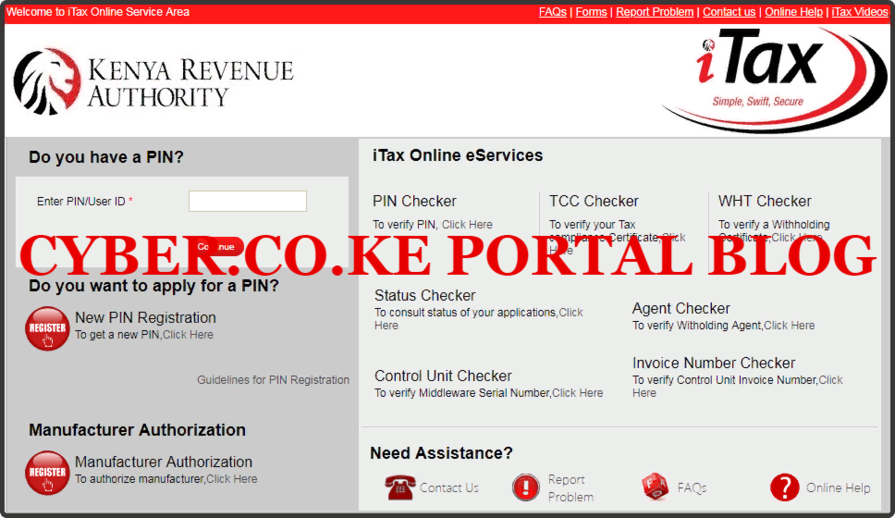
Step 2: Enter KRA PIN Number
In this step, you will need to enter your KRA PIN Number. If you have forgotten your KRA PIN, you can request for KRA PIN Retrieval here at Cyber.co.ke Portal and your KRA PIN will be sent to your email address immediately. Once you have entered your KRA PIN, click on the “Continue” button to proceed to the next step.
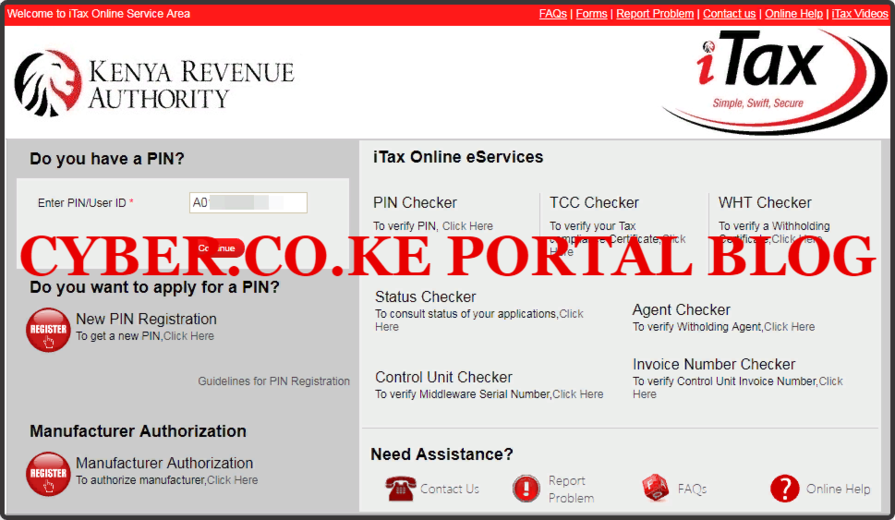
Step 3: Enter KRA Password and Solve Arithmetic Question (Security Stamp)
In this step, you will be required to enter your KRA Password and also solve the arithmetic question (security stamp). If you have forgotten your KRA Password or iTax Password ou can check our article on How To Reset KRA Password. A new password will be sent to your email and you can use it to login. Once you have entered your iTax Password, click on the “Login” button to access your KRA iTax Account.

Step 4: iTax Account Dashboard
Once you have entered the correct KRA Password and solved the arithmetic question (security stamp) as illustrated in Step 3 above, you will be logged in successfully and be able to see and access your KRA Portal Account Dashboard. Since we are filing for KRA Nil Returns for the first time on iTax Portal, we proceed to step 5.

Step 5: Click On The Returns Menu Tab Followed By File KRA Nil Return
In this step, on the iTax Account menu list, navigate to “Returns” menu tab and click on “File KRA Nil Return” from the drop down menu list. This is as illustrated in the screenshot below.

Step 6: Select Tax Obligation As Income Tax Resident Individual
In the KRA Nil Returns Form, under the Tax Obligation part, select Income Tax Resident Individual since we are filing KRA Nil Returns for the first time for Individuals who have KRA PIN Numbers but no source of Income. The other two fields i.e Type and Taxpayer are automatically pre-filled by the system.
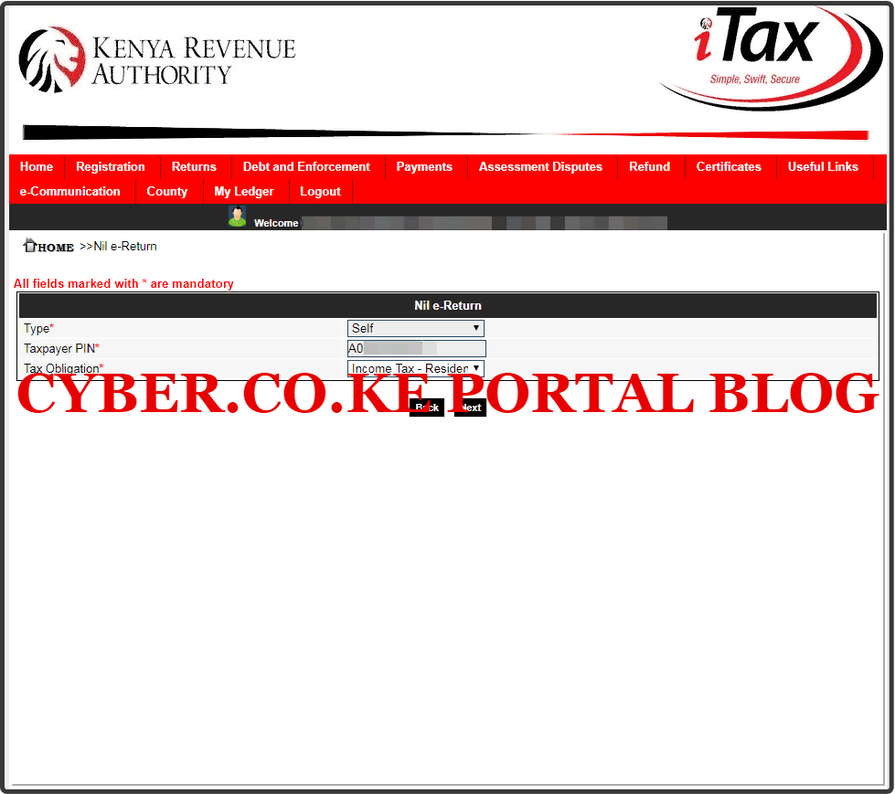
Step 7: Fill In The Income Tax Resident Individual KRA Nil Returns Form
In this step, on the KRA Nil Returns Form, you need to select the date for the Return Period From part. Since we are in 2023, we are filing KRA Returns Online for 2022 on iTax for the first time. So the Return Period From date will be 01/01/2022 and the Return Period To date will be automatically pre-filled by the system to 31/12/2022. Take note the date will vary depending on the first time you registered for the KRA PIN Number.
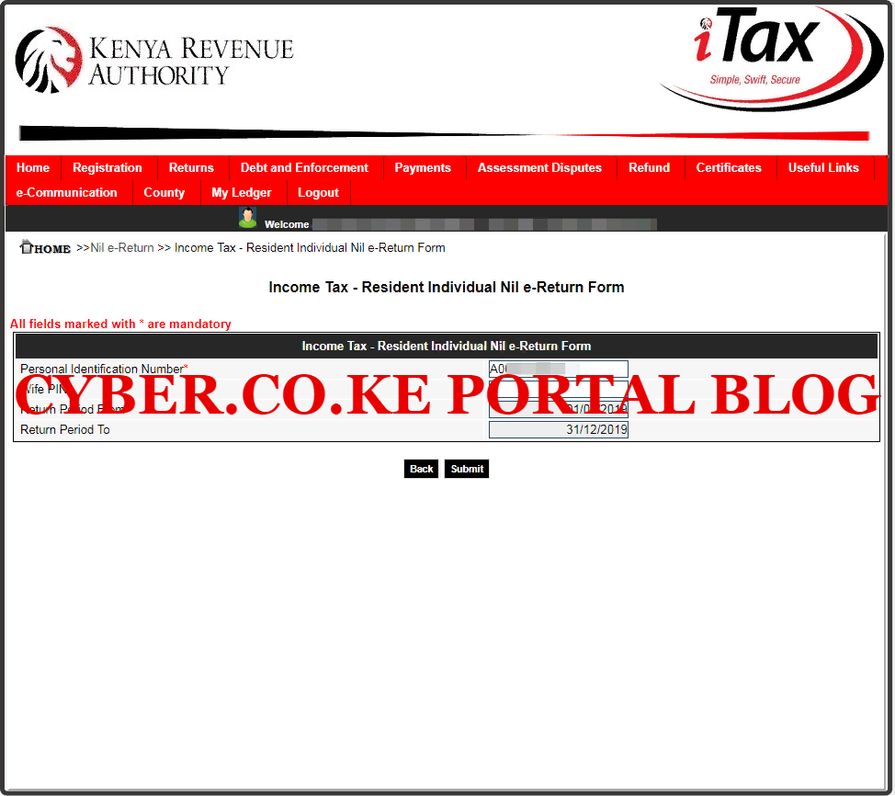
Once you have entered the KRA Returns dates 01/01/2022 – 31/12/2022 on the KRA Nil Returns form, click on the “Submit” button to submit the KRA Nil Return to Kenya Revenue Authority (KRA). A pop up notification from itax.kra.go.ke will appear as shown below:
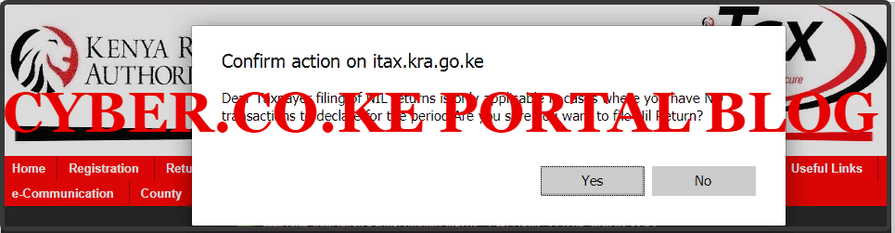
Step 8: Download KRA Nil Returns Acknowledgement Receipt
In this last step, you will need to download the KRA Nil Returns Acknowledgement Receipt (KRA Returns Receipt) that has been generated by iTax successfully. This is a final confirming that your KRA Nil Returns have been successfully submitted to Kenya Revenue Authority (KRA) for the first time. An Acknowledgement Receipt Number (KRA Returns Receipt) will also be generated for that Nil KRA Return that we have just filed on KRA Portal.
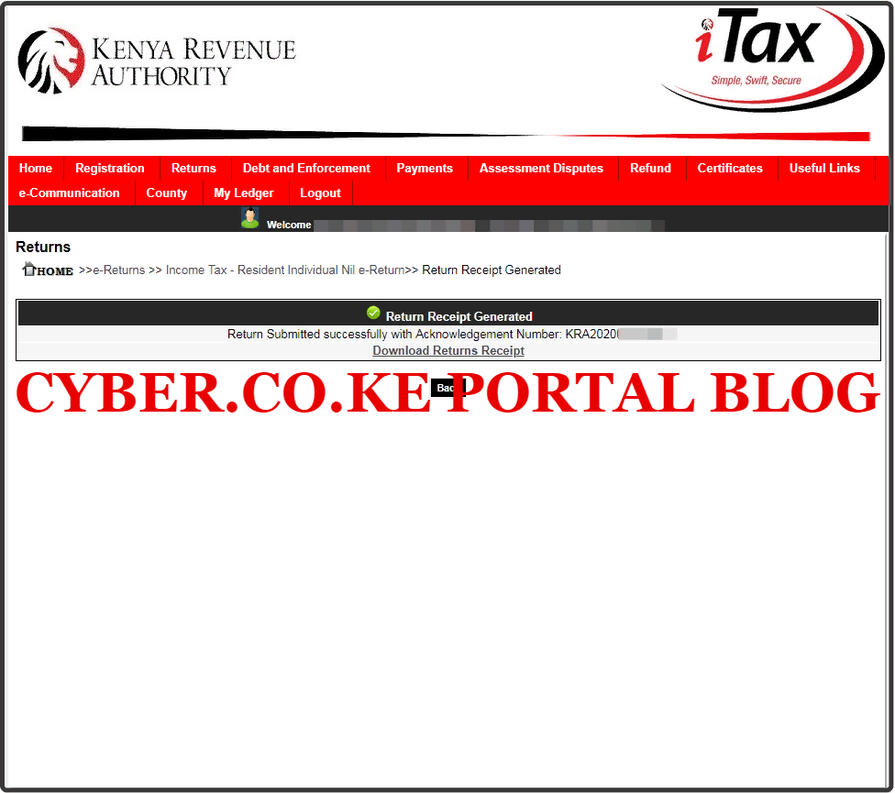
At this point, you need to download the KRA Returns Receipt that will serve as a final confirmation that you have successfully filed and submitted your KRA Nil Returns to Kenya Revenue Authority (KRA) for the first time using iTax Portal. Below is a sample of the KRA Returns Acknowledgement Receipt generated by iTax upon successful filing of KRA Nil Returns for the first time.
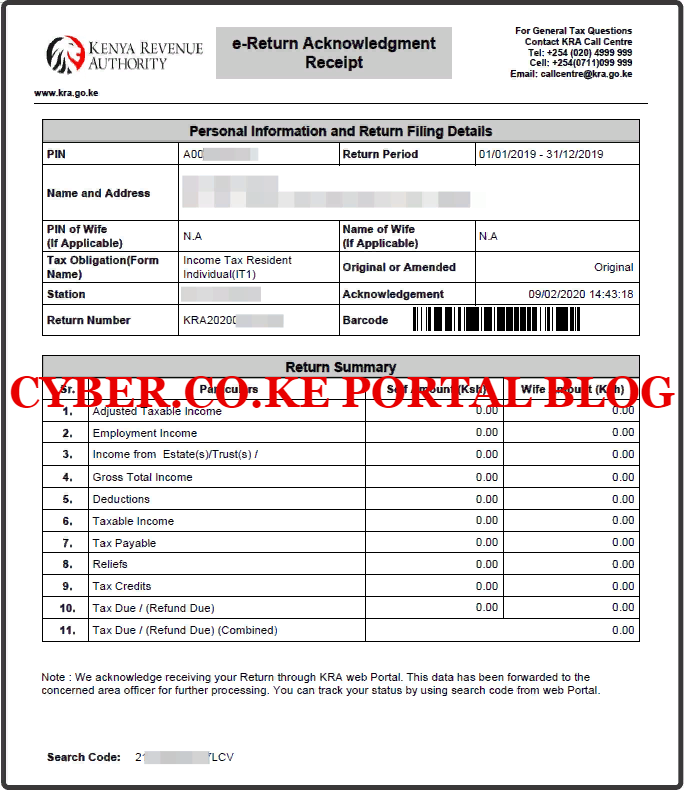
READ ALSO: How To Download KRA PIN Certificate Online Using iTax
The above steps outline the process that new taxpayers need to follow when filing KRA Returns for the first time on iTax. One thing that you need to ensure is that you have the iTax login credentials that comprises of both the KRA PIN and iTax Password. Once you have these two with you, then the whole process of filing KRA Nil Returns for the first time on iTax will much easier for your.

