Get to know How To Verify KRA Tax Compliance Certificate Using iTax TCC Checker. Learn how to use KRA Portal TCC Checker today.
Do you have a Tax Compliance Certificate from Kenya Revenue Authority (KRA) that you need to verify and confirm its authenticity? This article will help you learn the steps which are involved and which you should follow when you need to verify KRA Tax Compliance Certificate (TCC) using the iTax TCC Checker.
In this article, I am going to share with you the steps involved in checking if KRA Tax Compliance Certificate is genuine or not and also whether it is active or expired. This will help you know whether or not the KRA Tax Compliance Certificate is valid.
READ ALSO: How To Login Into iTax Portal
But before we go any deeper into this article, we need to understand the most important terminology that article is focusing on and that is KRA PIN Checker. We need to understand what this is in relation to the KRA Portal and KRA PIN Number of a taxpayer.
To be able to use the iTax KRA PIN Checker, you need to ensure that you have with you the KRA PIN Number that you want to check on iTax Portal and confirm if it’s valid or not. Incase you have forgotten your KRA PIN, then you can request for KRA PIN Retrieval and have both your KRA PIN Number and KRA PIN Certificate sent to you.
Having a KRA PIN is one thing, confirming whether or not is another thing that all taxpayers in Kenya need to know how to do. The good thing is that iTax has a functionality that enables Kenyans confirm their KRA PIN Numbers with ease and convenience and that is what is called the iTax KRA PIN Checker or simply KRA PIN Checker.
What Is KRA TCC Checker?

The Tax Compliance Certificate Checker (KRA TCC Checker) on iTax allows you to confirm the validity of a KRA Tax Compliance Certificate (TCC). If you enter a genuine TCC Number, the iTax system will generate and display the KRA PIN, Name of the Holder and the TCC status.
Now, let us dive into the steps involved in verifying Tax Compliance Certificate on iTax. Before we begin, you will need the following:
-
Tax Compliance Certificate Number
You can find your Tax Compliance Certificate Number at the top right hand side corner of the Tax Compliance Certificate. This is as illustrated below:
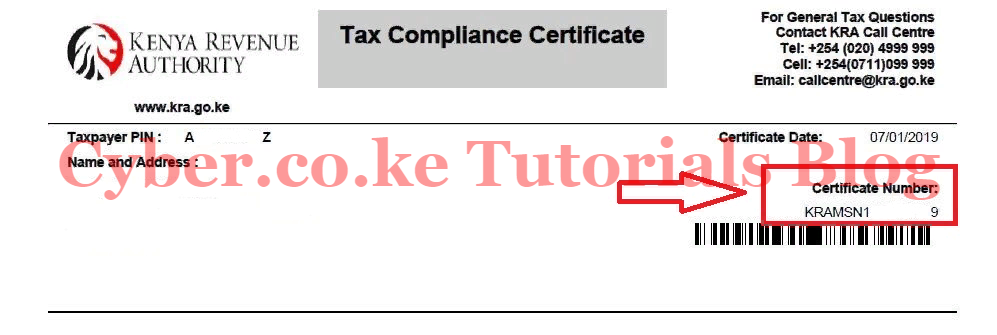
Assuming that you already have a TCC, if you do not have it yet, you can check our guide on How To Apply for KRA Tax Compliance Certificate using iTax. Now lets us look at the steps involved in verifying the KRA Tax Compliance Certificate.
How To Verify KRA Tax Compliance Certificate Using iTax TCC Checker
Step 1: Visit iTax Portal
The first step involved visiting the KRA iTax Portal using the link provided in the above description.
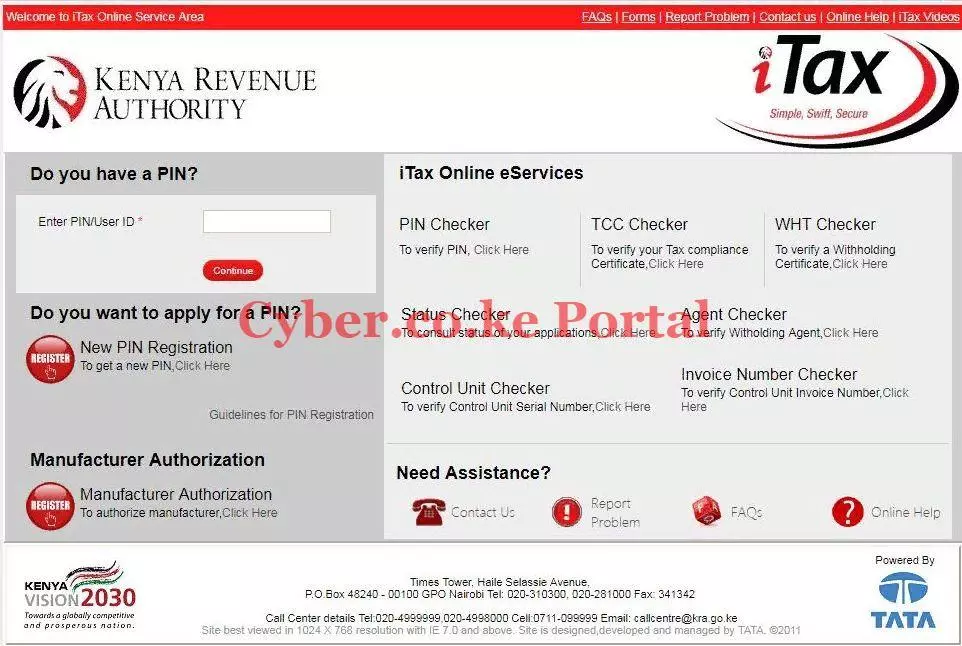
Step 2: Click on the TCC Checker Section
Next, you will need to click on the TCC Checker section as shown in the screenshot below.
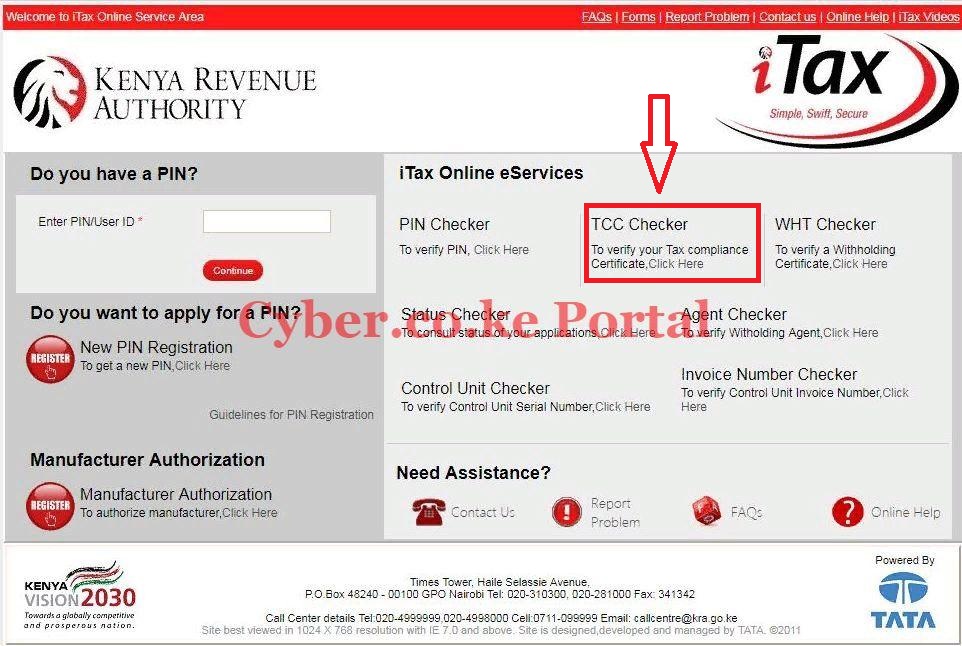
Step 3: Authenticate Tax Compliance Certificate (TCC) Number
In this step, you need to enter your TCC Number in the input box using the format KRAMSNXXXXXXXXXX i.e KRAMSN1201254578. You will also need to solve the arithmetic question (security stamp). Once done, click on the “Verify” button.
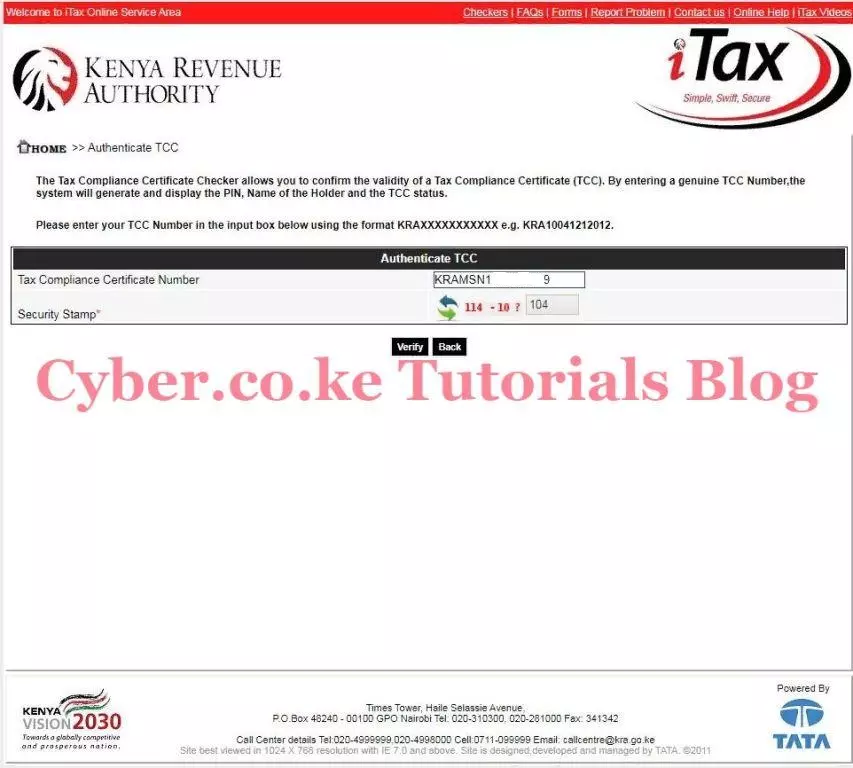
Step 4: TCC Checker Result
This is the last step whereby the TCC Checker results will be displayed. This is as shown below.
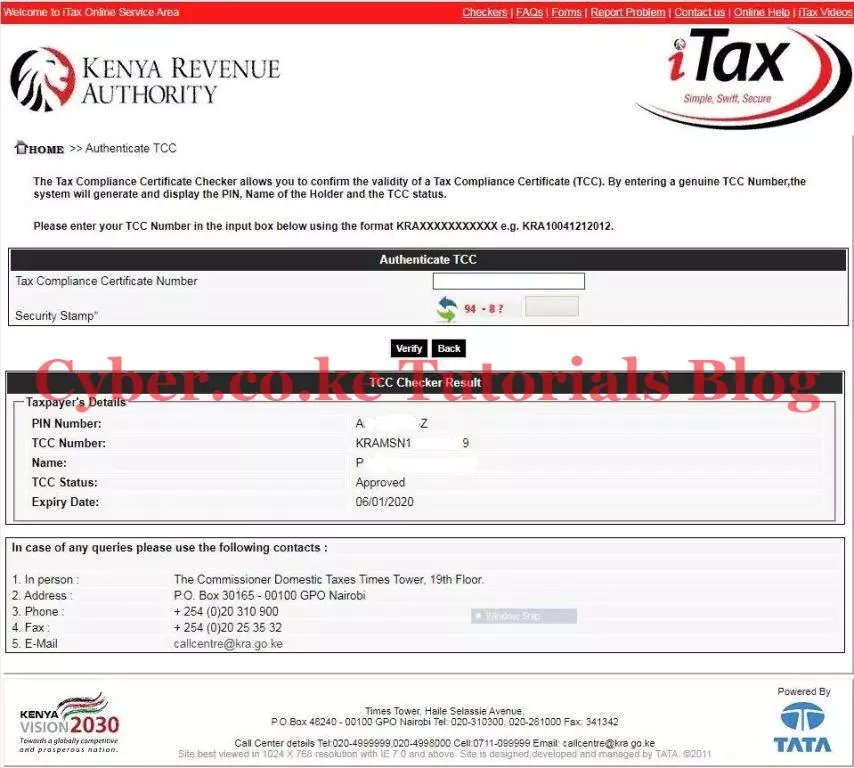
You will need to note the following TCC Checker results in the taxpayer details column:
- PIN Number — the KRA PIN Number of the taxpayer will be displayed.
- TCC Number — the Tax Compliance Number
- Names — the names of the taxpayer
- TCC Status — the status of the TCC i.e Approved. (Note: if the TCC has expired it will also be shown here)
- Expiry Date — the date of expiry of the TCC i.e TCC are valid for a period of twelve months.
READ ALSO: How To Apply For Removal of KRA Tax Obligation
The above sums up the steps that are involved in verifying KRA Tax Compliance on iTax using the TCC Checker functionality.


