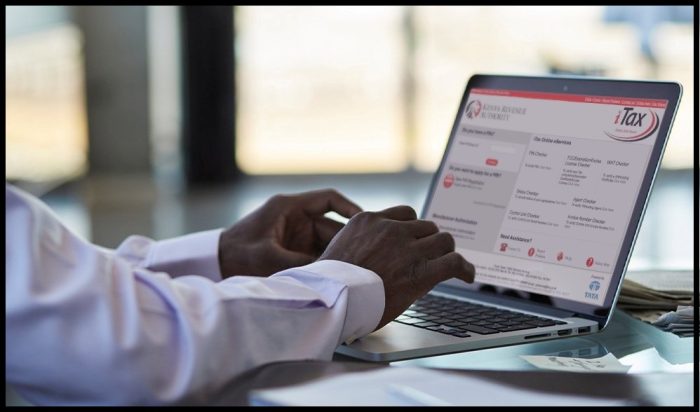CYBER.CO.KE is an independent Cyber Services website and is not affiliated with any government agency, including Kenya Revenue Authority (KRA). A service fee is charged for the assistance provided to customers in Kenya.
Submit your service request online for KRA PIN Retrieval and get your KRA PIN Number and KRA PIN Certificate via Email Address and WhatsApp in a few minutes.
KRA PIN Retrieval
You will receive your:
1. KRA PIN Number
2. KRA PIN Certificate
Via: Email Address and WhatsApp.
Submit Service Request
Pay for Submitted Cyber Services Request

Buy Goods and Services
Till Number: 4288558
Amount: Kshs. 200
Name: CYBER SERVICES
How To Pay for Submitted Cyber Services Request
Step 1: Open M-PESA
Step 2: Select Lipa na M-PESA
Step 3: Buy Goods and Services
Step 4: Enter Till Number: 4288558
Step 5: Enter Amount: Kshs. 200
Step 6: Enter M-PESA PIN and Confirm
You will receive an SMS from M-PESA confirming payment of Kshs. 200 to CYBER SERVICES.
You will receive your KRA PIN Certificate via Email Address and WhatsApp in a few minutes.
KRA PIN Retrieval
(Frequently Asked Questions)
KRA PIN Retrieval is the process of retrieving KRA PIN Number and KRA PIN Certificate online in Kenya. After your KRA PIN Retrieval service request is done, you will get your KRA PIN Number and KRA PIN Certificate. CYBER.CO.KE offers KRA PIN Retrieval services to customers in Kenya.
KRA PIN Number (Personal Identification Number) is a unique identifier issued by Kenya Revenue Authority (KRA) to both individuals and non individuals for the purpose of transacting business with Kenya Revenue Authority (KRA), other government agencies and various service providers within Kenya.
KRA PIN Certificate is an official document that contains your Personal Identification Number (PIN), a unique identifier issued by Kenya Revenue Authority (KRA) to individuals and non individuals for the purpose of transacting business and fulfilling tax obligations in Kenya.
KRA PIN Retrieval service request at CYBER.CO.KE takes only 3 minutes to be done and completed.
Your KRA PIN Number and KRA PIN Certificate will be sent to your Email Address and WhatsApp once your service request is done and completed.
If you have any questions, comments, suggestions or need our help, you can easily contact us using WhatsApp Chat: 0723737740 or Email Address: [email protected]
ADVERTISEMENT
Check Out Our Popular Blog Posts
Check Out Our KRA Individual Services
Register KRA PIN Number
Submit Service Request →Retrieve KRA PIN Certificate
Submit Service Request →Update KRA PIN Number
Submit Service Request →Change KRA PIN Email Address
Submit Service Request →Check Out Our KRA Returns Services
File KRA Nil Returns
Submit Service Request →File KRA Employment Returns
Submit Service Request →File KRA Amended Returns
Submit Service Request →File KRA Withholding Tax Returns
Submit Service Request →Check Out Our KRA Tax Calculators
Calculate Turnover Tax (TOT)
TOT Calculator →Calculate Monthly Rental Income (MRI)
MRI Calculator →Calculate Value Added Tax (VAT)
VAT Calculator →Calculate Pay As You Earn (PAYE)
PAYE Calculator →CYBER.CO.KE
Get KRA Services Online Today
CYBER.CO.KE is a trusted online cyber services website dedicated to providing KRA Individual Services and KRA Returns Services to customers in Kenya on a day to day basis.
The KRA Individual Services that we offer to customers includes: Registration of KRA PIN Number, Retrieval of KRA PIN Certificate, Updating of KRA PIN Number and Changing of KRA PIN Email Address.
The KRA Returns Services that we offer to customers includes: Filing of KRA Nil Returns, Filing of KRA Employment Returns, Filing of KRA Amended Returns and Filing of KRA Withholding Tax Returns.
If you are looking for dependable, fast and reliable KRA Services in Kenya, we are ready and available to support you at every step of the way.
We prioritize customer convenience, clear communication and prompt service delivery, making sure that your submitted service request is completed in the shortest time possible.
ADVERTISEMENT